Convert Sony DSC-HX100V to iPad 2 with Sony HX100V to iPad 2 video converter

Recently, one of my friends got a Sony DSC-HX100V as a birthday gift. Last week, she traveled to a place of interest, and recorded few videos by herself. When she arrived at home, she wants to share the videos with us on her iPad 2. but she failed to play them back on iPad 2. I think many iPad 2 users have encountered the same problem. The reason is, the videos recorded by HX-100V are AVCHD videos, and iPad 2 users have to convert their HD video from their Sony and other camcorders before they put them on their iPad 2 to watch. The solution is to convert Sony DSC-HX100V videos to iPad 2 with Sony HX100V to iPad 2 video converter.- The next part will introduce you the fast and easy way to convert Sony DSC-HX100V videos to iPad 2.
- Preparation:
1. Operating system required:
Windows 7
Windows Vista;
Windows XP Home
Professional with Service Pack 3 or later - 2. Two soft wares are needed:
a. Sony HX100V to iPad 2 video converter
b. iTunes 10.2 or later for windows(free download from www.itunes.com/download) - Chapter One. Convert HX100V videos to MP4 that is compatible with iPad 2.
- Step1. Load the HX100V videos on Sony HX100V to iPad 2 video converter.
Click the add button as the picture shows to import HX100V videos for converting and editing on Sony HX100V to iPad 2 video converter. You may add few files in one time, for you can “Merge into one file” them. - Step2. Select the H.264 Video(*.mp4) format for iPad2 use.
Click the dropdown list button after “Format”, choose the Common video>H.264 Video(*.mp4).(You can also choose iPad> iPad 2 Video(*.mp4), iPad> iPad HD Video(*.mp4), iPad> iPad Video H.264(*.mp4), iPad> Video MPEG-4(*.mp4) the four format, they can also be played on iPad 2).
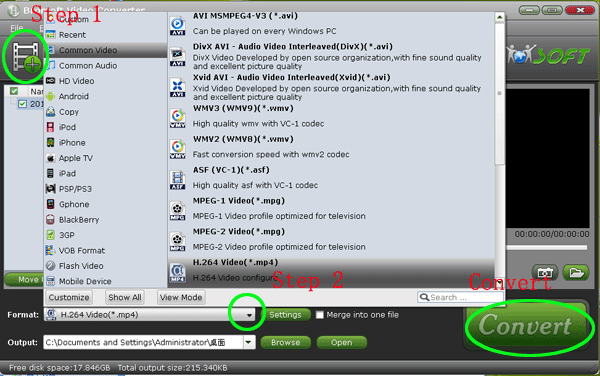
- Step3. Adjust the parameters.
Click the Setting button to have the Profile settings box. Adjust the Size in the Video list to 1024*768 to make the perfect playback effect, and make sure the Codec in the Audio list is aac and the frame is 30.
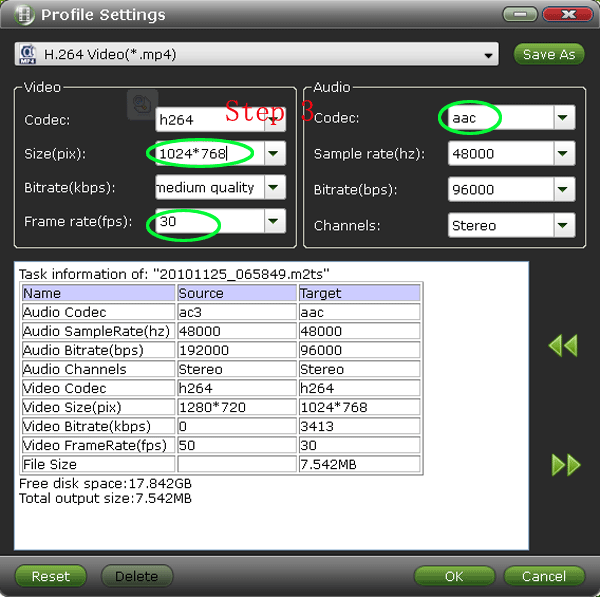
- PS: You may also choose the size as 640*480 and 1280*720, for they can also be played on iPad 2. the resolution of iPad 2 is 1024 x 768 pixels, so we suggest the 1024*768 size.
- Step4. Convert Sony HX100V videos to MP4.
Click the Convert button in the right side to start the conversion, with the CUDA technology, you may have 3-5X faster speed than other converters. - Chapter Two. Play Sony HX100V videos on iPad2 .
- Connect the iPad 2 to your computer with the USB port. Then, install and run iTunes in your computer, after you have finished the setup, you will have boundary like the following.
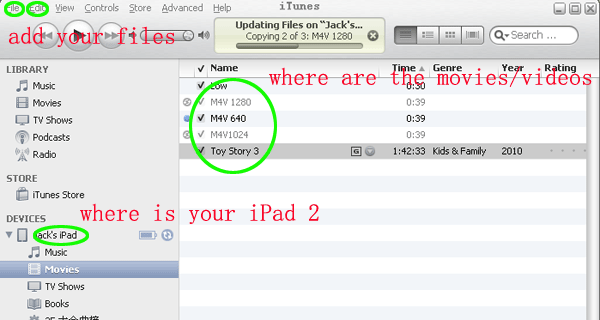
- You have three ways to load your files, the first is dragging the files from your computer directly to iTunes. Second is right clicking “Copy” of your converted MP4 files in your computer, then, click the Edit button to “Paste” your files. The last one, click the File button to “Add File to Library…”. Extract the data link, you will enjoy you high quality Sony HX100V videos on your iPad 2 folder “Videos”.
- PS:1. If you want to know Sony MTS to iPad 2, please refer to how to convert Sony MTS to iPad 2.
2. If you want to know how to edit the Sony videos, please refer to how to edit the videos.
 Trust ourselves & embrace the world!
Trust ourselves & embrace the world!