Enjoy Canon EOS 500D H.264 MOV Video on PS3 with PS3 Video Converter
- The Canon EOS 500D, a 15.1 megapixel digital single-lens reflex camera released in May 2009 is known as the EOS KissX3 in Japan and EOS Rebel T1i in North America. As the third camera to feature a movie mode in Canon family, it records full 1080p videos at the rate of 20 frames per second. It uses SDHC media storage, as the third EOS model to use that medium instead of Compact Flash. Like the EOS 5D Mark II, video clips are also recorded as MOV (QuickTime) files with H.264/MPEG-4 compressed video and linear PCM audio. Nowadays, PS3 tends to serve as the all-in-on hub for your home entertainment. It is outstanding in many different ways: it equips with Blu-ray/DVD disc drive, 8 cell processor, two graphics cards, upgradeable HDD, 512MB RAM, 4 high-speed USB ports, WiFi capability, Bluetooth capability and so on. To enjoy your masterpiece shot by Canon 500D on PS3 also seems to be a fantastic idea. In following passage, we will talk about how to use PS3 Mac Video Converter to convert Canon 500D video to PS3 for Mac users.

- Brorsoft PS3 Video Converter is a free trial Mac Video Converter software that can convert all of video/audio formats. Now, let’s free download PS3 Video Converter and enjoy!
More about Brorsoft PS3 Video Converter for Mac:
1. PS3 Video Converter can convert any video at high processing speed.
2. Basic video editing functions and flexible operations are available.
3. Sync video and audio are perfect with high quality.
4. PS3 Video Converter support VFW codec encoding.
5. It’s identified with easy-to-use video Converter with clear interface
Step By Step Guide for Canon 500D To PS3 Conversion - Now, let's take a look at how it works:
Preparation: Connect Canon 500D to iMac/Macbook
Connect Canon 500D to iMac/Mac to import videos with a USB cable or a memory card reader. - Step 1: Import Canon 500D videos to PS3 Video Converter
Go to the "Add" button on the top tool bar, or simply drag and drop to import the videos into the PS3 video converter software. You can also import one more files and they will be showed in the importing field with detailed information. - Step 2: Select H.264/MPEG-4 as PS3 friendly format
After the above work is done, go to the “Format” menu and click the drop-down arrow. There are several built-in options as popular devices’ friendly formats. Navigate to "PSP/PSP" section, choose "PS3 Video (1080P) MPEG-4(*.mp4)" as PS3 compatible format with the best quality.
After selecting the target format, all setting parameters are automatically specified accordingly. If you would like to set some properties for even better quality or other special needs, you may customize all by yourself. Hit “Save As” to save your settings after renaming. 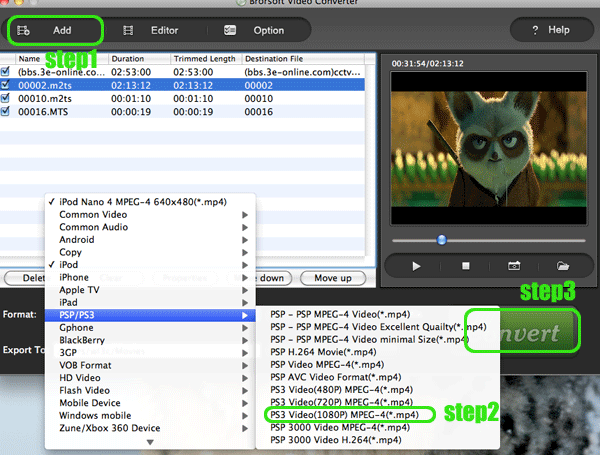
- Step 3: Convert Canon 500D H.264/MOV to MPEG-4 for PS3
Click the "Convert" button on the top. During the conversion process, you can
1.Be clear about the total achieved percentage of scheduled progress
2."Pause" or "Cancel" the conversion at any time
3.“Shut down the computer after conversion” by ticking the box - Step 4: Import the converted Canon 500D video to PS3
After waiting for several minutes, you could find converted video in the output folder. Copy them to your memory card, external drive or even an iPod, and then plug the storage media into your PlayStation 3 via USB. Then, a flash will appear to indicate that USB device (storage device) is inserted. Click it and select the video that you want to import. Once your transferring is done, you Canon EOS 500D video will appear in your PS3 video playlist - Video Formats and Devices That Brorsoft PS3 Video Converter for Mac Support:
Supported Import Files Formats: AVI, MP4, MOV, FLV, WMV,TS, DV, F4V, MKV, HD Video (MTS, M2TS, TS, TP, TRP, MOD, TOD) , MP3, AAC, WMA, AU, AIFF, FLAC, CAF, SD2,etc. - Supported Output Files Formats: TV shows (*.tivo, *dvr-ms, *.trp, *.tp, *.ts, etc), Flash Video/ YouTube video(*.flv, *.f4v),1080p/1080i/720p HD Video (*.tod, *.mod, *.m2t, *.m2ts, *.ts, *.tp, *.evo, *.mkv, *.dv ), General Video (AVI, MPEG, WAV, etc)
- Supported Devices: iPod, iPhone, iPhone 3G, iPhone 4, Motorola Droid X, Droid 2,Apple TV, PSP, PS3, BlackBerry, Creative Zen, iriver, Zune, etc.
- Purchase PS3 Video Converter to REMOVE BRORSOFT WATERMARK
 Trust ourselves & embrace the world!
Trust ourselves & embrace the world!