Get Leica D-LUX 5 720P AVCHD Lite video into iMovie 8
- Successor to the acclaimed D-LUX 4, the LEICA D-LUX 5 offers a faster LEICA DC VARIO-SUMMICRON 5.1 - 19.2mm f/2 - 3.3 ASPH. lens with an extended range of focal lengths equivalent to 24 to 90mm in 35mm format. Together with its comprehensive range of features and manual settings, the versatile LEICA D-LUX 5 offers a broader spectrum of photographic options - from macro and wide-angle architecture and landscape photography to reportage and portrait photography. The camera's 1,280 x 720 pixel HD video function in memory-saving AVCHD Lite format, and a full range of optional accessories, open up a world of photographic opportunities for the discerning photographer.
- As we know, AVCHD Lite identifies a subset of AVCHD format, in which HD-recording is limited to 720p/30. The 720p/30 video is recorded in the AVCHD 720p/60 format by storing every other frame, and using a bitstream flag to tell the playback device to play each frame twice. A good news for Mac guys is that Apple has made it clear that iMovie 09’ is able to edit the AVCHD Lite video. However, to the Mac users who are still using iMoive 8, you may encounter the problems of getting Leica D-LUX 5 720P AVCHD Lite videos into iMovie 8.
- So following is the step by step guide about how to convert Leica D-LUX 5 AVCHD Lite to .MOV for iMovie 8 with the best Leica AVCHD Lite Converter for Mac.

- Preparation: Connect Leica D-LUX 5 to iMac/Mac Book. On the left hand, there's a port of USB cable for you. Transfer the .720P AVCHD LITE files that you want to deal with into hard drive.
- Step 1: Add or import Leica D-LUX 5 720P AVCHD Lite videos to Leica AVCHD Lite Converter for Mac
Drag and drop specified Leica D-LUX 5 AVCHD Lite videos to the Leica D-LUX 5 Converter for Mac or click the "Add" button to accomplish this importing. The best Leica AVCHD Lite Converter for Mac allows you adding multiple files at a time to do batch conversion, as well as combining all the imported files into a single file by ticking off the checkbox “Merge into one file”. - Step 2. Choose HD MOV as output format for iMovie 8
Click Format option and choose HD Video->H.264 HD Video (*.mov) as the output video format. To get proper video files, you are allowed to set output video parameters by clicking “Settings” button. And the parameters I recommend are listed as following (This will prevent you from suffering video quality loss to the greatest extent) :
Video:
Codec H.264
Size: 1280*720p
Bitrate: 8000kbps
Frame Rate: 30/29.97
Audio :
Codec: AAC
Sampling rate: 48khz
Bitrate: 320kbps
Channels: 6
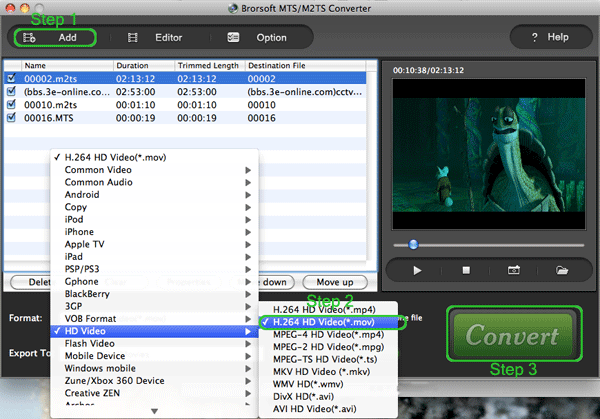
- Step 3: Start converting Leica D-LUX 5 720P AVCHD Lite to iMovie 8 compatible format
Click the "Convert" button under the preview window, the Mac Leica AVCHD Lite Converter will start converting Leica D-LUX 5 AVCHD Lite footages to iMovie 8 compatible format for you. The converting process will take you several minutes. You can:
Be clear about the total achieved percentage of scheduled progress
"Pause" or "Cancel" the conversion at any time
"Shut down the computer after conversion" by ticking the box - Step 4. Import the output video into iMovie 8
Launch iMovie 8, and select "Import" from "File" menu. Then choose the converted D-LUX 5 videos you wish to import from your project library. Finally click the "Open". - More information about Brorsoft AVCHD Lite Converter for Mac:
Merge/combine/join your AVCHD/AVCHD Lite/M2TS/MTS files by choosing "Merge into one file".
Compress/shrink big AVCHD/AVCHD Lite/M2TS/MTS files to small size for burning to DVD.
Customize output videos via watermark, trimming, effect and so on.
Perfect and guaranteed video/audio synchronization, 2 or 3 times faster speed.
AVCHD/AVCHD Lite/M2TS/MTS deinterlacing--AVCHD/AVCHD Lite/M2TS/MTS videos with interlacing artifacts could be removed. - Hope the guide about getting Leica D-LUX 5 AVCHD Lite video into iMovie 8 could be helpful to you. If you want to not only convert AVCHD Lite videos, but also convert more videos such as Tivo, MKV, FLV, AVI, MPEG, etc. you can refer to Brorsoft Video Converter for MAC
 Trust ourselves & embrace the world!
Trust ourselves & embrace the world!