How to Convert MOD files to MPEG on Mac?
- Have you got a camcorder like JVC Everio GZ-MG57, GZ-MG100U, Panasonic SDR-H20, SDR-S26, or Canon FS100, FS200 etc? Have you ever happened to the MOD files recorded by your MOD Camcorder? Have you ever wanted to kill yourself to understand how to convert those damn .MOD video files to MPEG files? Don’t worry any more; I think I have got some solutions for you.
- 1. MOD video files are actually MPEG-2 files with AC3 audio. So sometimes you just simply rename them as .MPG or .MV2 on Mac and you could view your video clips in VLC or QuickTime.
- 2.But sometimes you still will happen to its aliasing effects, squeezed images due to aspect ratio setup. That is reason the follow solution coming to help you.
- Brorsoft Mod Converter for Mac is the most powerful and popular Mac Mod to MPEG converter designed for Mac users. It supports to convert any types of MOD files to MPEG, MPEG-1, MPEG-2, MPEG-4 AVC, HD MPEG-4 format with unbelievable high quality. And the output MPGE could play on iPod, iPhone, Apple TV, PSP, PS3, Cell Phone, Apple TV, Zune, Creative Zen, etc for great enjoyment.
- How to Convert MOD to MPEG, MPEG-1, MPEG-2, MPEG-4 AVC, HD MPEG-4 on Mac OX S?
- Step 1: Download Mac MOD to MPEG Converter and install and run it on your Mac.
- Free download now: MOD Converter for Mac.
- Step 2: Add your .MOD files that are prepared to convert. Then please select the output format by clicking the triangle icon of “Format” and select the output path by hitting the “Browse” beside “Export To”.
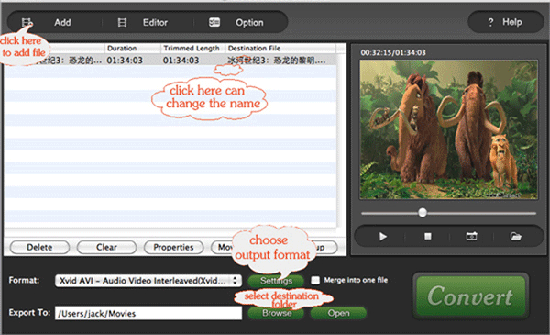
- Tip one: This MOD to MPEG Converter for Mac supports batch conversion so that you can convert several .MOD files at a time.
- Tip two:If you want to join several .MOD files into one video file on Mac, just tick the check box “Merge into one file” on the main interface.
- Step 3:Last, please click button “Convert” to start converting your .MOD files to MPEG files on Mac using this powerful MOD to MPEG Converter for Mac.
- Note:This Mac MOD to MPEG converter offers extra features for editing your video files, including crop, trim video files, adjust special effects for video and capture pictures on Mac OS X, etc, and could help you remove the image noises and interlaces.
Now, download and try this MOD to MPEG Converter for Mac, enjoy your personality video on the go!
More information about the Mac conversion of MOD to MPEG, please enter: Convert MOD to MPEG for Mac.
 Trust ourselves & embrace the world!
Trust ourselves & embrace the world!