Import DMC-G2 AVCHD Lite to Final Cut Express on Mac
- AVCHD Lite identifies a subset of AVCHD format, in which HD-recording is limited to 720p/30. The 720p/30 video is recorded in the AVCHD 720p/60 format by storing every other frame, and using a bitstream flag to tell the playback device to play each frame twice. Announced in January 2009, the Panasonic DMC-ZS3/DMC-FT1/DMC-TZ7 digital cameras were the first digital cameras to offer AVCHD-lite movie mode. Since then, Panasonic has added AVCHD-lite to more of its digital cameras, such as the Lumix GF1 Micro Four Thirds, Panasonic Lumix DMC-G2, Lumix DMC-FZ35/38, Lumix DMC-TZ10/ZS7, Panasonic Lumix DMC-FX75, Panasonic LX5, LEICA D-LUX 5, LEICA V-LUX 2.
- The Panasonic Lumix DMC-G2 can record 1,280 x 720 high-definition motion images in AVCHD Lite that features long recording time and high compatibility with audio-visual equipment. You can enjoy recording HD motion images taking maximum advantage of lens' descriptiveness and interchangeability or the large sensor size. HD Motion JPEG in 1,280 x 720 can also be selected as an alternative movie recording format, which is more compatible with computers. Perfectly compatible with iPhoto, iMovie, however, the AVCHD Lite file type would not be easily recognized by Final Cut Express when you want to edit them. Now I would like to guide you how to import Panasonic Lumix DMC-G2 AVCHD Lite to FCE on Mac

Quick Tutorial:
Required Software: Final Cut Express 4, Brorsoft AVCHD Lite Converter for Mac
Preparation: Connect Panasonic Lumix DMC-G2 to iMac/Mac Book. On the left hand, there’s a port of USB cable for you. Import the .AVCHD LITE files that you want to deal with into hard drive. - Step 1: Load Panasonic SDR-S50 MOD footage to Brorsoft AVCHD Lite Converter for Mac
Download and set up MTS/M2TS Converter for Mac. Run the program as the most easy-to-use Panasonic AVCHD Lite Converter for Mac. Click the "Add" button on the up-left corner of top tool bar, by clicking it or dragging & dropping the video directly you can import the AVCHD Lite files to the program. Plus, multiple files are allowed to be imported altogether.
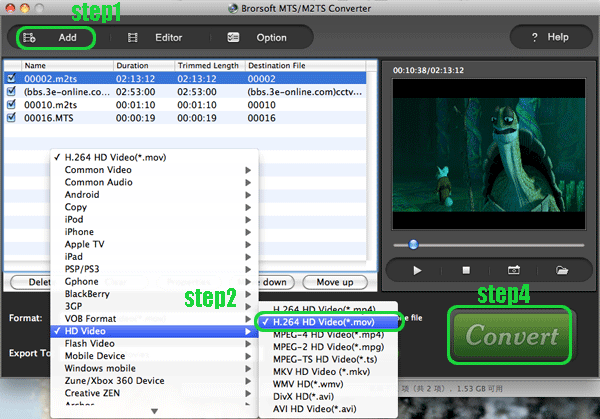
Step 2: Choose the “H.264 HD Video (*.mov)” as the output format
In the format pop-down list, navigate mouse cursor to “H.264 HD Video (*.mov)” option in the “HD Video” section to select the output format. Then, click “Export to” for setting the destination folder which the output files belongs to. - Step3: Set the parameters that FCE deals with
Click the “settings” button, please apply the following settings:
Video Codec H.264, Size: 1280*720p, Bitrate: 8000kbps, Frame Rate: 30/29.97,
Audio Codec: AAC, Sampling rate: 48khz, Bitrate: 320kbps, Channels: 6.
After specified the parameters, hit “Save” button after renaming so that next time you can apply the customized settings again. Click “Ok” after all these steps.

- Step 4: Start converting Panasonic Lumix DMC-G2 AVCHD LITE to FCE compatible format
Click the “Convert” button under the preview window, the Mac Panasonic AVCHD Lite Converter will start converting Panasonic Lumix DMC-G2 AVCHD LITE to FCE compatible format for you. The converting process will take you several minutes. You can:
Be clear about the total achieved percentage of scheduled progress
"Pause" or "Cancel" the conversion at any time
"Shut down the computer after conversion" by ticking the box - More information about Panasonic AVCHD Lite Converter for Mac
Convert AVCHD Lite files from Panasonic cameras in extraodinarily high speed
Compress, trim, crop, add special effects and different watermarks.
Upload the recording content online with converted FLV formats.
Backup the recording videos in your computer or mobile devices.
Support VFW codec encoding and 5.1channel audio output.
As an easy-to-use AVCHD Lite converter with user-familiar interface.
 Trust ourselves & embrace the world!
Trust ourselves & embrace the world!