Work with GoPro MP4 Files in Cyberlink PowerDirector 15/14/13/12

The GoPro HD(Hero2, Hero3) or the later GoPro 4K(Hero4, Hero 5) is an affordable high performance wearable camera to record sporting and other activities. The point here, you will find it a painful experience to import GoPro MP4 to PowerDirector for editing. And here are some frequently asked questions quoted as below.
Q1: Problems with GoPro videos mp4 in Powerdirector
"I was using previous versions of PD, and I installed v.12, with all the patches, and when importing GOPRO videos MP4; a message appears saying that there is a mistake opening the file due to probably broken file, or video protected. What's the solution?"
Q2: PowerDirector 15 and GoPro
"Currently I mostly use gopro studio but quickly getting over its multiple crashes and hickups. Looking at PowerDirector 15. I like the fact you buy it once with no monthly subscription like some others and its reasonably budget friendly. I'm currently playing with a trail version where the GoPro 120fps footage seems very jumpy like its missing scenes. Is this just because a trail features not as good? Google says something about powerdirector not handling the higher frame rate stuff?"
As you know, GoPro HD or 4K records in MPEG-4 and outputs its files as .MP4 files (the container), but it seems Sony Vegas Pro (including the latest version PD 15) does not like the way. The file type is a compressed output format, but not ideal for editing in NLE system. To solve those problems, the quick workaround is to transcode GoPro MP4 files to PowerDirector natively supported formats. Along with some help from third-party software like Brorsoft Video Converter, it can be done effortlessly.
Overall, the program is an easy-to-use yet best video converter for GoPro videos(See Review of the Best GoPro Video Converter). With it, you can effortlessly transcode GoPro MP4(in matter in 4K, 1080p or HD) to MPEG-2, WMV, which will create a PowerDirector friendly file format keeping the GoPro original quality. Besides Cyberlink PD, this software also export DNxHD for Avid MC, MPEG-2 for Premiere Pro, AVI for Pinnacle and more NLE systems for natively editing. Just download it and follow a simple tutorial below to import GoPro MP4 footage into Sony Vegas Pro for editing smoothly.
How to Convert GoPro MP4 to Cyberlink PowerDirector
STEP 1. Import GoPro Source Video
Run the GoPro MP4 converter; click the Add button to load MP4 files to the program from your computer or SD card. You can also directly drag the video files into the program directly.
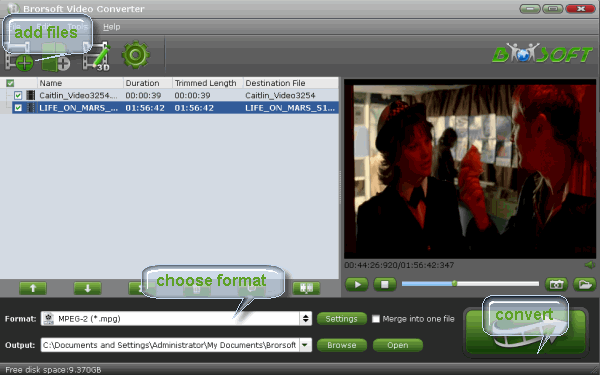
STEP 2. Select Output Format
Click "Format" menu firstly and then follow "Adobe Premiere/Sony Vegas" > " MPEG-2 (*.mpg)" as the output format. MPEG-4, WMV are also the proper choices.
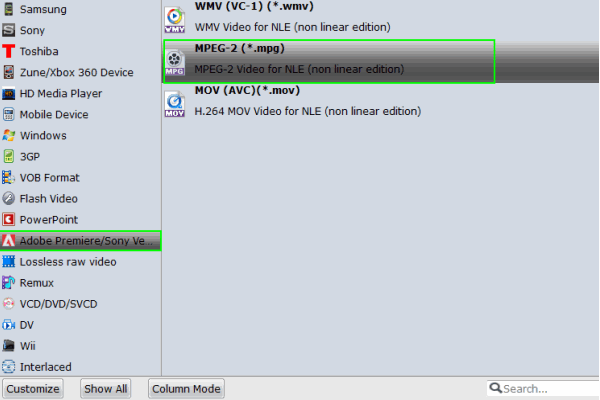
STEP 3. Start MP4 to PowerDirector conversion
Simply click the "Convert" button to start encoding GoPro MP4 to MPEG-2 for Cyberlink PowerDirector 15/14/13. Everything else will be automated. If you have added quite a bunch of video files, it would take some time to convert. In such case, you can click Option and tick the box "Shut down the computer after conversion".
After the conversion, click "Open" to locate the result videos and then you can import the converted GoPro files to for editing Cyberlink PowerDirector via its "Import Media Files" option.
Additional Tips:
This GoPro Video Converter is not only designed for converting GoPro MP4 files for PowerDirector. It is also professional in making other common or camcorder videos like MOV, FLV, VOB, AVI, MKV, MPG, MTS, MXF, XAVC, XAVC S files editable in Windows Movie Maker, Adobe Premiere Pro, Adobe Premiere Elements, Avid Media Composer, Sony Vegas Pro, After Effects, Magix Movie Editor Pro, Pinnacle Studio, etc to meet your different needs.
Useful Tips
- GoPro Video to Pinnacle Studio
- GoPro Video to Premiere Pro
- GoPro Video to Premiere Elements
- GoPro Video to iMovie
- GoPro Video to FCP X
- GoPro Video to Avid MC
- GoPro Video to Movie Maker
- GoPro Video to Sony Vegas
- GoPro Video to Sony Movie Studio
- GoPro Video to Corel VideoStudio
- GoPro Video to After Effects
- GoPro Video to PowerDirector
- GoPro Video to YouTube
- GoPro 4K in VLC Media Player
- GoPro Studio Alternative
- GoPro Hero6 to YouTube
- GoPro Hero6 on iPhone 7/8/X
- GoPro Hero6 to GoPro Studio
- GoPro Hero6 to Davinci Resolve
- GoPro Hero6 to Pinnacle Studio
- Hero6 to Avid/Vegas/Premeire
Copyright © 2019 Brorsoft Studio. All Rights Reserved.







