How to Get Sony Movie Studio to work with GoPro HD footage

So you've shot a bunch of footage on your GoPro camera including GoPro Hero4, GoPro Hero 3... now what? If you wanna make a personal video, you can import footage from your GoPro to Sony Movie Studio for editing, which promises great results for the hobbyist and beginner. Have no experience in working GoPro video in Sony Movie Studio? Don't worry. This article will teach you how to.
Since the H.264 file format used in GoPro camera is not designed for editing and Movie Studio (13) has no ingest transcoder, nor timeline rendering, what can we do? We have to use another program to transcode GoPro MP4 footage into a usable format for Sony Movie Studio. Brorsoft Video Converter is the best choice for you, which works as an excellent GoPro Video Converter app.
Overall, it can help you convert all GoPro videos to Sony Movie Studio preferred formats e.g. MPEG-2, WMV with the best quality. What's more, it's the optimal tool for transcoding GoPro, Sony, Canon, Nikon, Panasonic, etc camera or camcorder videos to kinds of NLE programs Windows Movie Maker, Avid Media Composer, Adobe Premiere Pro, Sony Vegas Pro, Pinnacle Studio and more. Just download it and follow the simple guide to achieve your goal.
READ MORE: Fix AVI and Sony Movie Studio Issues | Solve Sony Movie Studio .MOV Problems
Download GoPro Video Converter:
Import and Edit GoPro MP4 in Sony Movie Studio
Step 1. Add GoPro footage
Install and launch the GoPro to Sony Movie Studio Converter, and then click "Add" button to import your GoPro .mp4 files to the software. It supports batch conversion.
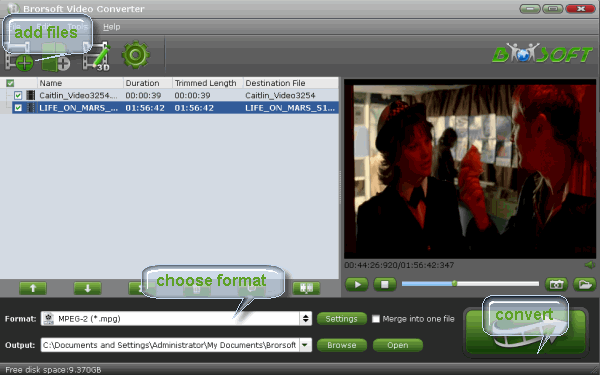
Step 2. Set Movie Studio compatible format
Click "Format" bar and choose "Adobe Premiere/Sony Vegas > MPEG-2 (*.mpg)" as the output format. Of course, you can also choose AVI, WMV from "Common Video" as the output format.
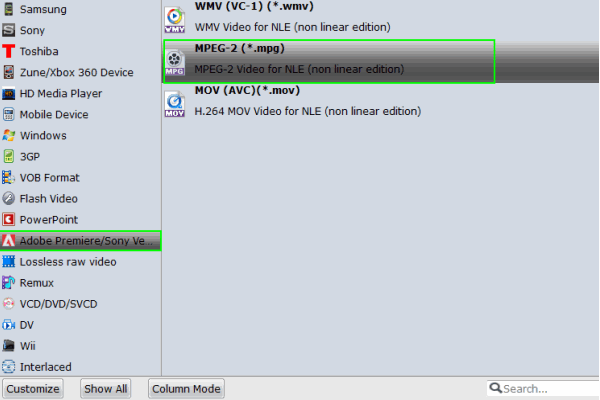
Tip: Click the Settings icon, you are freely to adjust video and audio parameters on the Profile Setting as you need to get the best quality video.
Step 3. Start conversion
After all settings, click the "Convert" button to start converting GoPro videos to Sony Movie Studio. The conversion task will be finished in munities.
You now have new GoPro files saved in the folder you specified. These new GoPro files can be imported into Sony Movie Studio 13/10/11/12 for editing flawlessly.
Useful Tips
- GoPro Video to Pinnacle Studio
- GoPro Video to Premiere Pro
- GoPro Video to Premiere Elements
- GoPro Video to iMovie
- GoPro Video to FCP X
- GoPro Video to Avid MC
- GoPro Video to Movie Maker
- GoPro Video to Sony Vegas
- GoPro Video to Sony Movie Studio
- GoPro Video to Corel VideoStudio
- GoPro Video to After Effects
- GoPro Video to PowerDirector
- GoPro Video to YouTube
- GoPro 4K in VLC Media Player
- GoPro Studio Alternative
- GoPro Hero6 to YouTube
- GoPro Hero6 on iPhone 7/8/X
- GoPro Hero6 to GoPro Studio
- GoPro Hero6 to Davinci Resolve
- GoPro Hero6 to Pinnacle Studio
- Hero6 to Avid/Vegas/Premeire
Copyright © 2019 Brorsoft Studio. All Rights Reserved.







