How to Convert Sony M2TS Files to iMovie for Mac?
- AVCHD is a format for the recording and playback of high definition video developed by Sony and Panasonic. AVCHD (AVC-HD, AVC HD) utilizes MPEG-4 AVC/H.264 (AVC) video compression codec and Dolby AC-3 (Dolby Digital) audio compression codec. The video that shot by AVCHD camcorder is in M2TS format.
- Since m2ts files recorded by Sony camcorders can't import to you iMovie for editing, why not converting Sony M2TS files to iMovie suitable formats such as mov, DV or mp4? Converting your Sony m2ts files into Mac friendly video format will make everything so much easier.
- 1) Step-by-step guide: How to import/convert Sony M2TS to iMovie for Mac?
Brorsoft MTS/M2TS Converter for Mac can help you to quickly and easily convert Sony M2TS files to MOV files for iMovie. You could get wonderful output files and never worry about A/V out of sync issue. - Download it free from here:Mac MTS/M2TS Converter
- Step 1:
Connect you Sony camcorder to Mac via USB or firewire and transfer the M2TS videos to Mac. Start up this program, and then click "Add" to import the M2TS files. - Step 2:
Choose the output video format like MOV and destination folder to put converted MOV files. 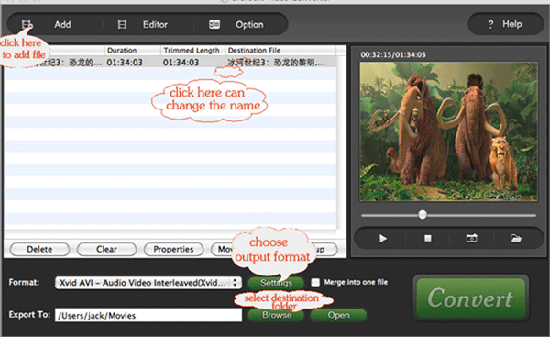
- Step 3:
Click "Start" button to start the Sony M2TS to MOV conversion. Just few minutes, the conversion from Sony M2TS files to MOV is completed! - 2) Import MOV files to iMovie.
- Then launch iMovie, from the file menu, please select Import > Movies and add your MOV files into it and start your editing.
- So easy, just free download Brorsoft MTS/M2TS Converter for Mac and convert your Sony M2TS video files to iMovie on Mac right away!
 Trust ourselves & embrace the world!
Trust ourselves & embrace the world!