MTS to PS3 Mac Converter – The Bridge Connecting Sony HDR Camcorders with PS3
- Resources
Download Brorsoft MTS to PS3 Mac Converter FOR FREE
Purchase MTS to PS3 Mac Converter without watermark - MTS to PS3 Mac Converter Tutorial – How to Import Sony HDR AVCHD Video to PS3
Preparation: Connect Sony HDR camcorder to iMac/Macbook
Connect Sony AVCHD camcorder to iMac/Macbook, Transfer the AVCHD files from Sony HDR hard disk drive to Apple hard drive. - Step 1: Import MTS videos to the best MTS to PS3 Converter program.
After download and set up MTS to PS3 Mac Converter, run and click the "Add" button on the top tool bar, or simply drag and drop to import the videos into the PS3 video converter software. You can also import multiple MTS files according to your needs. - Step 2: Select H.264/MPEG-4 as PS3 compatible format
After the above work is done, open the pop-down “Format” menu. There are several built-in options as popular devices’ formats. Navigate to "PSP/PSP" section, choose "PS3 Video (1080P) MPEG-4(*.mp4)" as PS3 compatible format with the best quality.
After selecting the target format, all setting parameters are automatically specified accordingly. If you would like to set some properties for even better quality or other special needs, you may customize all by yourself. Hit “Save As” to save your settings after renaming.
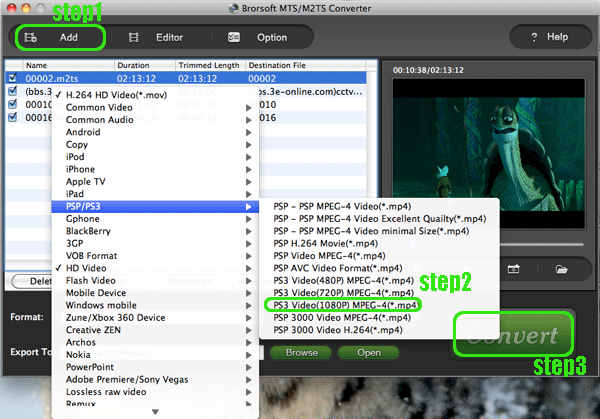
- Step 3: Convert Sony HDR MTS/M2TS to MPEG-4 for PS3
Click the "Convert" button under the preview window. During the conversion process, you can
Be clear about the total achieved percentage of scheduled progress
"Pause" or "Cancel" the conversion at any time
“Shut down the computer after conversion” by ticking the box [img] - Step 4: Import the converted Sony HDR videos to PS3
After waiting for several minutes, you could find converted video in the output folder. Copy them to your memory card, external drive or even an iPod, and then plug the storage media into your PlayStation 3 via USB. Then, a flash will appear to indicate that USB device (storage device) is inserted. Click it and select the video that you want to import. Once your transferring is done, you Canon EOS 500D video will appear in your PS3 video playlist - Learn More Knowledge about Playstaion 3 – PS3 Compatible Formats
- * Disc Formats
DVD Video with either region [1] or [ALL] 1
DVD-R/-RW, DVD+R/+RW1, 3
Blu-ray Discs? (BD) containing video content with region code [A]5, 7, 8, 10
BD-ROM, BD-R, BD-RE3, 4, 5, 7, 8, 9, 10
* MPEG-1 (MPEG Audio Layer 2)
* MPEG-2 PS (MPEG2 Audio Layer 2, AAC LC, AC3 (Dolby Digital), LPCM)
* MPEG-2 TS (MPEG2 Audio Layer 2) AVCHD (.m2ts / .mts)
* Memory Stick Video Formats
MPEG-4 SP (AAC LC)
H.264/MPEG-4 AVC Main Profile (AAC LC)
* AVI
Motion JPEG (Linear PCM)
Motion JPEG (u-Law)
* MP4 File Format
H.264/MPEG-4 AVC High Profile (AAC LC)
* DivX and VC-1 (WMV)6
Requires PLAYSTATION 3 system software version 2.10 or higher

Brorsoft MTS to PS3 Mac Converter is a free-trial Mac Converter software tailored for AVCHD camcorder users who are eager to play their pieces on PS3.
More about Brorsoft MTS to PS3 Mac Converter:
1. PS3 Mac Converter can convert any video at high processing speed.
2. Basic video editing functions and flexible operations are available.
3. Video and audio synchronization are perfect with high quality.
4. PS3 Video Converter support VFW codec encoding.
5. It’s identified with easy-to-use video Converter with clear interface
Supported Devices: iPod, iPhone, iPhone 3G, iPhone 4, Motorola Droid X, Droid 2,Apple TV, PSP, PS3, BlackBerry, Creative Zen, iriver, Zune, etc.
 Trust ourselves & embrace the world!
Trust ourselves & embrace the world!