Play Canon 550D 1080p videos on iPad with iPad Video Converter for Mac
- Canon released their new Digital SLR EOS 550D/Rebel T2i in February 8th, 2010. The product emphasis on 1080p HD video recording function, 18 million pixel CMOS sensor, 3 inch LCD screen(3:2) and 104 million pixel. In addition, the buttons is designed in a brand-new way. The record mode, with the optional resolutions (1080p with 30, 25, 24 fps frame rate/720p with 50, 60 fps) and movie crop function enables EOS 550D to be more competitive and become more popular among photography enthusiasts. It perfectly captures every moment of tears and laughter in your life.
- iPad, as a nova in Apple’s family, released a little earlier than 550D . The appearance with a 9.7 inch high resolution touch screen (“no distracting keypad or buttons” as it’s described) appeal to many people. The high-resolution display for HD movies, TV shows or music videos on iPad will bring you perfect visual perception experience. So, watching the precious videos recorded by 550D on iPad will be a fantastic amusement.
- However, it’s a pity that iPad doesn’t support any video formats, including the videos shot by Canon 550D. The reason is clear that Canon 550D records H.264 .MOV footage in 1080p while iPad only accepts H.264 video up to 720p, 30 frames per second in .m4v, .mp4, and .mov file formats and 1280 by 720 pixels, 30 frames per second, audio in ulaw, PCM stereo audio in .avi file format. Now that not able to display on iPad directly we have to convert the 550D 1080p videos to iPad compatible format with Brorsoft iPad Video Converter for Mac before pulling them into iTunes.

- More about iPad Video Converter for Mac
iPad Video Converter for Mac can convert any video at high processing speed.
Basic video editing functions and flexible operations are available.
Sync video and audio are perfect with high quality.
iPad Video Converter for Mac support VFW codec encoding.
It’s identified with easy-to-use video Converter in clear user-familiar operation interface. - Step By Step Guide for Canon 550D To iPad Conversion
- Preparation: Connect Canon 550D to iMac/Macbook
Connect Canon 550D DSLR to iMac/Mac to import videos with a USB cable or a memory card reader. Copy the 550D H.264 MOV footage to hard drive. - Step 1: Import Canon 550D 1080p videos to iPad Video Converter for Mac
Run the program and go to the "Add" button on the top tool bar, or simply drag and drop to import the videos. You can also import several files batched altogether and they will be listed in the importing field with detailed information. - Step 2: Select iPad Video H.264(*.mp4) as iPad compatible format
Go to the “Format” menu and click the drop-down arrow. There are several built-in options as popular devices friendly formats. Navigate to "iPad" section, and choose "iPad Video H.264 (*.mp4)" as iPad compatible format. After selecting the target format, all setting parameters are automatically specified accordingly. If you would like to set some properties for even better quality or other special needs, you may customize all by yourself. Hit “Save As” to save your settings after renaming. (Default settings only, skip the step) - Step 3: Convert Canon 550D H.264/MOV to iPad MP4
Click the "Convert" button. During the conversion process, you can
Be clear about the total achieved percentage of scheduled progress;
Pause" or "Cancel" the conversion at any time;
“Shut down the computer after conversion” by ticking the box.
It may take you a few minutes, please wait patiently. 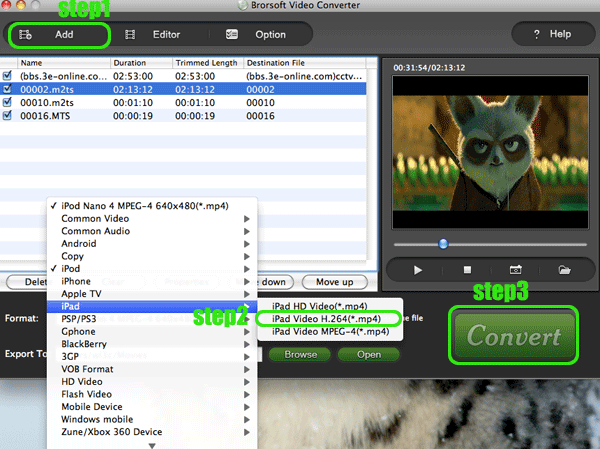
- Step 4: Import the converted Canon 550D 720P MP4 video to iPad
After waiting for several minutes, you could find converted video in the output folder. Actually, you have finished your work with iPad Video Converter for Mac so far with Step 1, 2, 3. Now, connect your iPad with iMac/Macbook. Import the converted MP4 videos to iTunes. In the “Movies” section, click the ”Synchronize” button. The process will also await you for a while and finally, your Canon 550D videos can display on the iPad.
It’s easy right? Now, you can try to follow the steps by yourself - Brorsoft iPad Video Converter for Mac is an ideal solution for playing movies or videos on your iPad. Besides Canon 550D MOV, it can also make all the other popular HD and SD video formats playable on iPad, such as AVI, MP4, FLV, WMV,TS, DV, F4V, MKV, HD Video (MTS, M2TS, TS, TP, TRP, MOD, TOD) , MP3, AAC, WMA, AU, AIFF, FLAC, CAF, SD2, etc.
- iPad Video Converter for Mac System Requirements
1G Hz or above PowerPC G4/G5 or Intel processor.
Mac OS X (including Mac OS X 10.4 Tiger, v10.5 Leopard and v10.6 Snow Leopard) on iMac, MacBook, Mac Pro, etc.
512 MB physical RAM (memory) or more.
1024*768 or higher resolution display.
Next Steps
Download iPad Video Converter as free Canon 550D to iPad converter
Buy iPad Video Converter as your all-in-one iPad video converter without watermark
 Trust ourselves & embrace the world!
Trust ourselves & embrace the world!