With the development of the technology, most camcorders can record full HD 1080 50p/60p videos, such as Sony, Panasonic, Canon and so on. What's more, almost camcorder manufactories followed their customers demands to make their recorded videos be smaller, preciser and more vivid. So they choose AVCHD video format for their recordings. Although, the 60P/50P AVCHD files are good to keep the better quality of the video, but they are not easy to be watched or edited. For example, if you want to edit recorded AVCHD footages in FCP X or iMovie on Mac, you will meet the importing error. You can’t import 50P/60P AVCHD videos to FCP X or iMovie directly, they don’t support 50P/60P videos well. What's more, if you are a windows user and need to use 50P video on Windows editing software urgently, you will also meet the same problem.
“I got a Sony camcorder which records AVCHD footages in 50P, it seems that many software doesn’t support this frame rate, so I need to convert AVCHD 50P files to 25P for editing, can you recommend any software?”
Then how can we solve the problem? The simplest way is to convert these AVCHD 50p files to 25p with WMV, MP4 or MPEG-TS output format.
This article will share the way to convert AVCHD 50p files to 25p files and output MPEG-TS HD format, you also can take it for example, and choose any output formats you need.
Guide: Steps to transcode 50P/60P AVCHD videos to 25P on Windows for editing.
Step 1: Download the trial version of Brorsoft MTS/M2TS converter, install and run it. Add the AVCHD files to the third party program.
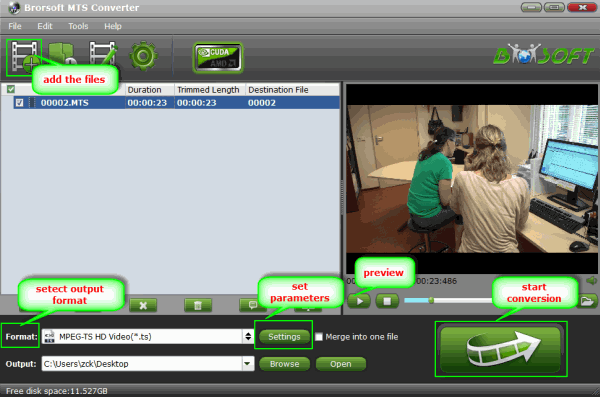
Step 2: Choose the suitable output format you want.
Click format bar to choose video format for output. You can choose HD Video -> MPEG-TS HD Video(*.ts).
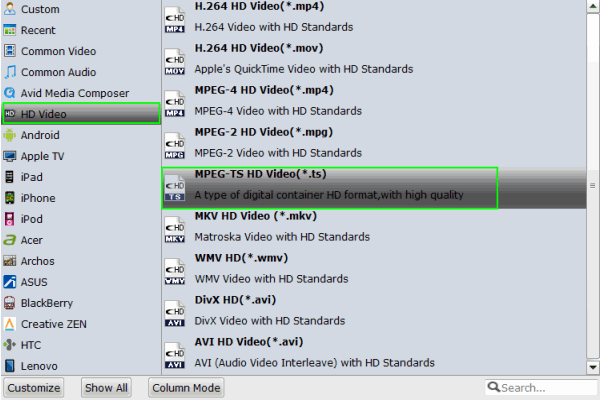
Step 3: Tap the "Settings" to adjust the parameters.
You can click “settings” button in the main interface to customize the output video’s parameters, in the frame rate column, pls choose 25 FPS.
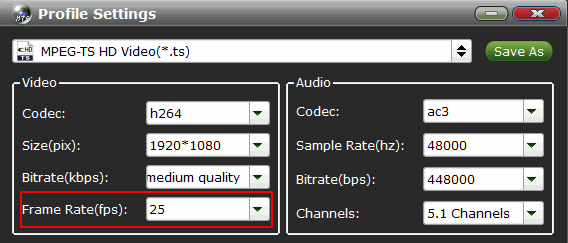
Step 4: Click convert button to start converting 50P/60P AVCHD files to MPEG-TS HD format.
Once the conversion is at 100%, click “Open” button, you can get the MPEG-TS HD Video(*.ts) videos without problem.
Useful Tips:
1. If you want to make your AVCHD 50p files to Mac for editing, Brorsoft MTS Converter for Mac which has has presetted profiles for FCP, FCE, iMovie, etc is the best choice for you.
2. Brorsoft MTS Converter can help you to do some premiere editing before conversion, such as Trim, Crop, Add Watermark, and so on.
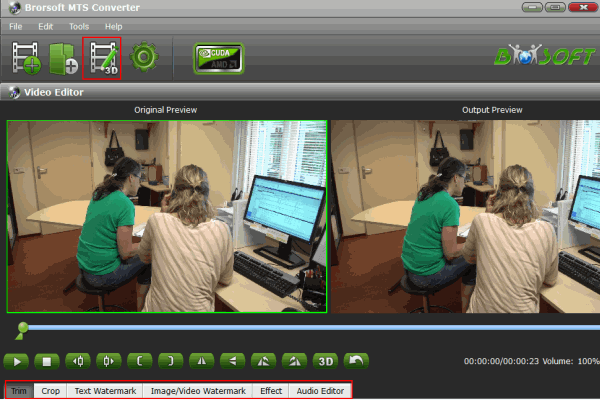
Related guides:
Convert Panasonic Lumix GF5 AVCHD Footages to WMV for Window Movie Maker
Convert Sony HDR-CX740/CX740VE MTS to MPEG for Adobe Premiere Pro
Convert Sony DSC-HX100V MTS to AVI/WMV- Import Sony DSC-HX100V MTS to Windows Movie Maker
Avid MC Import Tips Windows -Convert Sony 60p/50p AVCHD to Avid Media Composer
 Trust ourselves & embrace the world!
Trust ourselves & embrace the world!