Transcode/Transfer JVC Everio, Panasonic SDR, Canon FS Camcorder MOD videos to PS3 on Mac

PS3 as the all-in-on hub for your home entertainment is outstanding in many different ways: it equips with Blu-ray/DVD disc drive, 8 cell processor, two graphics cards, upgradeable HDD WiFi capability, Bluetooth capability and so on. Have you collected some MOD footage recorded by the JVC Everio, Panasonic SDR, Canon FS Camcorder? Why not turn your PS3 as your personal video player and share the MOD videos on PS3 with high resolution? In this page, we aim to share you how to transcode JVC Everio, Panasonic SDR, Canon FS Camcorder MOD videos to PS3 on Mac.- To play JVC Everio, Panasonic SDR, Canon FS MOD on PS3, the only method is to transcode these MOD videos to PS3 compatible format with an MOD to PS3 convert tool. For the reason that you may have learned that PS3 can support a few formats and even can play Blu-ray/DVD discs with its Blu-ray/DVD disc drive; however, MOD format which is the general format for JVC Everio, Panasonic SDR, Canon FS Camcorder footage cannot be recognized by PS3.
- This perfect MOD to PS3 Converter for Mac is different from other MOD to PS3 convert tool in many ways. First, it can convert JVC Everio, Panasonic SDR, Canon FS Camcorder MOD to PS3 on Mac in a few minutes rather than cost you more than an hour. Second, the best MOD to PS3 Converter for Mac can not only convert MOD to PS3 compatible format but can help you to convert other video format for other media devices like iPad, HP TouchPad, iPhone 4S, Transformer Prime, etc. Third, the best MOD to PS3 Converter for Mac provides you with powerful edit functions enable you to trim video, crop video and adjust video effect to make it more suit your own taste.
- Guide: Transcode JVC Everio, Panasonic SDR, Canon FS MOD videos to PS3 on Mac.
- Step 1: Import JVC Everio, Panasonic SDR, Canon FS Camcorder MOD files to the best MOD to PS3 Converter for Mac.
After transferring MOD files from your camcorder, launch the best MOD to PS3 Converter for Mac. Click the button for adding to import MOD files to the best MOD to PS3 Converter for Mac. If it is necessary, you can double click the each file to have a preview.
Tip: If you have multiple MOD files from JVC Everio, Panasonic SDR, Canon FS Camcorder, you can tick the “Merge into one” box to merge MOD files to PS3 on Mac, so that you can play these files without interruption. - Step 2: Select an output format for PS3 and set the output folder as you need.
Click on the dropdown menu of “Format” and then move your pointer to “Common Video”. From the sublist, the H.264, MPEG-4, AVI, WMV formats are compatible with PS3. Of course, you can also choose the output format from “PSP/PS3”. From the sublist, the “PS3 Video(AC3 5.1)(*.avi)”, “PS3 Video(480P) MPEG-4(*.mp4)”, “PS3 Video(720P) MPEG-4(*.mp4)”, “PS3 Video(1080P) MPEG-4(*.mp4)” are all the friendly formats for you to transfer JVC Everio, Panasonic SDR, Canon FS MOD videos to PS3 on Mac for playback.
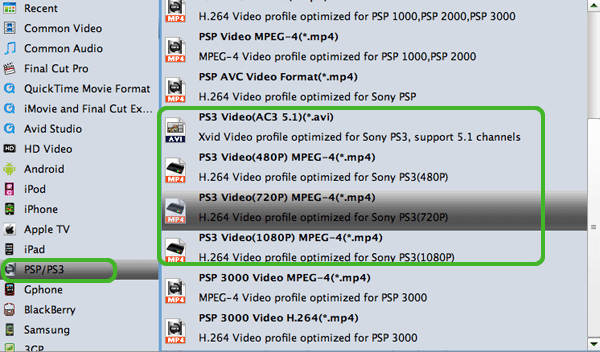
- Step 3: Edit JVC Everio, Panasonic SDR, Canon FS Camcorder MOD videos to PS3 on Mac.
Click the Edit icon, and you will go into the Video Editor interface. Click the Trim icon to freely cut your unwanted part for your MOD recordings. Click the Crop icon to remove the black border for your video. Click the Text Watermark, you can write down your wanted words as the watermark for your recordings. Of course, you can do some other editing for your MOD video on Mac. - Step 4: Start converting your JVC Everio, Panasonic SDR, Canon FS Camcorder MOD to PS3 on Mac.
Click the “Convert” button; it will transcode/convert JVC Everio/Panasonic SDR/Canon FS MOD to PS3 on Mac immediately. You can find the process in the “Conversion” interface.

- Tips:
1. This MOD to PS3 Converter for Mac is the best application for PS3 users to convert MOD files from JVC Everio, Panasonic SDR, Canon FS Camcorders to PS3 compatible format on Mac. Of course, when you intend to convert MOD to Sony Tablet S, Motorola XOOM 2, HP TouchPad, this s MOD to PS3 Converter for Mac can also do you a favor. Get more information from Brorsoft MOD to PS3 Converter for Mac.
2. If you wanna import JVC Everio, Panasonic SDR, Canon FS Camcorder MOD to video editors like FCP, iMovie, etc, you can refer to Convert/Merge/Import JVC Everio MOD footages to iMovie/FCP to learn the step-by-step guide. Related Guide
Convert/Merge/Import JVC Everio MOD footages to iMovie/FCP
Convert & edit Panasonic SDR-S50 MOD in FCE
Best MAC MOD Converter--Burn MOD files to DVD on Mac with iDVD
 Trust ourselves & embrace the world!
Trust ourselves & embrace the world!