Stream/Transmit Motorola Droid X2 videos to PS3 via DLNA
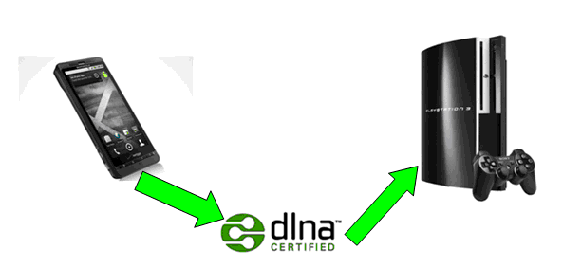
DLNA is short for the Digital Living Network Alliance. It is a collaborative trade organization established by Sony in 2003. Until now, it has more than 200 member companies in phones, computers and service provider industries. The alliance companies aim at sharing and enjoying the digital photos, music and videos for their consumers.- This article will introduce you the best way for streaming/transmitting Droid X2 videos to PS3 via DLNA. However, we have to notice that some video format can not be played on both PS3 and Droid X2, such as AVI, 3GP. So, before sharing Droid X2 videos on PS3, we have to convert the videos in one format that is supported by both Droid X2 and PS3 with the best Motorola Droid X2 to PS3 video converter
- Chapter one. Convert Droid X2 videos to PS3 in your computer.
- Step1. Load the videos you want to share on the Motorola Droid X2 to PS3 video converter.
Install and run the Droid X2 to PS3 video converter in your computer. Click the picture-showed button to import your video files. - Step2.Select the H.264. MP4/MPEG-4 formats for Droid X2 and PS use.
Click the drop-down list in the Format line. Choose “Android>Motorola Droid(X) H.264 Video(*.mp4)” or “PSP/PS3>PS3 Video (720P) MPEG-4 (*.mp4)”. These two options will keep the output files in high quality. - Step3. Convert the right video files for Motorola Droid X2 and PS3 use.
Finish the conversion by clicking the “Convert”. With the NVIDIA CUDA technology, you may enjoy 5X faster conversion speed.
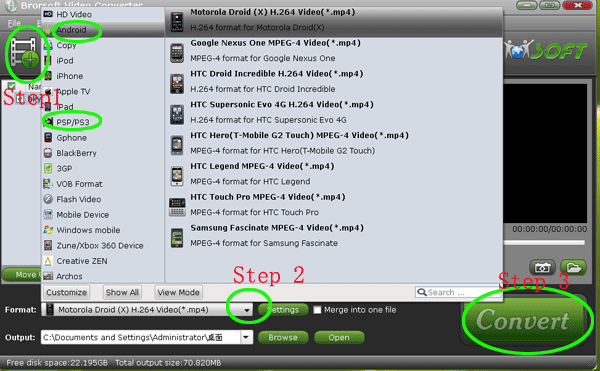
- Chapter two. Stream/Transmit Motorola Droid X2 videos to PS3 via DLNA
Attention: Before you start this chapter, both of them should be turned on, and make sure that the Droid X2 is connected in an active Wi-Fi network and has an access to the PS3. Besides, go to the settings menu to keep the “Turning on…” the Wi-Fi. - Step1. Click
 button, select DLNA on Droid X2.
button, select DLNA on Droid X2.
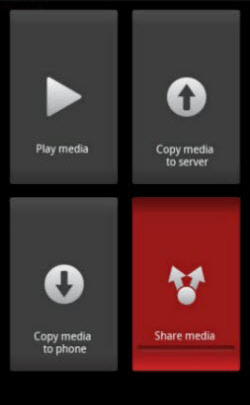
- Step 2: Click Share media on the screen, then choose the media file (videos, music or photos) that you want to watch on the “My shared media” screen. Touch OK. For a while, you can see a green DLNA logo in the status bar when your handset is transmitting successfully.
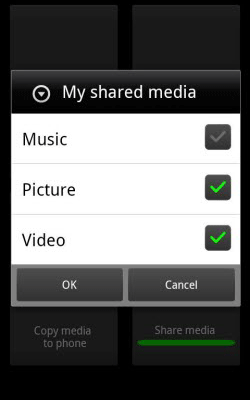
- Step3. Check the PS3 for Droid X2 and the folder files you want to share with the PS3.
- PS: if you want to know more information about Motorola Droid X2 to PS3 video converter, click the Motorola Droid X2.
 Trust ourselves & embrace the world!
Trust ourselves & embrace the world!