If you're a video editor and work with Apple's Final Cut Pro, you've likely seen Apple ProRes codec. But what is ProRes codec? To new editors, it's a confusing term. Hopefully, by the end of this article, you'll have a decent understanding of what Apple ProRes is and the five types of ProRes codec.
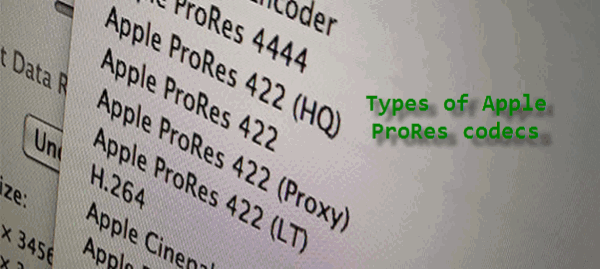
What is Apple ProRes
Apple ProRes is Apple's professional video codec. It compresses video very mildly. It's a kind codec, visually lossless across many generations. In the video industry, it's called an "intermediate" codec, which means that it is optimized for capturing and editing video. It is not designed as a "delivery" format. You edit with it, and then convert to whatever type of video you want to give to your client, or upload to YouTube or Vimeo.
The Apple ProRes codecs provide an unparalleled combination of multistream, real-time editing performance coupled with impressive image quality at reduced storage rates. In particular, the Apple ProRes codecs have been designed to work especially well as high-quality, high-performance editing codecs for Final Cut Pro, taking full advantage of multicore processing and featuring fast, reduced-resolution decoding modes.
Types of Apple ProRes Codecs
The Apple ProRes format comes in five versions: Apple ProRes 4444, Apple ProRes 422 (HQ), Apple ProRes 422, Apple ProRes 422 (LT), and Apple ProRes 422 (Proxy). The following list describes the features of each version. For a complete comparison of the relative data rates of the Apple ProRes codecs, see Apple ProRes Format Specifications.
Apple ProRes 4444
The Apple ProRes 4444 codec offers the utmost possible quality for 4:4:4 sources and for workflows involving alpha channels. It includes the following features:
- Full-resolution, mastering-quality 4:4:4:4 RGBA color (an online-quality codec for editing and finishing 4:4:4 material, such as that originating from Sony HDCAM SR or digital cinema cameras such as RED ONE, Thomson Viper FilmStream, and Panavision Genesis cameras). The R, G, and B channels are lightly compressed, with an emphasis on being perceptually indistinguishable from the original material.
- Lossless alpha channel with real-time playback
- High-quality solution for storing and exchanging motion graphics and composites
- For 4:4:4 sources, a data rate that is roughly 50 percent higher than the data rate of Apple ProRes 422 (HQ)
- Direct encoding of, and decoding to, RGB pixel formats
- Support for any resolution, including SD, HD, 2K, 4K, and other resolutions
- A Gamma Correction setting in the codec’s advanced compression settings pane, which allows you to disable the 1.8 to 2.2 gamma adjustment that can occur if RGB material at 2.2 gamma is misinterpreted as 1.8. This setting is also available with the Apple ProRes 422 codec.
Apple ProRes 422 (HQ)
The Apple ProRes 422 (HQ) codec offers the utmost possible quality for 4:2:2 or 4:2:0 sources (without an alpha channel) and provides the following:
- Target data rate of approximately 220 Mbps (1920 x 1080 at 60i)
- Higher quality than Apple ProRes 422
Apple ProRes 422
The Apple ProRes 422 codec provides the following:
-Target data rate of approximately 145 Mbps (1920 x 1080 at 60i)
-Higher quality than Apple ProRes 422 (LT)
Apple ProRes 422 (LT)
The Apple ProRes 422 (LT) codec provides the following:
- Roughly 70 percent of the data rate of Apple ProRes 422 (thus, smaller file sizes than Apple ProRes 422)
- Higher quality than Apple ProRes 422 (Proxy)
Apple ProRes 422 (Proxy)
The Apple ProRes 422 (Proxy) codec is intended for use in offline workflows and provides the following:
- Roughly 30 percent of the data rate of Apple ProRes 422
- High-quality offline editing at the original frame size, frame rate, and aspect ratio
- High-quality edit proxy for Final Cut Server
Tips:
Many of today's HD formats were developed under significant camcorder(Panasonic, Sony, Canon, JVC, Nikon, etc.) engineering constraints and therefore limit the full quality that can be carried in an HD signal. Other camera codecs preserve full quality but are too complex to achieve the software decoding speeds required for real-time editing. Uncompressed HD formats deliver the highest image quality, but the high-bandwidth, RAID-storage requirements of uncompressed HD video are daunting for most users’ budgets. Well, the Apple ProRes codecs provide an excellent solution for the most demanding modern post-production workflows.
If you have MTS, M2TS, MXF, (H.264) MOV, (H.264) MP4, M2T, etc to Final Cut Pro, you’d better transcode these camcorder videos to Apple ProRes first before start editing. Here Brorsoft iMedia Converter for Mac is the necessary tool for you to achieve the goal.
This all-in-one video/movie converting and editing app for Mac OS X, not only convert any videos to FCP (X) with preset Final Cut Pro output profiles Apple ProRes 422, Apple ProRes 422(HQ), Apple ProRes(LT), Apple ProRes(Proxy), Apple ProRes 4444, but also support batch import and conversion such as: transcode any videos to Mac(Avid Media Composer, iMovie, FCE, Adobe Premiere Pro) compatible format; convert any (HD) videos for playing on iPad 3, iPad Mini, Galaxy S4, Apple TV, QuickTime, etc. media devices; deinterlace and reduce image noise to keep better quality, rip and convert Blu-ray, DVD to common video formats, etc.)
Tricks:
1. If you are a FCP X user, before you try to do the conversion, don't forget to make sure that you have installed the ProApps QuickTime Codecs manually since the FCP X asks users to install it by themselves.
2. If you have problems when importing or editing your Canon, Sony, Panasonic etc, camera video files, you can check out "Camcorder/Camera Importing Tips" or "FCE, FCP, iMovie Column" to get your solutions.
3. You can get Panasonic/Canon (P2) MXF importing and editing solutions from MXF to Mac column.
 Trust ourselves & embrace the world!
Trust ourselves & embrace the world!