Free download DVD ISO to iPhone 4S Converter- Convert/Rip/Sync DVD ISO to iPhone 4S
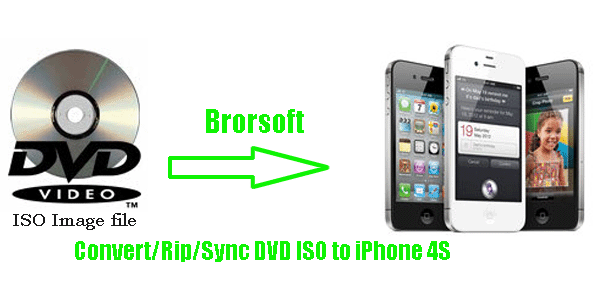
Do you have downloaded or saved some DVD movies with ISO extension? Ever thought of converting DVD ISO image files to iPhone 4S for playing freely? Well, this tutorial will give you detailed instruction on how to convert/sync DVD ISO to iPhone 4S which just takes a few steps. You can follow the guide step by step.- What is ISO?
An ISO file, often called an ISO image, is in fact an "image" of an entire CD, DVD, or BD. The entire contents of a disc can be perfectly represented in a single ISO file. - The professional DVD ISO to iPhone 4S Converter is the recommended application for so many iPhone 4S users to convert/rip DVD ISO to iPhone 4S easily and quickly. Furthermore, the best DVD ISO to iPhone 4S Converter can also rip DVD IFO files for you to enjoy DVD extras, DVD main movie on iPhone 4S.
- Preparation for converting/streaming DVD ISO to iPhone 4S:
1. The best DVD ISO to iPhone 4S Converter (Free download the trial version)
2. DVD ISO files
3. PC running Windows XP/2003/Vista, Windows 7, Windows Home Server - Guide: how to convert/rip DVD ISO files to iPhone 4S with the best DVD ISO to iPhone 4S Converter
Step 1: Import DVD ISO files to the best DVD ISO to iPhone 4S Converter.
Launch the best DVD ISO to iPhone 4S Converter and click the “IFO/ISO” button to add DVD ISO files to the best DVD ISO to iPhone 4S Converter. You can tick the box in front of the file you want to rip. If necessary, you can double click the each file to have a preview. - Step 2: Select an output format for iPhone 4S and set the output folder.
Click on the dropdown menu of “Format” and then move you pointer to “iPhone”, under the sublist, iPhone > iPhone 4 H.264 720P(*.mp4), iPhone > iPhone 4 MPEG 4 Video(*.mp4), iPhone > iPhone 4 MPEG 4 640*480(*.mp4), etc are all compatible with iPhone 4S. Besides, HD Video > H.264 HD Video (*.mp4) is also the compatible format for iPhone 4S. - Step 3: Click “Settings” icon to adjust audio and video parameters.
Click the “Settings” icon and you will go into a new interface named “Profile Settings”. You can adjust codec, bit rate, frame rate, sample rate and audio channel in the interface according to your needs and optimize the output file quality.
Note: If you choose the h.264 video codec, you can adjust the video size to 1920*1080, frame rate at 30 to make the perfect playback effect. Please make sure the audio codec is aac, and set the stereo as the audio channel.
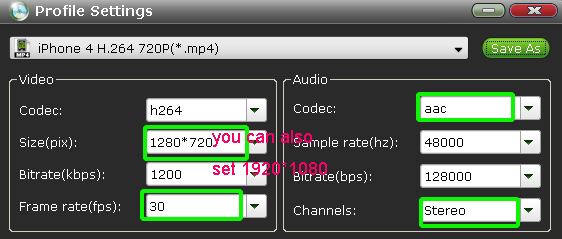
- Step 4: Start converting DVD ISO to iPhone 4S.
Click the “Convert” button, and it will rip DVD ISO to iPhone 4S immediately. You can find the converting process in the “Conversion” interface.
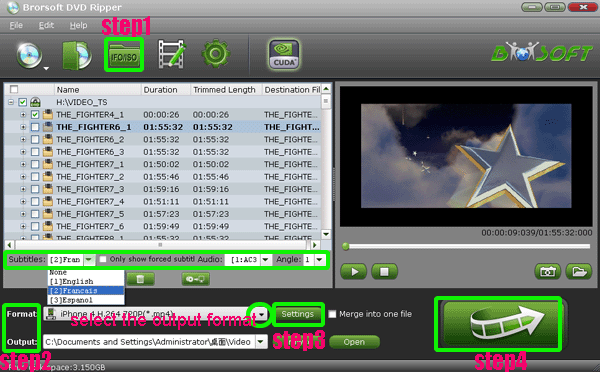
- After the DVD ISO to iPhone 4S conversion, you will be able to get the output files for iPhone 4S via clicking on “Open” button effortlessly. Afterward, you can sync DVD ISO files to iPhone 4S with high quality easily.
- Tip:
The professional DVD ISO to iPhone 4S Converter allows you to select the preferred subtitles, audio and angle. You can also choose only showing the forced subtitles as you like. And as we motioned above, the best DVD ISO to iPhone 4S Converter can help you rip DVD IFO files for you to enjoy DVD extras, DVD main movie on iPhone 4S. Don’t hesitate to link to Brorsoft DVD ISO to iPhone 4S Converter to learn more. Related Guide
Convert/Rip/Sync DVD to Apple TV with both Stereo and AC3 5.1 audio tracks
Convert/Sync DVD to Apple TV with AC3 5.1/Dolby Digital 5.1 surround sound
DVD IFO to Motorola Xoom Converter— Convert/Rip DVD IFO to Motorola Xoom for full screen playback
DVD to Xoom Converter— Convert/Rip/Import DVD movies to Motorola Xoom
Convert/Rip DVD to Galaxy Tab 10.1 with DVD to Galaxy Tab Ripper
 Trust ourselves & embrace the world!
Trust ourselves & embrace the world!