- As a follow-up to the CX100, Sony Handycam HDR-CX150 together with CX110, XR150 represents Sony's budget-priced HD triumvirate. Rather than depriving the user of recording space the camcorder Sony HDR-CX150 not only comes with an SD card slot but also comes fit with 16 GB of built-in flash memory; a well thought out addition considering that the camcorder records in High Definition. Speaking of high definition the CX150 can record in four different modes – HD LP (6.5 hrs), HD HQ (3.8 hrs), HD FH (1.9 hrs) and HD FX (1.4 hrs). All four modes record in AVCHD format in 1080P or 1080i. After importing to computer, avchd videos become files with extensions of M2TS, MTS or M2T.
- However, we often encounter problems when importing HDR-CX150 1080i/1080p AVCHD videos to FCE 4.0. Why FCE 4.0 couldn’t support Sony HDR-CX150 1080i or 1080p M2TS videos well?
- From here we can learn that FCE 4.0 handles AVCHD footages shot in 1280*720 and 1440*1080. But if shootages recorded by Sony HDR-CX150 are in 1920*1080, you need to convert these 1080p/1080i AVCHD videos so as to be compatible with FCE 4.0 for further editing. And I am glad to share this MAC Sony HDR-CX150 M2TS Converter with you: Brorsoft MAC AVCHD 1080p Converter. It supports converting 1080p/1080i AVCHD and 720p AVCHD Lite files to MOV, DV-AVI, M4V, for editing in iMovie, FCE, FCP. Following is the detailed instruction about how to Convert Sony HDR-CX150 1080i/1080p video to FCE 4.0 on MAC.

For the preparation of video converting, please download Brorsoft AVCHD Converter for Mac and install it. Then connect your Sony HDR CX150 camcorder to iMac, Macbook or Mac Pro via USB cable.
Step one. Load Sony HDR-CX150 1080p/1080i AVCHD videos to Brorsoft MAC AVCHD 1080 Converter.
Click “Add” button on the top of program main interface and then choose video clips you would like to convert. Batch video files are allowed to import into Brorsoft Mac AVCHD 1080 Converter .
Step two. Choose MOV as the output video format for FCE 4.0.
Click “Format” option and choose "HD Video->H.264 HD Video (*mov)" as the output video format for FCE 4.0. To keep the original high quality of video recordings, you can set the output video parameters, like resolution, Bitrate and Frame rate by clicking “Setting” to enter your desired numbers.
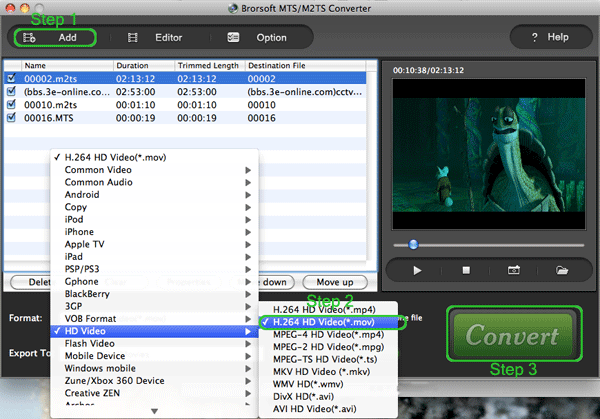
Step three. Click converter button to start converting Sony CX150 AVCHD to MOV for FCE 4.0.
After conversion, you can click the ‘Open’ button to locate converted video files. And then it’s time for you to import the output HD .mov files to FCE 4.0 for further editing.
Tips: Brorsoft AVCHD 1080 Converter for Mac has other functions as below:
Merge/combine/join your AVCHD/M2TS/MTS files by choosing "Merge into one file".
Compress/shrink big AVCHD/M2TS/MTS files to small size for burning to DVD.
Customize output videos via watermark, trimming, effect and so on.
Perfect and guaranteed video/audio synchronization, 2 or 3 times faster speed.
AVCHD/M2TS/MTS deinterlacing - AVCHD/M2TS/MTS videos with interlacing artifacts could be removed.
Hope the guide about importing Sony HDR-CX150 1080i/1080p AVCHD Video to FCE 4.0 on MAC could be helpful to you. If you want to not only convert AVCHD videos, but also convert more videos such as Tivo, MKV, FLV, AVI, MPEG, etc. you can refer to Brorsoft Video Converter for MAC
 Trust ourselves & embrace the world!
Trust ourselves & embrace the world!