
The VIXIA HF R30 is equipped with flexible features to suit your shooting and sharing needs, and a new interface makes the large Flat Touch Panel LCD simpler than ever. Record in AVCHD or MP4 format to the internal flash drive or to a removable SD/SDHC/SDXC memory card. Use the built-in Wi-Fi to upload video from the camcorder directly to YouTube, Facebook via CANON iMAGE GATEWAY*, your own home computer, or a DLNA-compatible TV. And with Cinema-Look Filters and Touch Decoration, you can be sure that your videos express yourself like never before.
Do you like this Canon camcorders? It seems to give you high quality images-1920*1080. But while you enjoy the super quality of the video, you may feel frustrated once you want to edit these footages from Canon VIXIA HF R30 in some common editors further. What's the problem on earth? As we all know, the video format of Canon Vixia HF R30 is AVCHD which is not a compatible format for editors, such as FCP, iMovie, Avid and so on.
Although some people stated that Canon VIXIA HF R30 is in the list of FCP or iMovie supporting, some problems always turn up when loading and editing Canon MTS/M2TS files in iMovie. Some people can imput 1080i AVCHD clips in iMovie. However, the videos are not displayed as the video in camcorder while playing in editors. They are interlace or blurry. Others even can not transfer MTS files to the editors. There always a Error window pops up as the user below has met .
"Apple lists the Canon Vixia HF R30 camcorder as compatible with iMovie 11. I would assume this means plug and play. I have connected the camera via USB cord to the back of my iMac with the camera in the playback mode and nothing happens. Videos are recorded to a SD card in the camera. Anyone have experiencew with this exact Canon camcorder and iMovie? Any help would be greatly appreciated!"
If you want to bypass this problem and import & edit Canon AVCHD videos in iMovie'11 smoothly, the best way is to convert AVCHD to AIC format.
Preparation: Pls find a third party program to transcode Canon Vixia HF R30 AVCHD files to iMovie'11.
Below is a simple guide for you:
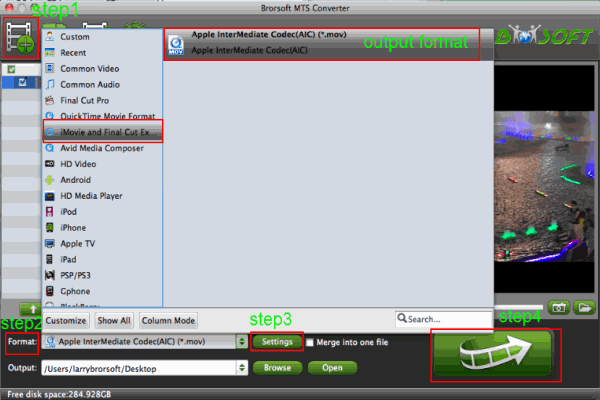
Step 1: Install the best AVCHD 1080i Converter for mac you have found on your mac. Run it on your Mac and transfer or drag the 1080i footages from Canon Vixia HF R30 to the converter.
Tips:
1. If necessary, you can merge several AVCHD clips by ticking “Merge into one” box.
2. If the imputed file is 1GB, then the memory space should be up to 40GB.
Step 2: Click "format" bar to choose the compatible output format for iMovie .
Click "iMovie and Final Cut Express-Apple InterMediate Codec(AIC)(*.mov)" as the best format for iMovie.
Tip: You can tap the "Browse" button on the main interface to choose the place where you want to save your converted file on your mac.
Step 3: You can click "settings" to customize the output parameters, adjust the resolution, bitrate as you want. Set video size as 1920*1080, video frame rate as 30fps.
Step 4: Click Conversion Arrow button on the main interface to start converting Canon Vixia HF R30 1080i MTS to iMovie on Mac OS X.
Features of MTS Converter for Mac:
1. Deinterlace 1080i files: Click Edit and select "deinterlacing" in the Effect
2. This Canon Vixia HF R30 MTS Converetr not only can help you to transcode MTS file for editors such as FCP X, Adobe Premiere and so on, but also can convert these AVCHD file to common video formats for protable device or TV such as .mp4, .avi, .mov and so on.
When the conversion process is 100% completed, you can ingest your 1080i AVCHD recordings into iMovie'11 without problem.
Related guides:
Transcode Canon Vixia AVCHD clips to iMovie/FCP/Avid for editing
Importing Canon Vixia HF R20 .mts AVCHD video into Premiere Pro CS5.5 on Mac
Make Canon Vixia HF R20 AVCHD files work with FCP on Mac
Import Canon Vixia HF S10 AVCHD to Adobe Premiere Pro on Mac
Make Canon Vixia HF R20 AVCHD files work with FCP on Mac
editing 1080i MTS files in iMovie, import .mts files to iMovie, how to import MTS footages from Canon Vixia HF R30 to iMovie, Canon 1080/60i AVCHD deinterlacing, make Canon Vixia HF R30 1080i AVCHD files editable in iMovie, convert AVCHD files to AIC, AVCHD Converter for iMovie, make AVCHD file playable and editable on Mac
 Trust ourselves & embrace the world!
Trust ourselves & embrace the world!