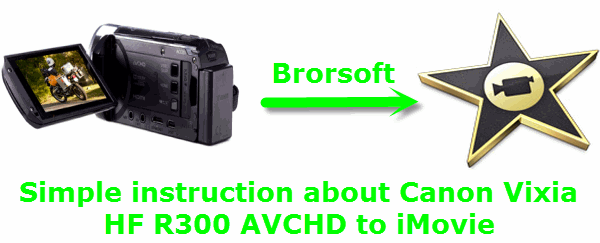
Experience the compact, easy-to-use camcorder that captures breathtaking Full HD video while offering impressive zooming power and exciting new creative options. Superb imaging is ensured with a new, more sensitive Canon 3.28 Megapixel Full HD CMOS Image Sensor and Canon's exclusive DIGIC DV III Image Processor. Video is steady and clear even at the large end of the 51x Advanced Zoom.
The R300 is a capable shooter, capturing crisp and clear high-definition video. You can choose from three shooting modes—Auto, Manual, and Cinema—with the latter simulating the look and frame rate of most film projects. Video format and quality can also be adjusted, with the highest setting, MXP, recording 1080i60 video in AVCHD format. Much like the M50, the R300 is limited to interlaced video as opposed to progressive, capturing 60 interlaced fields per second and encoding the video at 30 frames per second.
While we are pleased with the quality of the recordings, some problems occurred. Whether you transfer your videos from Canon Vixia HF R300 directly or from the folder which may have been transferred to your Mac, the iMovie seems not to be able to recognize the MTS files. How to import AVCHD footages to iMovie turns out to be the key problem that AVCHD camera/camcorder users as the below need to figure out.
"Hi: I recently purchased a Canon HF-R300 digital camcorder and I am having trouble getting the AVCHD files off the camcorder and onto the Mac. I have sucessfully paired the camcorder with the Mac vis USB. I can import .MPEG4 files from the camcorder into iMovie via the USB. The AVCHD files are not visible/finable through the iMovie import from camera' dialog box - there are no thumbnails for the AVCHD movies."
In order to get thses Full HD AVCHD files supported by iMovie, you need to convert AVCHD to AIC, the most compatible video format for iMovie. Thus, a powerful and professional AVCHD to AIC Converter is the most important tool in the process of editing in iMovie. Here recommed the best Canon Vixia HF R300 AVCHD converter with high quality for iMovie .
Here is the simple instruction for you to transcode Canon Vixia HF-R300 recordings to iMovie without quality loss.
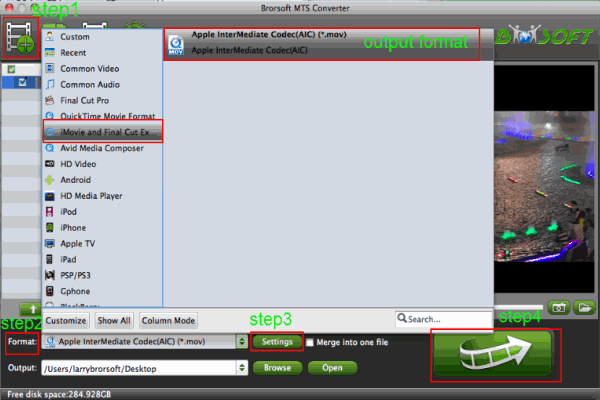
Step 1: Install the best AVCHD 1080i Converter for mac you have found on your mac. Run it on your Mac and transfer or drag the 1080i footages from Canon Vixia HF-R300 to the converter.
Tip:
1. If necessary, you can merge several AVCHD clips by ticking “Merge into one” box.
2. If the imputed file is 1GB, then the memory space should be up to 40GB.
Step 2: Click "format" bar to choose the compatible output format for iMovie . Click "iMovie and Final Cut Express-Apple InterMediate Codec(AIC)(*.mov)" as the best format for iMovie.
Tip: You can tap the "Browse" button on the main interface to choose the place where you want to save your converted file on your mac.
Step 3: You can click "settings" to customize the output parameters, adjust the resolution, bitrate as you want. Set video size as 1920*1080, video frame rate as 30fps.
Step 4: Click Conversion Arrow button on the main interface to start converting Canon Vixia HF-R300 1080i MTS to iMovie on Mac OS X.
Other features of the MTS Converter for iMovie on Mac
1. Deinterlace 1080i files: Click Edit and select "deinterlacing" in the Effect
2. This Canon Vixia HF-R300 MTS Converetr not only can help you to transcode MTS file for editors such as FCP X, Adobe Premiere and so on, but also can convert these AVCHD files to common video formats for protable device or TV such as .mp4, .avi, .mov and so on. You can click Here to get more information.
When the 1080 60i conversion is 100% completed, you can ingest your 1080i AVCHD recordings into iMovie without problem.
Related guides:
Transcode Canon Vixia AVCHD clips to iMovie/FCP/Avid for editing
Importing Canon Vixia HF R20 .mts AVCHD video into Premiere Pro CS5.5 on Mac
Make Canon Vixia HF R20 AVCHD files work with FCP on Mac
Import Canon Vixia HF S10 AVCHD to Adobe Premiere Pro on Mac
Make Canon Vixia HF R20 AVCHD files work with FCP on Mac
import .mts files to iMovie, how to import MTS footages from Canon Vixia HF-R300 to iMovie, Canon 1080/60i AVCHD deinterlacing, make Canon Vixia HF-R300 1080i AVCHD files editable in iMovie, editing 1080i MTS files in iMovie, convert AVCHD files to AIC, AVCHD Converter for iMovie, make AVCHD file playable and editable on Mac
 Trust ourselves & embrace the world!
Trust ourselves & embrace the world!