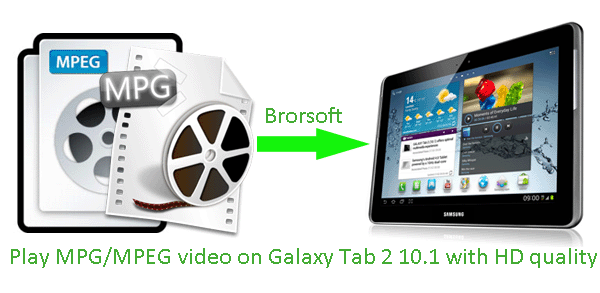
Samsung Galaxy Tab 2 10.1 has been launched for a few days. Although some Galaxy Tab fans get a bit disappointed for the reason that the tablet isn't quite as thin as the first gen's svelte body and it's slightly heavier, there are still a few impressive specs and new features list than its predecessor Galaxy Tab 10.1 like Entertainment for all ages, AllShare Player, More innovative Android 4.0, Fun & Easy Communication and more. It’s valuable to get this upgrade tablet.
User reviews:
Pros:
- size, probably one of the smaller 10.1" mid level tablets
- display is bright and crisp, text is very easy to read even when I have screen brightness all the way turned down
- infrared sensor that can be used to control your home entertainment center (a very nice option if you don't have a cool awesome Logitech harmony remote)
- battery life has been great also among the top of the midlevel tablets(do a Google search)
Cons:
- long battery charge time, not a big deal as I'm mostly going to recharge at night
- no stock HDMI out
- the WTF so tiny charging cord, I mean really who wants a short charging cord? Makes no sense to me
- no standard USB port, instead they have an applelike proprietary port
- feels like for the price there should be some kind of HDMI out and 32 GB of hard drive space instead of 16
From the above user review, to be sure that the Galaxy Tab 2 10.1 is an optimal gadget for you to enjoy HD videos on it with its 10.1-inch multitouch screen at 1280 x 800 pixels resolution. In this page, we will talk about how to play HD MPG/MPEG video on Galaxy Tab 2 10.1.
We can get to know that Galaxy Tab 2 10.1 can support video files in 3GP, ASF, AVI, MP4, WMV, FLV, MKV, WebM format. So, to reformat your MPG/MPEG video for Galaxy Tab 2 10.1 is the priority. You can get the Mac Galaxy Tab 2 10.1 Video Converter to help you do the conversion task. Now go after the guide we share you below.
Guide: Convert MPG/MPEG video to Galaxy Tab 2 10.1 on Mac OS X
Step 1: Import MPG/MPEG video files to the best Mac Galaxy Tab 2 10.1 Video Converter.
Launch the top Mac Galaxy Tab 2 10.1 Video Converter. Click the button “File” to add your MPG/MPEG files to it.
Tip: If you have multiple MPG/MPEG files and wanna combine them into single one file, you just need to tick off the “Merge into one” box.
Step 2: Select an output format for Galaxy Tab 2 10.1 and set the output folder.
Click on the dropdown menu of “Format” and choose the Common video>H.264 Video(*.mp4). This is the optimal format for you to copy MPG/MPEG movie to Galaxy Tab 2 10.1 for playback. Now, you can set the output folder.
Step 3: Click “Settings” icon to make the best video settings for Galaxy Tab 2 10.1.
Click the “Settings” icon and you will go into a new interface named “Profile Settings”. If necessary, you can adjust codec, aspect ratio, bit rate, frame rate, sample rate and audio channel to optimize the output file quality.
Tip: According to Galaxy Tab 2 10.1’s screen resolution, you can set the video size as 1280*800 to view MPG/MPEG video on Galaxy Tab 2 10.1 with HD video quality in full screen.
Step 4: Start to convert 1080p/720p MPG/MPEG to MP4 for Galaxy Tab 2 10.1 on Mac.
Click the “Convert” button; it will convert MPG/MPEG to MP4 for Galaxy Tab 2 10.1 on Mac immediately. You can find the process in the “Conversion” interface.

After the Mac MPG/MPEG to MP4 conversion, you can get the output files for Samsung Galaxy Tab 2 10.1 effortlessly. Now, you can transfer HD MPG/MPEG to Galaxy Tab 2 10.1 and then share with your friends anytime anywhere with the Samsung AllShare Player.
Tip:
To watch DVD/Blu-ray movies on Galaxy Tab 2 10.1 as well as some HD videos, Brorsoft iMedia Converter for Mac will be your best choice.
Related guide:
Fast rip and convert DVD to Galaxy Tab 2 10.1 with preferred subtitles
play hd mpeg on galaxy tab 2 10.1, convert mpeg to mp4 for galaxy tab 2 10.1, galaxy tab 2 video converter for mac, convert mpg to galaxy tab 2 10.1 mp4, transfer mpg/mpeg to galaxy tab 2 10.1, watch mpeg/mpg movie on galaxy tab 2 10.1, mac galaxy tab 2 7.0 video converter, put mpg/mpeg video onto galaxy tab 2 10.1, copy meg/mpeg movie to galaxy tab 2 10.1, add meg to galaxy tab 2 10.1, add mpeg to galaxy tab 2 10.1, Samsung AllShare Player, DVD Ripper for Galaxy Tab 2 10.1, watch DVD movie on Galaxy Tab 2 10.1 with subtitles, copy DVD movie to Galaxy Tab 2 10.1
 Trust ourselves & embrace the world!
Trust ourselves & embrace the world!