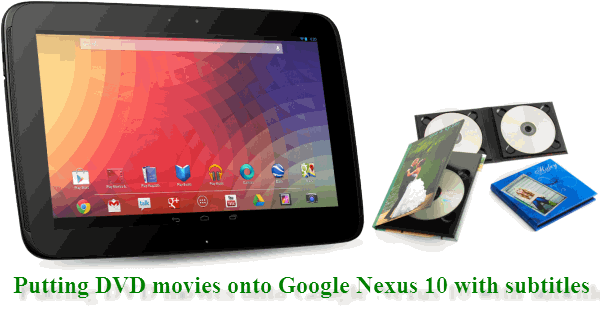
The new 10-inch tablet from Google- Nexus 10 has hit the market. Well, we know that just like iPad and any Android tablet, Nexus 10 is without DVD support- no room for a DVD-ROM on a 10-inch tablet, but its screen (2560 x 1600) presents movie in pretty good quality. Never mind, real movie fans always get their hands on creative solutions to meet their needs.
Here’s one easy solution for movie lovers – watching DVD movies on Nexus 10 by ripping and putting DVDs onto the tablet.
To rip DVD movies for viewing on Nexus 10, you need to know what video format can Nexus 10 tablet support. Per our testing, the Nexus 10 managed to playback H.263, MPEG-4 SP, H.264 AVC. However, DVD streams are saved in .vob format, which is not accepted by Nexus 10. So we need a DVD ripper that cracks copy-protection and also converts .vob to .mp4, the most compatible format for Nexus 10.
DVD Ripper for Nexus 10 is recommended to do the DVD to Nexus10 conversion. It is an easy-to-use and wonderful DVD ripping tool to help you convert both homemade and commercial DVD movies to Nexus 10 MP4 for unlimited playback. Just get it now and copy your favorite DVD movies to Google Nexus 10 for smoothly playback. (You can also get the equivalent Mac version here.)
Guide: Convert DVD movies to Nexus 10
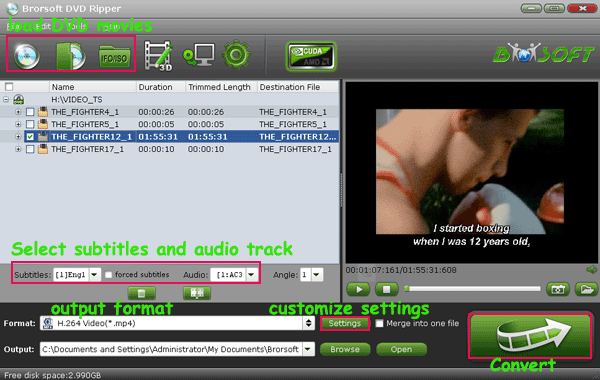
Step 1: Click the "Load DVD" button to choose and import DVD movies from your computer's DVD-ROM.
Step 2: Select MP4 as the output format. Click "Format" bar, follow Android > Google Nexus 7 H.264 MP4 Video (*.mp4), which is the proper choice for 10-inch tablet.
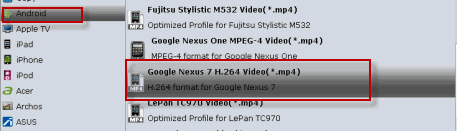
Step 3: You can click "Settings" to manually change the video encoder, resolution, frame rate, etc. as you wish. For DVD movie source, setting the video size as 720*480 is enough and setting the video bitrate as 1000kps ~ 2000kps is proper. If you stick to the 1080p quality, you can set the video size as 1920*1080 and video Bitrate (kbps) as 2000, but you will get a larger file size.
Step 4: Choose the subtitles you want from the Subtitles option. Then, click "Convert” button to rip and convert DVD to MP4 for Nexus10.
After the conversion, you can click "Open" to locate the converted MP4 video files and just connect Nexus 10 to PC for putting them to your Nexus 10 tablet. So, you can play DVD on Nexus 10 with subtitles smoothly.
Tip:
This Nexus 10 DVD Ripper is also the tool for you to convert DVD ISO, IFO and DVD folder to Nexus 10 playable MP4 video.
Related guides:
Convert and put 1080p MKV movies to Nexus 10
How to play 1080p videos on Nexus 10 smoothly
Get Kindle Fire HD full reviews and movie playback tips
Microsoft Surface Tips, tricks and recommended video apps
Get Nexus 10 hands-on reviews & 1080p movie playback tips
Connect Nexus 10 to PC for transferring movie/music/image files
nexus 10 dvd rip settings, DVD ripper for Nexus 10, best ripper for Nexus 10, DVD to Nexus 10 Converter, how to get movies on Nexus 10, how to copy dvd to nexus 10, rip dvd to nexus 10, dvd movie to Nexus10, best dvd converter for nexus 10, adding my dvds onto Nexus10, best movie format for nexus 10
 Trust ourselves & embrace the world!
Trust ourselves & embrace the world!