The Galaxy S4 handset steadily draws from the same design language as the S3, but takes almost every spec to an extreme -- the screen is larger (5 inches), the resolution greater (1080p), the battery capacity higher (2,600mAh), the processor faster (1.9GHz quad-core or 1.6GHz octa-core), and the rear-facing camera stuffed with more megapixels (13, to be exact). The Galaxy S 4's 5-inch 1080p HD screen definitely bring you an extraordinary movie watching experience. If you have some DVD movie collections and want to watch the DVD movies on Galaxy S4, you may have to convert the DVD movies to Galaxy S4 supported H.264 or MPEG4 first.

This tutorial is about how to convert DVD to Samsung Galaxy S4 highly compatible videos format so that you can play DVD movies on Galaxy S4. Since the Galaxy S4 doesn't have a built-in DVD drive, you have to rip the DVDs with a DVD Ripper. Commercial DVD movies are protected by the CSS protection, so when choosing DVD ripping software, make sure the DVD ripper can decrypt encrypted DVDs.
Brorsoft DVD Ripping Software can help you crack the DVD CSS protection and rip DVD to Galaxy S4 H.264, MPEG, DivX, WMV videos or MP3, AAC, WMA audio so that you can watch DVD on Galaxy S4 as you like. In addition, this DVD Ripper can also rip DVD to AVI, FLV, MKV, MOV, OGG, FLAC, WAV, etc. for playing and sharing on iPhone, iPad, Archos, Zen, Blackberry, YouTube, Facebook, etc. The equivalent Mac version is Brorsoft DVD Ripper Mac, which can rip and convert DVD movies to Galaxy S4 in Mac OS X (Include Lion and Mountain Lion). Just get it now and follow the steps below to copy DVD movies to Samsung Galaxy S4 for smoothly playing!
How to Rip DVD to Galaxy S4 supported video formats
Step 1: Start the DVD to Galaxy S IV Converter and click DVD disc icon to load source DVD movies. If you have backup the entire DVD disc on hard drive, you can also click BD/DVD Folder button to load the movie folder.
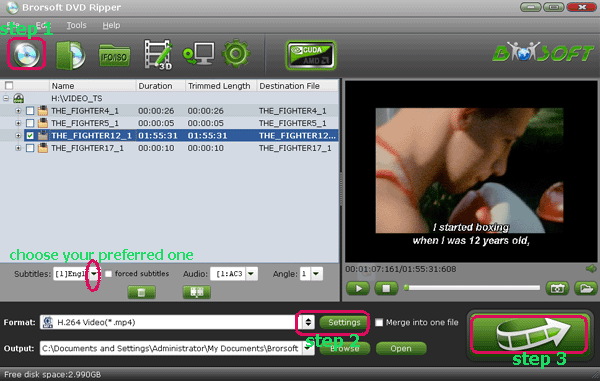
Step 2: Choose output profile for Galaxy S4. Here I recommend you "Samsung > Samsung Galaxy S III Video (*.mp4)" which is a format specially designed for Galaxy S3 but also works for the S4.
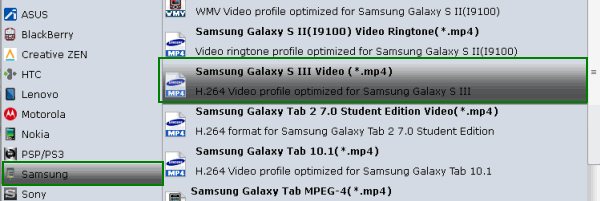
Tip:
If you like, you can click on Settings you could easily set bitrate, frame rate, codec, channels, sample rate, etc to adjust parameters that affect video quality and file size for the video you prefer. Keep in mind that bitrate higher results in big file size, and lower visible quality loss, and vice versa.
Step 3: Before start the conversion, select your preferred subtitles for your movie from the Subtitles option, then press the Convert button to start ripping DVD to Galaxy S4 .mp4 video immediately.
Once the conversion task is finished, you can click “Open” button to get the final output files for your Samsung Galaxy S4 and copy or sync the MP4 files to Samsung Galaxy S4 for enjoyment any where as you like. (For Galaxy S4 File transfer, refer to a guide here)
If you are considering to get a powerful all-in-one tool to convert videos, Blu-ray movies and DVDs to your Samsung Galaxy S IV, Samsung Galaxy S3, Nook HD, Kindle Fire HD, Nexus 7 and other devices at the same saving time and effort, Blu-ray Video Converter Ultimate will a nice choice for you. If you are running a Mac OS X computer, iMedia Converter Mac is the alternative.
Related guides:
Convert DVD movie to Samsung Galaxy S3
How to rip Blu-rays for Samsung Galaxy S4
 Trust ourselves & embrace the world!
Trust ourselves & embrace the world!