
I have attempted to load some DVD films to my Galaxy Note 2 to see DVD movies with it during the very long trip, however I find the DVD movies couldn’t be enjoyed on it. What should I deal with? Should I convert DVD to Galaxy Note 2 suitable video format? And also what program should I use?"
Samsung Galaxy Note 2 features a 5.5” HD Super AMOLED screen offering better clarity and a 16:9 screen ratio – perfecting all viewing experiences. The innovative design of the Galaxy Note II includes a bigger screen while maintaining a slim body to fit just right in your hand. Plus, with the 1,280 x 720 screen resolution, it’s a nice portable video player for you especially on your trip. As the above Note 2 user mentioned, it’s a wise choice to load DVD films to Galaxy Note 2 for playback on the go, but there’s a problem around you that this smart phone cannot support DVD movies directly. You need to rip and convert the DVD to Galaxy Note 2 natively support video format.
First you need to get know the Galaxy Note 2 video format/codec. Here we list below for you.
Video:
Codec: MPEG4, H.263, H.264, VC-1, DivX, WMV7, WMV8, WMV9, VP8
Format: 3GP(MP4), WMV(ASF), AVI, FLV, MKV, WebM
Audio:
Codec: MP3, OGG, WMA, AAC, ACC+, eAAC+, AMR(NB,WB), MIDI, WAV, AC-3
To rip a DVD fast and easily, an easy-to-use DVD ripper is the key. Here we recommend you the best DVD to Galaxy Note 2 Converter. With it, we successfully reformat/compress the DVD library to a size more suitable for mobile viewing. The software has proven to be fast, easy to use, and has never failed us even once. It has dozens of different preset format options, or can be run completely customized. In a word, it’s the best app for ripping and converting DVD to a suitable video MP4 for Galaxy Note II easy playback.
Follow the step-by-step guide on converting DVD to Galaxy Note II MP4.
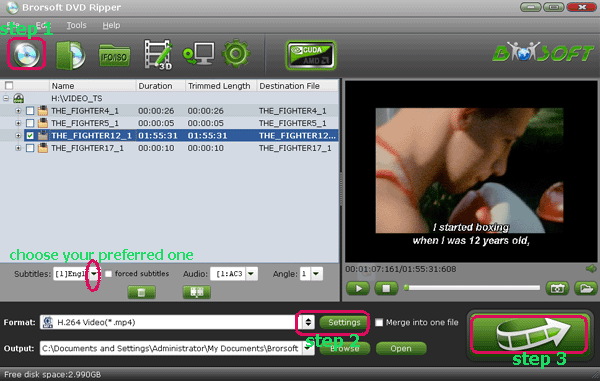
Step 1: Install and run the top DVD Ripper for Galaxy Note 2 to load your DVD movies to it. If you have the DVD disc, pleas insert the disc to DVD drive first on your PC.
Step 2: Click on the dropdown menu of “Format” and choose the Common video>H.264 Video(*.mp4). For Galaxy Note 2 full screen movie playback, you’d better set the video size as 1280*720 fully compatible with Galaxy Note II screen resolution.
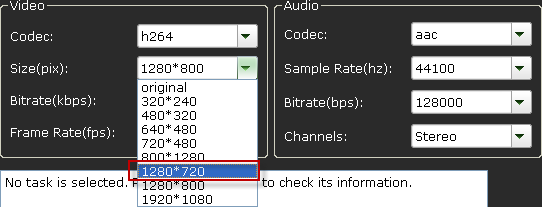
Step 3: Tap the Convert button to start the DVD to MP4 video conversion for Samsung Galaxy Note 2.
When the conversion ends, you can get the DVD rips easily. Now, it’s freely for you to put and play DVD movies on Galaxy Note 2 in full screen for free-time entertainment. That’s an easy work.
Tip:
We are glad to recommend you this all-in-one movie converter if wanna get Blu-ray, DVD and HD videos on Galaxy Note II. Get the detail from Brorsoft Blu-ray Video Converter Ultimate.
Related guides:
Play MTS recordings on Galaxy Note 2 keeping 1080p quality
Convert VOB to Galaxy Note 2(II) best video format MP4 for HD playback
Samsung Galaxy Note II and PC connection for movie/music transferring
Galaxy Note 2 and Mac OS X – Get the best video/music file transfer options
Watch NFL Playoffs 2013 videos(MKV, TiVo) on Galaxy Note 2
Dvd to galaxy note 2, galaxy note 2 dvd ripper, best dvd to galaxy note 2 converter, dvd software for galaxy note 2, ripping dvd to galaxy note 2, format dvds to galaxy note ii, put dvd movies onto galaxy note2, load dvd films to note 2, transfer dvd files to galaxy note2, watch dvd on galaxy note ii, converting DVD to galaxy note 2 mp4
 Trust ourselves & embrace the world!
Trust ourselves & embrace the world!