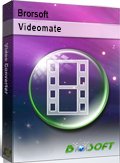Download and Save Facebook Videos to MP4

Impressed by some Facebook videos; however, Facebook does not offer a download button for your friends' videos. While, it is not difficult to download a copy of a video for your own computer, to watch whenever you like without an Internet connection. In this article, we tally up 3 ways to download Facebook videos to MP4. Read on to learn details.
Method 1. Download and Save Facebook Videos in MP4 with Brorsoft Video Mate
To download video from Facebook into MP4, a Facebook downloader is needed. Brorsoft Videomate or Brorsoft Videomate for Mac is the simplest and fastest way to grab videos from Facebook and convert them to any format such as MP4 as you want. It saves your time and efforts to installing extra application.
Main Features of the best Facebook video downloader:
- An all-in-one Facebook video downloader and converter
- Super fast downloading Facebook videos (URL) within a click
- Download videos from 300+ supported sites like YouTube, Dailymotion, TED, Facebook, etc.
- Convert downloaded & local videos to any format like MP4, MOV, AVI, MKV, MPEG-2, FLV and more
- Supports 150+ video formats and output profiles like Android, Galaxy, iPad, iPhone, TV
- Fully compatible with macOS Sierra/El Capita/Yosemite/Mavericks/Mountain Lion/Lion and Windows 10/8/7/XP/Vista.
READ MORE: How to Download YouTube Videos | How to Download TV Shows in MP4
Guide: How to Download and Save Online Facebook Videos to MP4 Format
Step 1. Open your web browser to navigate to the video you want to download from Facebook, and copy the URL of Facebook or the page URL of Facebook videos in your browser address bar.

Step 2. Head to "Download" interface in Brorsoft Videomate and press "Ctrl/Command + V" to paste the URL of the Facebook video to the address bar, and click "+" by the end of the address bar to load Facebook video details one by one. Once the Facebook videos are downloaded, click "Open" to locate the downloaded Facebook videos.
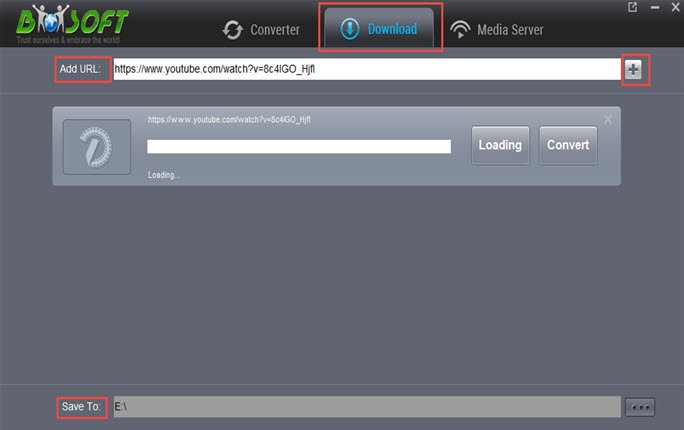
Step 3. Generally, the videos on Facebook are Flash (FLV). If playing Facebook video via iTunes, iPhone, iPad, Android won't work, click "Convert" to turn to Convert interface in Brorsoft Videomate, and choose the format as MP4 which is widely used.
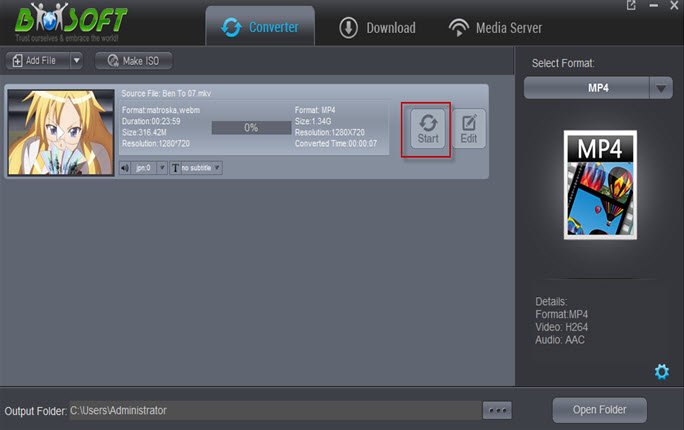
Step 4. When the output profile is selected, please click "Start" to convert the Facebook videos download to your target format and device. After the short conversion, just enjoy.
Method 2. Download Facebook Videos with Online Facebook Video Downloader
Downloading Facebook videos using online video downloader is seemingly the effortless way. No 3rd-party software needs to be installed, although ads could be inevitable and really annoying. Not all online Facebook video downloaders turn out to be good ones, but some of them are worth trying, such as keepvid.com, clipconverter.cc, en.savefrom.net, etc. Here we will show you Facebook video download steps on keepvid.com:
Step 1: Log in to Facebook. If you do not have an account, sign Up first and the next steps are the same.
Step 2: Type "Deadpool video" into the search box and find the video resource you want to download, such as Deadpool Movie HD Download Guide.
Step 3: Copy the Facebook video URL, paste in the blank space in keepvid.com and click DOWNLOAD button.
Method 3. Download Facebook Video Downloader Plug-in/Add-on
Another way to access to Facebook video download free is to add Facebook video downloader extension to Google Chrome/Firefox web browser. Well, some people think it really works while others label it as useless add-ons. If you want to have a try, there are some recommendations: Facebook downloader extension for Chrome, Facebook downloader add-on for Firefox, etc
Editor's Note: The method 2 and method 3 can only directly download videos from Facebook. If the downloaded videos are not compatible with your media players, media devices, you're recommended to convert them to .mp4. The above mentioned tool Brorsoft Videomate can help you make it. For any guys who wanna download and save Facebook videos in MP4 in one-stop, the first solution(method 1) is the best choice for you.
Useful Tips
- Play MP4 in VLC
- Convert VLC to MP4
- Play MP4 via Plex
- No Audio in MP4 Files
- Insert MP4 to PowerPoint
- Add Subtitles to MP4 Files
- Play MP4 on PS4 Pro
- Play MP4 on Xbox One
- Play MP4 on DVD Player
- Play MP4 on Blu-ray Player
- Play MP4 on LG TV
- Play MP4 on Sony TV
- Play MP4 on Samsung TV
- Play MP4 on Panasonic TV
- Play MP4 Videos on Mac OS X
- Play MP4 in Windows Media Player
- Download Facebook Videos to MP4
- Free Download TV Shows in MP4
- Top Sites to Download TV Shows
Copyright © 2019 Brorsoft Studio. All Rights Reserved.