Convert MP4 Files to Play on Blu-ray Player Freely

Generally, Blu-ray Player like a Samsung Blu-ray Player will play MP4 files. Unfortunately, we found many guy are facing issues while playing MP4 on Blu-ray player:
"When try to add video files MP4 to Blu-ray Player for playback on big screen, my Blu-ray Player says that the MP4 format is not supported."
"I just bought a new Samsung Blu-Ray player yesterday. Now, today I added some 1080p MP4 videos in my USB stick which are mixed with some Mpeg4(mp4)'s type of video. For some reason, when I go in the "videos" section it doesn't see anything at all, I've updated the firmware of the player to the latest version but it didn't help. Please help Thanks."
Blu-ray supports MP4 format although, there are strict limitations on the file codec, container, resolution, frame rate, bit rate and audio codec. Whereas, MP4 is a container format which contains various kinds of video and audio codecs. Once the MP4 files can't meet the requirement of Blu-ray Player input format, you'll get into trouble to play MP4 in Blu-ray Player. In order to solve MP4 won't play on Blu-ray player issue, the best solution is to convert MP4 to Blu-ray player fully compatible format.
Here Brorsoft Video Converter is strongly recommended to help you convert MP4 to Blu-ray player format so that you can watch your favorite MP4 videos on your home Blu-ray player or TV. In addition to MP4, it can also convert other popular video formats like AVI, WMV, MOV, FLV, MKV, etc. to play on any Blu-ray player. If you're using a Mac, get the equivalent Video Converter for Mac to convert MP4 video to Blu-ray player on Mac OS X (macOS Sierra). The detailed steps to make MP4 play on Blu-ray player are introduced below. First of all, download the right version according to your real situation and check out the steps.
Read More: Play MP4 on DVD Player

 (Note: Click here for OS X 10.5)
(Note: Click here for OS X 10.5)
How Can Blu-ray Players Play MP4? Step-by-step Guide:
Step 1. Add MP4 files to converter
Run the MP4 Video Converter and drag & drop your MP4 files to the program, or click "Add Video" button to locate the MP4 files you want to add. (Note: batch conversion is supported, so you can load more than one file to save time.)

Step 2. Set AVI as output format
Click "Format "drop-down button to select "AVI" from "Common Video" or "HD Video" category under "Format".
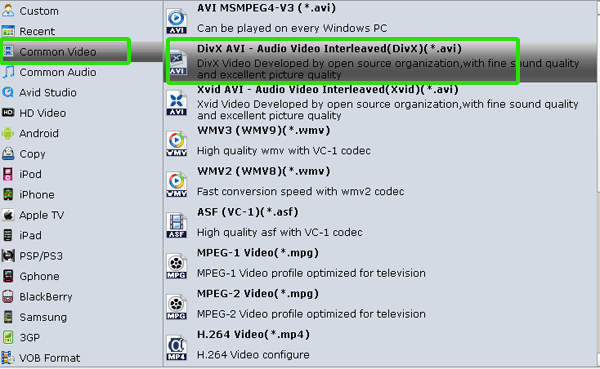
Tip: Click "Settings" button on the interface, and a window will pop up which allows you to set the bitrate of the video and audio, adjust the codec and change the channel of the audio, etc.
Step 3. Converting MP4 to Blu-ray Player
After everything is OK, back to the main interface and click the big "Convert" button to start encoding MP4 to Blu-ray Player compatible DivX AVI videos.
When the conversion done, click the "Open" button on the main interface to pop out the folder with converted files and then transfer the generated files to your USB drive, plug the USB drive into your Blu-ray Player's USB port. Now it's freely for you to play MP4 files on Blu-ray Player. Enjoy.
Useful Tips
- Add Subtitles to MP4
- Trim 4K MP4 Video
- MP4 Choppy in VLC
- Compress MP4 Files
- Convert MP4 to ISO
- Convert MP4 to TS
- Play MP4 on Mac
- Play MP4 on High Sierra
- Play MP4 via Plex
- Play MP4 via DLNA
- MP4 to iMovie
- MP4 to HitFilm
- MP4 to iDVD
- MP4 to VirtualDub
- MP4 to Final Cut Pro
- MP4 to Sony Vegas Pro
- MP4 to Davinci Resolve
- MP4 to Sony Movie Studio
- MP4 to Pinnacle Studio
- MP4 to Adobe Premiere
- MP4 to Corel VideoStudio
- MP4 to Windows Movie Maker
- MP4 to Avid Media Composer
- Play MP4 in Windows 10
- MP4 to iTunes library
- MP4 to DVD Player
- MP4 to Blu-ray Player
- MP4 to QuickTime Player
- MP4 to VLC Media Player
- MP4 to Windows Media Player
- MP4 to YouTube
- MP4 to LG TV
- MP4 to WD TV
- MP4 to TCL TV
- MP4 to Sony TV
- MP4 to Vizio TV
- MP4 to Philips TV
- MP4 to Hitachi TV
- MP4 to Samsung TV
- MP4 to Panasonic TV
- MP4 to Hisense TV
- MP4 to Kodi
- MP4 to PS4
- MP4 to PS4 Pro
- MP4 to DivX
- MP4 to MXF
- MP4 to Google Pixel XL
- MP4 to MPEG-1/MPEG-2
- MP4 to MOV/AVI/MKV/FLV
- Export VEGAS Pro File to MP4
- Convert M3U8 to MP4
- Free Download TV Shows in MP4
- Top Sites to Download TV Shows
Copyright © 2019 Brorsoft Studio. All Rights Reserved.






