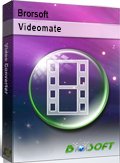Best Method to Download TV Series in MP4 for Offline Viewing
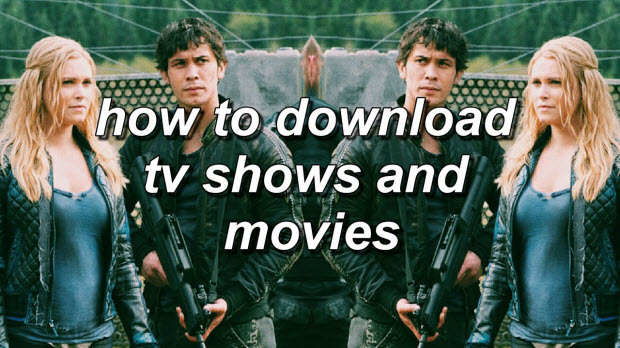
We've picked up top 10 sites to free download TV shows in MP4 for so many TV show lovers. Well, some guys have the further confusion how to download these free TV series. For this purpose, below we offer the best solution to download free TV shows with ease for offline viewing.
You can download TV shows from YouTube as well as videos from other multimedia websites, in a variety of ways. One common solution to download TV shows in MP4 is to apply a reliable video downloader. Brorsoft Videomate is one of the best choice to download TV series to your device.
With Brorsoft Videomate, you easily get any favorite movies/TV series/TV shows free download from YouTube, Dailymotion, BBC iPlayer, ABC and other 1,000+ TV shows sharing sites. As well as using it as the perfect video converter, like its name implies, to convert the downloaded videos (incl. 2017 most expected new TV shows like Game of Thrones Season 7) in 4K/8K UHD, 1080p/720p HD, SD resolution to various formats like MP4, 3GP, FLV, WebM, 3D, 360 degree etc. at 30X faster speed than others. For Mac users, please get Brorsoft Videomate for Mac, which is perfectly compatible with macOS High Sierra, macOS Sierra, El Capitan, Yosemite...
Why choose the best Video Downloader to download TV Series:
- Allows you to download TV shows and videos from YouTube, BBC, 10,000+ other video sharing sites;
- Batch download videos in 30X faster speed and save your computer energy;
- The downloaded videos can be batch converted to MP4 or 350 more other formats, along with iPhone, iPad, Android and other devices;
- You can directly transfer MP4 TV show to iPhone, iPad, and Android devices, and play the downloaded video with its built-in player.
READ MORE: How to Download YouTube Videos
Tutorial: How to Download TV Shows in MP4 with Best Video Downloader
Step 1. Download TV shows video
Head to "Download" interface in Brorsoft Videomate, and press "Ctrl/Command + V" to paste the video URL to the field, and click "+" by the end of the address bar to load TV shows video one by one.
Tip: The time it takes to download a YouTube video depends on your Internet connection speed, and the length and quality of the video.
Once the TV shows videos are downloaded in 720p/1080p MP4, 3GP, MKV, MP3 from YouTube, Dailymotion etc., click "Open" to locate the downloaded videos.
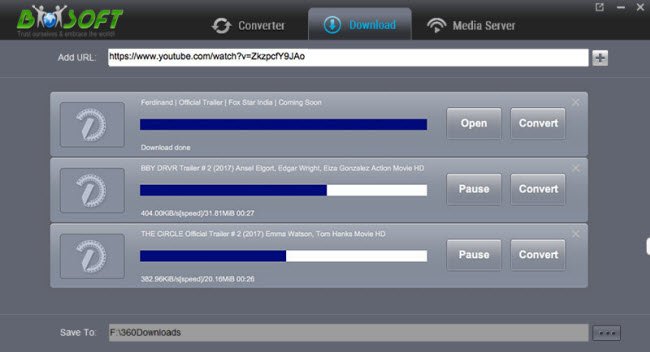
Step 2. Convert downloaded TV videos to MP4
Click "Convert" to automatically turn to "Convert" interface. As for MP4 is the most widely used format, you can choose Format > Video > MP4 as the output format by clicking Select Format dropdown.
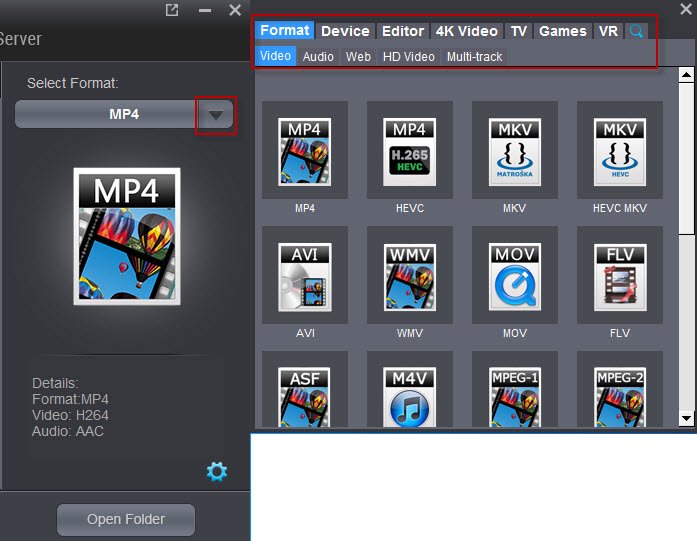
Tip: If you want to enjoy downloaded video with iTunes, iPhone, iPad, Android, then choose the preset profile format from "Select Format", or free adjust any video or audio format you like in "Setting" icon.
Step 3. Start conversion
When the output profile is selected, please click "Start" to convert the downloaded videos to your target format MP4. After the short conversion, you can view these TV shows anywhere anytime. Enjoy.
Useful Tips
- Play MP4 in VLC
- Convert VLC to MP4
- Play MP4 via Plex
- No Audio in MP4 Files
- Insert MP4 to PowerPoint
- Add Subtitles to MP4 Files
- Play MP4 on PS4 Pro
- Play MP4 on Xbox One
- Play MP4 on DVD Player
- Play MP4 on Blu-ray Player
- Play MP4 on LG TV
- Play MP4 on Sony TV
- Play MP4 on Samsung TV
- Play MP4 on Panasonic TV
- Play MP4 Videos on Mac OS X
- Play MP4 in Windows Media Player
- Download Facebook Videos to MP4
- Free Download TV Shows in MP4
- Top Sites to Download TV Shows
Copyright © 2019 Brorsoft Studio. All Rights Reserved.