Two Options to Play MP4 Files on DVD Player With Ease

A DVD player enables you to bring movies to life and enjoy all your favorite home media as you wish. As far as we know, DVD player may support playing various formats like DVD, CD, MPEG-2, DivX AVI. Whereas, if you have some MP4 videos and wanna play MP4 on DVD Player, you may get frustrated as DVD player does not support MP4 files:
"I have made an MP4 video with DVD Creator and need to get it to play on DVD Player. But why when I try to put the MP4 file on the DVD player, it says the file is not supported yet. What should I do?"
Why DVD player does not support MP4? The basic reason is that MP4 is a format with different decodes. DVD player can't support all of these codecs. So what is the best solution for this problem, will MP4 played on DVD player nicely? Here we offer two solutions for you.
Method 1. Burn MP4 to DVD player for playback
MP4 is a video format that is most notably used in portable video players such as the iPhone, Android, PSP, etc. However, the format is readily acceptable on most video programs you use on your computer and it is even possible to play the video on a DVD player. The only requirement is that the MP4 be on either a video CD or DVD.
1. Power on your computer and launch the CD/DVD burning software. You need to have the MP4 video on a disk for the CD/DVD player to read it.
2. Decide on if you want to burn CD/DVD. This may all depend on the size of the MP4 video file. If the MP4 video is larger than 700 megabytes you need to go with a DVD (700 megabytes is as much as a CD can hold).
3. Select either video CD/DVD on the menu of the burning software. Click and drag the MP4 video into the main viewing screen of the software, title the disk and click "Burn." The burning process will begin. Depending on the size of the video file, the burning process may take a few minutes.
4. Remove the CD/DVD from the computer once it has finished burning. Power the DVD player on and insert the disk into the drive. Turn on the TV and switch it to the video setting for the DVD player.
5. Wait for the MP4 video to load up on the television screen. Press the "Play" button on the DVD player to begin the playback.
Editor's Note: If the MP4 is not on either a video CD or DVD, even if you have successfully burn MP4 to DVD without converting, you will still encounter issues in playing MP4 on DVD player: Regular standalone DVD players can only read movie DVDs (those are in MPEG-2, and if you view them in Windows Explorer, you see a folder structure with VIDEO_TS, and files like .VOB .IFO and .BUP). Newer DVD players that are DivX-certified can (in addition to the above) read data DVDs with an AVI file encoded in the DivX codec. Most of the time, you will fail to play MP4 on DVD player unless the DVD players have the "Nero Digital" label on them.
Method 2. Convert MP4 to DVD player supported formats for playback
In order to play all MP4 videos on DVD player without hassle, you need a professional MP4 to DVD video converter to convert MP4 videos to DVD player compatible format like DivX AVI, MPEG-2, MPEG-1. Here is a powerful MP4 to DVD player tool- Brorsoft Video Converter to help you.
Overall, it is a professional all-in-one video converter program that supports converting MP4 to DVD player friendly format so as to successfully play on DVD player. Besides MP4, it can also convert other popular video formats like AVI, MKV, WMV, MOV, FLV, 3GP, ASF, etc. to DVD player. No technical knowledge is required! If you're a Mac (macOS Sierra included) user, simply turn to Brorsoft Video Converter for Mac, which the same function as the Windows version. Now just download the right version of the MP4 Video Converter software and follow the guide to convert MP4 to DVD player videos without any hassles.
How to Convert MP4 videos to DVD Player friendly format
Step 1. Load MP4 files
After you install the MP4 converter in your computer, just launch it. Then click Add button to import your MP4 files. It supports batch conversion.

Step 2. Select DVD player friendly format
Click "Format" and then choose MPEG-2 video(*.mpg) or AVI from "Common video" for playing MP4 on DVD Player without any problems.
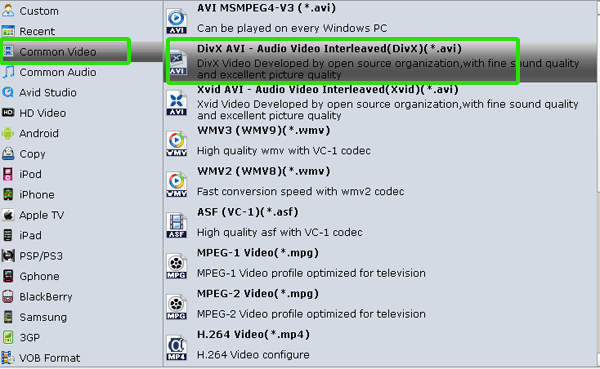
Tips: You can also click "Settings" to customize output video parameters such as video size, video bitrate, audio channels and so on depending on your needs.
Step 3. Start MP4 to DVD player conversion
Click the big "Convert" to start encoding MP4 to DVD player compatible MPEG-2 or DivX video. Once it is completed, you can click "Open" to find your output videos.
Simply import converted MP4 files to DVD player, and then you can play MP4 videos on DVD player nicely.
Useful Tips
- Add Subtitles to MP4
- Trim 4K MP4 Video
- MP4 Choppy in VLC
- Compress MP4 Files
- Convert MP4 to ISO
- Convert MP4 to TS
- Play MP4 on Mac
- Play MP4 on High Sierra
- Play MP4 via Plex
- Play MP4 via DLNA
- MP4 to iMovie
- MP4 to HitFilm
- MP4 to iDVD
- MP4 to VirtualDub
- MP4 to Final Cut Pro
- MP4 to Sony Vegas Pro
- MP4 to Davinci Resolve
- MP4 to Sony Movie Studio
- MP4 to Pinnacle Studio
- MP4 to Adobe Premiere
- MP4 to Corel VideoStudio
- MP4 to Windows Movie Maker
- MP4 to Avid Media Composer
- Play MP4 in Windows 10
- MP4 to iTunes library
- MP4 to DVD Player
- MP4 to Blu-ray Player
- MP4 to QuickTime Player
- MP4 to VLC Media Player
- MP4 to Windows Media Player
- MP4 to YouTube
- MP4 to LG TV
- MP4 to WD TV
- MP4 to TCL TV
- MP4 to Sony TV
- MP4 to Vizio TV
- MP4 to Philips TV
- MP4 to Hitachi TV
- MP4 to Samsung TV
- MP4 to Panasonic TV
- MP4 to Hisense TV
- MP4 to Kodi
- MP4 to PS4
- MP4 to PS4 Pro
- MP4 to DivX
- MP4 to MXF
- MP4 to Google Pixel XL
- MP4 to MPEG-1/MPEG-2
- MP4 to MOV/AVI/MKV/FLV
- Export VEGAS Pro File to MP4
- Convert M3U8 to MP4
- Free Download TV Shows in MP4
- Top Sites to Download TV Shows
Copyright © 2019 Brorsoft Studio. All Rights Reserved.








