How to Play All AVI files on Android Phones

As a common sense, AVI(DivX, XviD) is not a friendly format for Android phones. However, there are many occasions when you want to add AVI to Android phones for playback, right? Then what's the best way to open and play AVI files on Android phones smoothly? Here you'll find it out! Just follow this article to watch AVI movies on any popular Android phones effectively.
Solution 1: Install an Android AVI player
Generally, Android devices don't support AVI natively. One possible solution is to install an AVI player for Android like MX video Player, Rock Player, Mobo Player etc.
Pros: It lets you play AVI files on Android phones without conversion.
Cons: Some other formats are still unplayable with a third-party Android video player. Besides, some apps will slow down your device. The worst is that most video players can't handle 1080p and 4K video files well: movies would stutter & lag during playback.
Solution 2: Convert AVI to Android formats
Another way to play AVI movies on Android phone is to change AVI to Android compatible formats like MP4. To achieve it, you can use an AVI converter to encode AVI to Android friendly MP4 and then transfer the file to your Android phones.
Pros: It helps you convert any type AVI files to Android phone readable format. You don't need to worry about the incompatible issue any more. Besides, with a video convert app, you can freely tweak the video bitrate, frame rate, resolution to get a decent video that playable on your Android phones.
Cons: It needs a third-party video converter app and will take some time for video conversion.
If you have made up your mind to choose this method, a video converter for Android is needed. Brorsoft Video Converter is recommended here as the best Android video converter for you. It can help you convert AVI files to Android highly compatible MP4 videos without least quality loss. Besides AVI, you can also convert WMV, MKV, FLV, VOB, MTS, MPEG, TiVo and more to Android supported formats fast while keeping the high video quality. If you're using a Mac, Video Converter for Mac will help you convert and transfer AVI video clips to Android phones on Mac OS X (Yosemite). Just download it and follow the tips to put AVI videos on Android smart phones.

 (Note: Click here for OS X 10.5)
(Note: Click here for OS X 10.5)
Read More:
| Play VOB on Android | Play TiVo on Android |
| Play 4K on Android | Play MOV on Android |
| Play MKV on Android |
1. Launch the video converter for Android, and click Add button to import your source .avi materials. Batch conversion is supported so that you can add multiple files for conversion at a time.
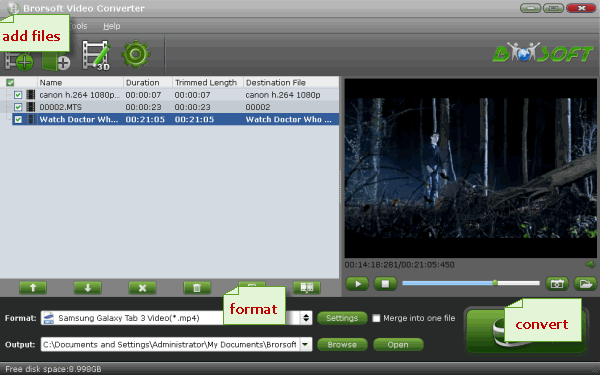
2. Click Format bar and you can select the "Android -> Android Phones 720P Video(*.mp4)" or "Android Phones 1080P Video (*.mp4)" as the target format. Or you can directly choose a suitable video format depending on your certain device, including Nexus 4, Galaxy S3, Galaxy Note 4, etc.
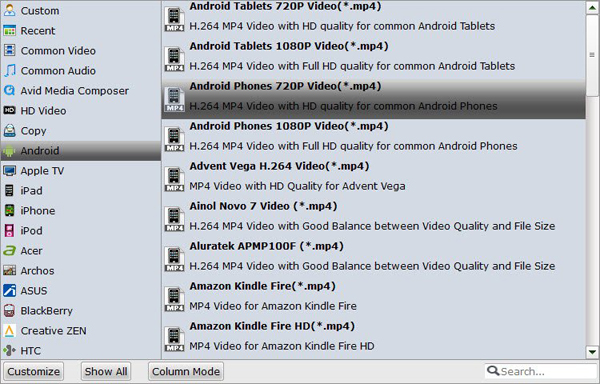
Tip: If you think the original settings are not suitable for your Android phone, you can click the Settings icon to change the video, audio parameters like video resolution, bitrate, frame rate.
3. Finally, click the Convert button to begin converting AVI to MP4 for playback on Android. After the conversion, copy the converted files from the output folder to your Android and now you can enjoy AVI files on Android phones with ease.
Useful Tips
- Play AVI in Windows Media Player
- Upload AVI to YouTube
- Upload AVI to Instagram
- Play AVI files on Android Phones
- Play AVI files on iTunes
- Play AVI files on WD TV
- Play AVI files on Samsung TV
- Play AVI files on Panasonic TV
- Play AVI files on Vizio TV
- Play AVI files on Gear VR
- Play AVI files on Xbox One
- Play AVI files on PS4
- Play AVI files via Plex
- Play AVI files on Roku
- Play AVI files via Chromecast
- Play AVI files over DLNA
- Play AVI files in VLC
- Play AVI files in QuickTime
- Convert AVI to MXF Format
- Embed AVI to PowerPoint
- Combine AVI files in VirtualDub
- Transfer and Play AVI in TiVo
Copyright © 2019 Brorsoft Studio. All Rights Reserved.






