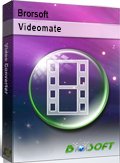How to Change Files from AVI to MXF on Windows/Mac

"So I've been having some troubles with file sizes. Someone told me that I should try to change my files to .mxf to make them less CPU intense. I tried to search about .mxf files but couldn't find anything helpful. The question is, Is it possible to change files from .avi to .mxf with Windows 7? And how?"
The AVI file format is one of the most widely used multimedia containers ever devised. Whereas, MXF file format is less CPU intense. Then what if you happen to have some AVI files and wanna convert AVI to MXF? Read this article, you will know how to.
In the event that you are in dire need to convert AVI to MXF, you can download and install Brorsoft Videomate, which enables you to convert AVI to MXF with least quality loss.
This is a professional video converter software program that enables you to convert various video and audio files to formats that are supported by most multimedia devices. With it, you can easily convert AVI to MXF with zero quality loss. Besides AVI, it also supports converting nearly all kinds of videos like MKV, MP4, VOB, WMV, MOV, MPG, etc to MXF format.
What's more, Brorsoft Videomate helps you convert video files for almost all NLEs such as Premiere, Vegas, Windows Movie Maker, Avid and more with professional codecs including MPEG-2, WMV, DNxHD... For Mac users, please turn to Brorsoft Videomate for Mac.
Main Features of Brorsoft Videomate:
- Convert videos to over 150 formats including 4K, 3D.
- Converts video files 30x faster than other converters.
- Edit videos with the advanced video editing functions like trimming, cropping, adding watermark, subtitles etc.
- Download videos from YouTube and other 1000+ video sharing sites.
- Optimal outputs for NLEs (Adobe Premiere/Avid/Sony Vegas)/Device/TV/Game/VR)
- Create ISO files from AVI, MKV, WMV, MOV, FLV, MTS etc source videos
- Supported OS: Windows NT4/2000/2003/XP/Vista/7/8, and Windows 10 (32 bit & 64 bit), Mac OS X 10.13 (High Sierra), 10.12 (Sierra), 10.11(El Capitan), 10.10, 10.9, 10.8, 10.7, 10.6
Steps to Convert AVI to MXF Format
Step 1: Add source videos
Launch the best AVI to MXF Converter, and then import the .avi files to it. To do so, you can directly drag & drop the file onto the main interface, or you can click the "Add File" icon to locate the videos from your local disk.
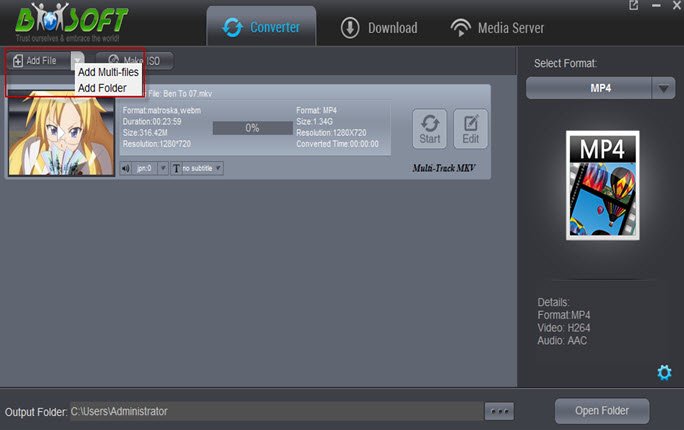
Step 2: Set output video format
Click the Format column to select output format "Video> MXF" as the target format.
Tips: Hit the Settings icon, start to adjust the video and audio parameters, including the Bitrate of Video & Audio, Video Size, Sample Rate, Frame Rate, Audio Channels, etc.

Step 3: Starting conversion
Simply click the "Start" button to start converting AVI to MXF and everything else will be automated. And once the process is over, a pop-up notification will show up simply click the "Open" button, it will open the folder with all your new converted MXF video files on it.
Useful Tips
- Play AVI in Windows Media Player
- Upload AVI to YouTube
- Upload AVI to Instagram
- Play AVI files on Android Phones
- Play AVI files on iTunes
- Play AVI files on WD TV
- Play AVI files on Samsung TV
- Play AVI files on Panasonic TV
- Play AVI files on Vizio TV
- Play AVI files on Gear VR
- Play AVI files on Xbox One
- Play AVI files on PS4
- Play AVI files via Plex
- Play AVI files on Roku
- Play AVI files via Chromecast
- Play AVI files over DLNA
- Play AVI files in VLC
- Play AVI files in QuickTime
- Convert AVI to MXF Format
- Embed AVI to PowerPoint
- Combine AVI files in VirtualDub
- Transfer and Play AVI in TiVo
Copyright © 2019 Brorsoft Studio. All Rights Reserved.