
Samsung Galaxy Note 2 is one of the best and popular Android phone. It features with 5.5 inch HD Super AMOLED (1280*720) display, 1.6 GHz Quad-core processor, running on Android 4.1 which supports full HD (1080P) playback and recording.
Samsung Galaxy Note 2 support playback a few video formats like MP4, H.264, H.263, WMV, Xvid etc. If you have lots of DVD rips, you may find most of them with the filename extension .vob. This format is a container format. Different VOB videos may contain different audio and video codec. You may have tried to get VOB videos playable on Galaxy Note 2, but frustratingly, the process won't be smooth. The VOB format is so complex that few media players can resolve it.
The best way to view VOB movies on Galaxy Note 2 is to convert VOB movies for Galaxy Note II playing. With this top VOB to Galaxy Note 2 Converter, the problem will be resolved easily, which is believed to be the best VOB converter on Windows. It allows you convert VOB to Galaxy Note 2 best video format MP4 to make VOB videos fully compatible with your Note 2.
Follow the below guide on converting VOB to Galaxy Note II:
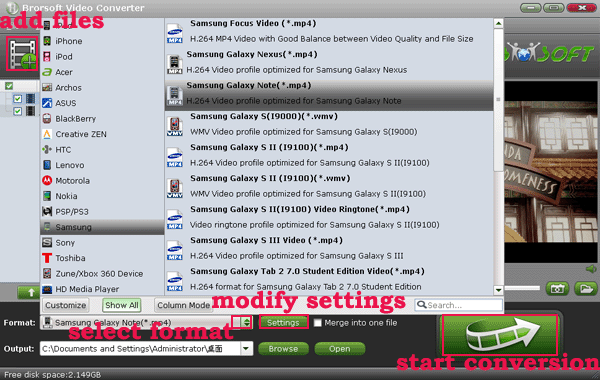
STEP 1: Launch the Galaxy Note 2 HD decoder. Click “Add Video” button to load your VOB video files.
STEP 2: Click on “Format” bar and to select a video format that is supported by Galaxy Note2. You can choose Samsung > Samsung Galaxy Note (*.mp4) as the export format.
STEP 3: You can go into the Profile Settings panel via tapping Settings icon to reset the video size as 1280*720 fully compatible with Galaxy Note II screen resolution and set video bitrate as 1000~1500kbps.
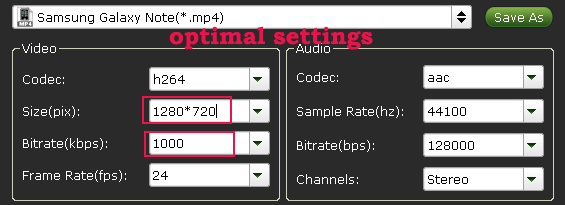
STEP 4: Click “Convert” button to start encoding VOB to Galaxy Note 2 MP4. The Galaxy Note 2 VOB converter never gets you involved in video/audio sync issues.
Once the conversion is done, you can click “Open” button to get the final output files for transferring videos to your Note 2. And then you can play VOB movies on Galaxy Note 2 with ease.
Related guides:
Play Quicktime MOV movies on Galaxy Note 10.1 with HD quality
Transfer XviD AVI movies to Samsung Galaxy Note 10.1 on Mac
Convert 1080p videos to Galaxy Note 10.1 with best .mp4 resolution
Samsung Galaxy Note II and PC connection for movie/music transferring
Galaxy Note 2 and Mac OS X – Get the best video/music file transfer options
how can I play vob on note 2, add vob to galaxy note 2, put vobs to galaxy note 2, galaxy note ii vob decoder, view vob movies on galaxy note 2, galaxy note 2 hd converter, convert vob to mp4 for note 2, get vob files on galaxy note 2, best settings for galaxy note 2, reformat vob to galaxy note2 mp4, transfer vob to galaxy note ii
 Trust ourselves & embrace the world!
Trust ourselves & embrace the world!