
As the top-end model of LUMIX's popular FZ series, the FZ150 combines a new 12.1-megapixel MOS sensor and the renowned Venus Engine giving the camera high-performance image recording capability in both higher light sensitivity and speed. The FZ150 realizes 1920 x 1080 60p Full-HD AVCHD Progressive (MPEG-4 / H.264) format that is a great improvement as the
Q: I've had my Panasonic DMC-FZ150 for a few weeks now and I wanna import DMC-FZ150 1080/60p AVCHD clips to iMovie for editing to make a teaching video, but the iMovie frustratingly doesn’t recognize the 60p AVCHD file. Any idea?
Here we’d like offer the easiest way to solve the problem for this DMC-FZ150 user and some other users who have the similar trouble. As a matter of fact, the AVCHD format is not a perfectly editable format for non-linear video editing software like FCP, FCE, Adobe Premiere, etc including iMovie. So, before you can freely edit your DMC-FZ150 1080/60p AVCHD in iMovie program, you need to transcode the AVCHD format first.
Well, you can get the best FZ150 AVCHD to iMoive Converter to help you transcode DMC-FZ150 1080/60p AVCHD(.MTS) files to AIC .mov for iMoive which is the particular editing format for iMoive. And we share the detailed guide below. Just follow it.
Step 1: Import Panasonic DMC-FZ150 AVCHD to the top FZ150 AVCHD to iMoive Converter.
Connect your Panasonic DMC-FZ150 to your computer with USB2.0. Launch the best AVCHD to iMovie Converter and then click the adding button to import your 1080/60p AVCHD files to it.
Tip: If you wanna join multiple AVCHD files for iMovie, you can select the “Merge into one” box.
Step2: Select an output format for iMovie and set the output folder.
Click on the “Format” and you will get a dropdown menu. Move your pointer to iMovie and Final Cut Express > Apple Intermediate Codec(AIC) (*.mov). The Apple Intermediate Codec(AIC) is the compatible format for editing DMC-FZ150 1080/60p MTS in iMovie on Mac. Then set the output folder by clicking “Browse” icon as you need.
Step 3: Click on the “Settings” icon to adjust audio and video parameters.
Click the “Settings” icon and you will go into a new interface named “Profile Settings”. You can adjust codec, bit rate, frame rate, sample rate and audio channel in the interface according to your needs and optimize the output file quality.
Note: You’d better set the video frame rate as 30fps, video size as 1920*1080 and keep 5.1 channels to keep the best quality for editing in iMovie.
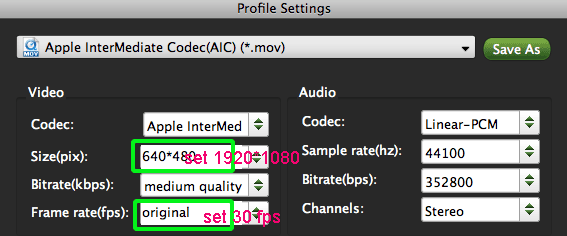
Step 4: Start converting your Panasonic DMC-FZ150 1080/60p AVCHD(.MTS) to iMoive on Mac.
Click the “Convert” button; it will convert DMC-FZ150 60p MTS to AIC .mov for iMovie on Mac immediately. You can find the process in the “Conversion” interface.
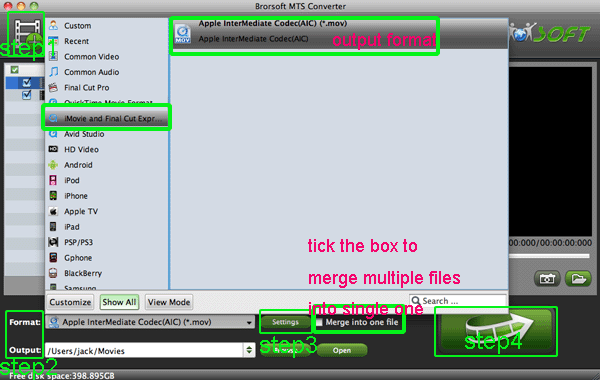
When the conversion is done, you will be able to get the output files for iMovie by clicking on “Import” button effortlessly. Now you can easily transfer Panasonic DMC-FZ150 1080/60p AVCHD footages to iMoive for further editing with least quality loss without any trouble.
PS:
We list some Panasonic DMC-FZ150 FAQs and you may find some solutions from it.
1. Do I have to download my pictures to Photofun or can I download them to something else? Any recommendation?
You don't need any special software to copy your photos to your computer. Simply remove the SD card from the camera, and insert it into a card reader or directly into slot on your computer if it has one for the SD card. Connect the card reader to a USB port on your computer. Of course, you can try Photoshop Elements that’s very capable.
2. I have been using the burst mode on iA and sports mode and am trying to get a good clear shot of the batter hitting the ball. I can get the ball in the picture with the burst mode but the ball is blurry. Is there a setting I can use to capture the shot with the ball in focus?
You may need to use the S mode with the Shutter speed set high enough to stop the ball in flight.
Relate guide:
MTS Converter Mac- Convert Panasonic Lumix GH2 AVCHD video to iMovie on Mac
Convert HDR-CX260V/B 1080/60p AVCHD to AIC MOV for iMovie on Mac
Convert Sony NEX-VG20 1080/60p AVCHD to Apple ProRes for FCP X editing
transfer DMC-FZ150 AVCHD to iMoive, convert DMC-FZ150 MTS to iMovie, FZ150 AVCHD to iMoive Converter, import FZ150 60p AVCHD to iMovie, edit FZ150 60p AVCHD in iMovie, convert FZ150 MTS to AIC MOV, transcode FZ150 AVCHD to iMovie, best AVCHD Converter, MTS/M2TS Converter for Mac
 Trust ourselves & embrace the world!
Trust ourselves & embrace the world!