
The Panasonic LUMIX DMC-GH2 is a standout in the New Generation LUMIX G Micro System line. Compliant with the innovative Micro Four Thirds System standard, the GH2 combines a slim body style with plenty of advanced features that deliver impressive performance with ease of operation. The DMC-GH2 features full HD 1920x1080/60i smooth, high quality movie recording with powerful 60p output, so with it you can record your adventures and memory in full HD AVCHD Videos.
FAQs:
1. Regarding the Optical Image Stabilization (OIS), what's the difference between Mode 1, Mode 2 and Mode 3?
In mode 1 the stabilizer operates continuously just as it would in a camcorder to stabilize video. The live image on the LCD or in the EVF is also stabilized, so it also assists in composing the shot when you might be moving.In mode 2 the stabilizer function is in standby and only activates at the moment the shutter captures the image. While the live image (on the LCD or EVF) is not stabilized, mode 2 will increase the camera's overall stabilization by about 20%.Mode 3 is designed to be used when you are panning the camera, following motion from left to right or vice versa. Stabilization is only done for vertical movement.
2. How to view MTS files from camcorder or SD card?
Connect Sony HDR-CX260V to your Mac with USB 2.0, or insert your SD Card to Mac. You can browse the .mts files from AVCHD > BDMV > STREAM.
3. How to import Lumix GH2 AVCHD video to iMovie on Mac for home movie making?
Since the full HD AVCHD(.mts/m2ts) video is not the perfectly editable format for iMovie, and we find the AIC .mov format is the best format for iMovie, you can make the AVCHD to AIC MOV conversion on your Mac before making a home movie.
You can get the best MTS Converter Mac to help you to transcode 1080/60i AVCHD to AIC MOV for iMovie on Mac.
First, connect the Lumix GH2 to Mac. Launch the best Mac MTS convert software and then click the adding button to import your 1080/60i MTS/M2TS files to it.
Tip: You can merge Lumix GH2 AVCHD files for iMovie via selecting the “Merge into one” box.
Secondly, click on the “Format” icon and you will get a dropdown menu. Move your pointer to iMovie and Final Cut Express > Apple Intermediate Codec(AIC) (*.mov). The Apple Intermediate Codec(AIC) is the compatible format for iMovie. Then set the output folder by clicking “Browse” icon as you need.
Thirdly, someone will ignore this step, but in fact, it’s the key for editing Lumix GH2 .mts/.m2ts in iMovie on Mac for editing without any trouble. Click the “Settings” icon and set the video frame rate as 30fps, video size as 1920*1080 to keep the best quality for iMoive.
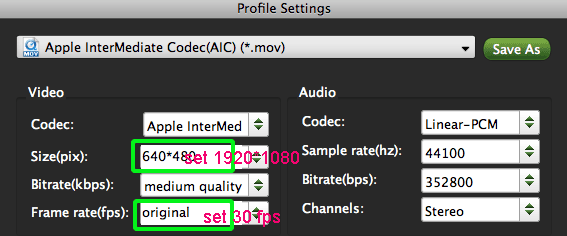
The last, click the “Convert” button; it will convert Lumix GH2 .mts/m2ts to AIC .mov for iMovie on Mac immediately. You can find the process in the “Conversion” interface.
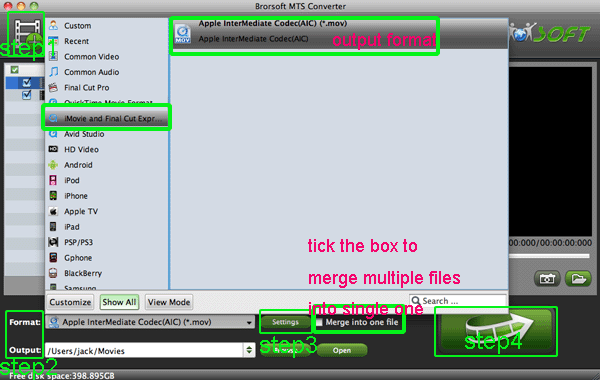
After the AVCHD to AIC .mov for iMovie Mac conversion, you are able to get the output files via clicking on “Import” button effortlessly. Now you can easily import Panasonic Lumix GH2 video files to iMovie for further editing with least quality loss.
Tip:
For Lumix GH2 1080/60i video, you’d better deinterlace your GH2 1080/60i video files for video edit software no matter iMovie, or others like FCE, FCP, Adobe. This top MTS Converter Mac can also do you a favor.
Click Edit and you will go to the Video Editor. Then click Effect and select "deinterlacing".
Related Guides:
Convert HDR-CX260V/B 1080/60p AVCHD to AIC MOV for iMovie on Mac
Deinterlace and Ingest Sony HDR-CX190 AVCHD 1080/60i files to FCP without Log and Transfer
Convert/Merge Sony HDR-XR260V 1080/60p AVCHD clips MTS/M2TS to FCP X for editing
Convert Sony NEX-VG20 1080/60p AVCHD to Apple ProRes for FCP X editing
import Lumix GH2 AVCHD to iMovie, convert Lumix GH2 AVCHD to AIC MOV Mac, MTS Converter Mac, transcode Lumix GH2 AVCHD to MOV, convert Lumix GH2 MTS to MOV, Mac AVCHD Converter, edit Lumix GH2 AVCHD video in iMovie, Lumix GH2 AVCHD transfer, deinterlace GH2 1080/60i video files
 Trust ourselves & embrace the world!
Trust ourselves & embrace the world!