Best Ultimate Tablet S Converter- Convert/Transfer MTS/M2TS to Sony Tablet S

Have you been the owner of Sony Tablet S? With the Sony Tablet S’s stunning features especially the supported 720p HD video playback, you will probably have no reason to miss putting any video file like MTS/M2TS for enjoyment freely. While, before the enjoyment, you need to convert the MTS/M2TS files to Sony Tablet S compatible format in advance.- Ultimate Tablet S Converter will be the best choice for you. With the professional Ultimate Tablet S Converter you can easily convert/transfer MTS/M2TS to Sony Tablet S compatible format without any effort. Furthermore, this Ultimate Tablet S Converter allows you to edit your MTS/M2TS files by its powerful video edit function.
- Preparation for converting MTS/M2TS to Sony Tablet S:
1. Software: the best Ultimate Tablet S Converter (Free download the trial version)
2. Operating system: Windows XP/2003/Vista, Windows 7, Windows Home Server - Guide: how to convert MTS/M2TS to Sony Tablet S with Ultimate Tablet S Converter
Step 1: Add MTS/M2TS to the best Ultimate Tablet S Converter.
Launch the best Ultimate Tablet S Converter, and click the “File” button. Click “Add video” to import video to the best Ultimate Tablet S Converter. If necessary, you can double click the each file to have a preview.
Note: From the sublist, click “Load from disc” or “Load from folder”, you can load your Blu-ray/DVD movie from disc or folder. - Step 2: Select output format for Sony Tablet S and set the output folder.
Click on the dropdown menu of “Format” and then move your pointer to “Common Video”, under the sublist, “H.264 Video(*.mp4)”, “MPEG 4 Movie(*.mp4)”, etc are all compatible with Sony Tablet S. Besides, under the “Android” sublist, “Motorola Droid (X) H.264 Video(*.mp4)” is also the friendly format for Sony Tablet S. - Step 3: Click “Settings” icon to adjust audio and video parameters.
Click the “Settings” icon and you will go into a new interface named “Profile Settings”. You can adjust codec, bit rate, frame rate, sample rate and audio channel in the interface according to your needs and optimize the output file quality.
Note: You can set your video size(resolution) as 1280*800 according to the resolution of Sony Tablet S. But the 1280x720 video size is recommended here, which can help you remove black borders from the playing videos on Sony Tablet S due to its active menu-bars.
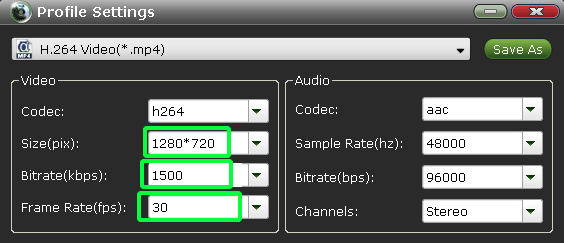
- Step 4: Start converting MTS/M2TS to Sony Tablet S.
Click the “Convert” icon, and it will convert MTS/M2TS to Sony Tablet S immediately. The best Ultimate Tablet S Converter adopted NVIDIA CUDA technology makes the conversion task finished at 3-5x faster speed. You can find the conversion process in the Conversion interface.
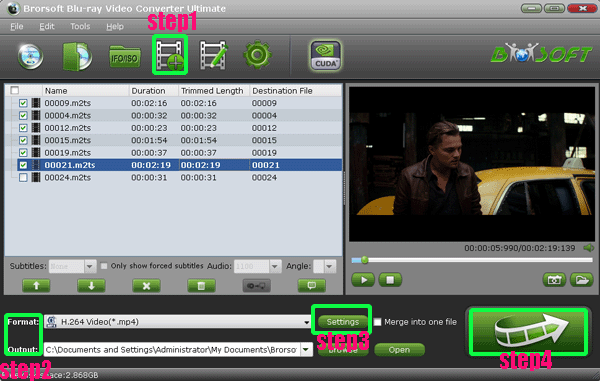
- After the MTS/M2TS to Sony Tablet S conversion, you can get the output files for your Sony Tablet S via clicking on “Open” button effortlessly. Afterward, you can enjoy the converted MTS/M2TS files on Sony Tablet S at ease.
- Tip:
The professional Ultimate Tablet S Converter as the best all-in-one tool can help you convert various kinds of videos including MOV, AVCHD, MOD, MKV, M4V, AVI, VOB, MPEG, TiVo, FLV, etc and rip DVD/Blu-ray movies according to your need at the same time in one tool. Related information you can get from Brorsoft Blu-ray Video Converter Ultimate. Related Guide
Put/Convert/Sync video, DVD, Blu-ray to iPhone 4S with Ultimate iPhone 4S Converter
Convert/Transfer AVI/MKV & Rip/Copy Blu-ray/DVD to Motorola Xoom
Convert/Rip/Import/Sync MTS/M2TS, Blu-ray/DVD to Galaxy Tab 10.1 with forced subtitles
 Trust ourselves & embrace the world!
Trust ourselves & embrace the world!