Related Guide
Rip Blu-ray DVD movies to iPad 2 on Mac for travelling time
How to convert VC-1 encoded Blu-ray movies to iPad 2 on Mac
How to convert 1080p Blu-ray movie to iPad 2 on Mac OS X
Play/Convert Blu-ray movies/videos on iPad 2
Convert DVD files to iPad2 with the best DVD to iPad2 DVD ripper
Fast Conversion Speed---NVIDIA CUDA DVD Ripper
With NVIDIA CUDA, Brorsoft DVD Ripper speeds up 3X faster than before
Full Screen View/Watch DVD movies on Motorola Droid X2 with DVD to Droid X2 Converter
Convert DVD IFO/ISO files to iPad 2 on Mac
Rip DVD to iPad 2 on Mac with the optimal format and settings

As the iPad 2 users, you are not likely unfamiliar with iMovie. iMovie is a proprietary video editing software application which allows iPad 2 users to edit their own home movies. iMovie makes it easy to turn your home videos into your all-time favorite films. You’ll laugh. You’ll cry. You’ll watch them over and over again. And you'll share them with everyone.
For such powerful functions, you likely can’t wait to edit your DVD movies on your iPad 2 via iMovie. However, to watch and edit DVD movies on iPad 2, there is a precondition that you need to convert DVD to iMovie for iPad 2 firstly on your computer. Then you can edit the DVD movies on iMovie for iPad 2 as you wish.
Here we recommend you the DVD to iPad 2 Converter with which you can convert DVD to iMovie for iPad 2. First free download and install DVD to iPad 2 Converter onto your computer then follow the detailed guide below to rip DVD to iMovie for iPad 2 step by step
Guide: How to convert DVD to iMovie for iPad 2?
Step 1: Add DVD videos.
Launch DVD to iPad 2 Converter and run it. Click the button like a disc to add DVD videos to it.
Step 2: Select an output format for iPad 2 and set the output files.
Click on the dropdown menu of “Format” and then click on “iPad”, and then choose the format you wish which is compatible with iPad 2 like iPad Video MPEG-4(*.mp4), iPad Video H.264(*.mp4) and iPad 2 Video(*.mp4) for converting movies to iPad 2 supported videos. Here we recommend selecting iPad Video H.264 (.mp4) as the output format.
Then you can set the output files by clicking “Browse” icon as you need.
In addition, according to your need, you can also select the subtitle, audio and angle by tick the “Subtitles”, “Audio” and “Angle” box.
Step 3: Click “Settings” icon to adjust audio and video parameters.
Click the “Settings” icon and you will go into a new interface named “Profile Settings”. You can adjust codec, aspect ratio, bit rate, frame rate, sample rate and audio channel in the interface according to your needs and optimize the output file quality.
Step 4: Start converting DVD to iMovie for iPad 2.
Click “Convert” icon to start the conversion from DVD to iMovie for iPad 2 immediately. DVD to iPad 2 Converter with the NVIDIA CUDA technology, the conversion speed is 3-5X faster than common video converter tools.
The conversion will be finished in a short time. Once the conversion is done, you can get the output files for your iPad 2 via clicking on “Open” button effortlessly. And then sync the output file to iPad 2 via iTunes. Now you can edit the DVD movies on iMovie for iPad 2 as you wish.
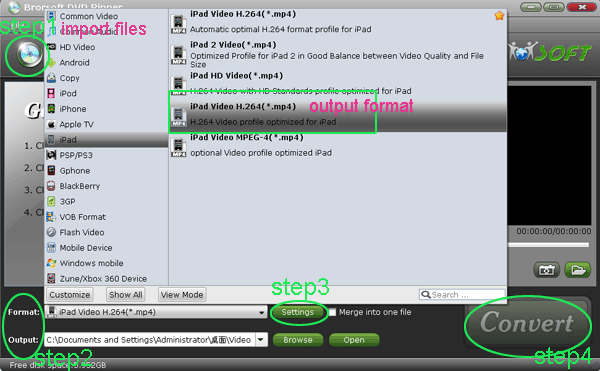
Tips:
DVD to iPad 2 Converter has more useful functions, for example, it can help you convert IFO/ISO files to iPad 2 easily. If you want to learn more about it, please link to DVD to iPad 2 Converter.
 Trust ourselves & embrace the world!
Trust ourselves & embrace the world!