How to Convert YouTube Videos to Windows Movie Maker

Q: "I'm making a project using Windows Movie Maker, but I need to be able to get videos from YouTube into Windows Movie Maker. The converter I was using before has stopped supporting YouTube videos. I need help, and fast!"
YouTube videos are flash videos that are available on web browser. Usually the videos are downloaded as FLV format. It's quite possible that you have downloaded many videos from YouTube and want to put YouTube videos to Windows Movie Maker for editing. However, Windows Movie Maker can not recognize FLV format. So you have to covert YouTube video files to Windows Movie Maker friendly format like AVI, or WMV before you edit the movies.
Brorsoft Video Converter has been proven to be an excellent YouTube video converter. With this program, you can easily convert YouTube video files to WMV for Windows Movie Maker in minutes. In addition to YouTube video, this converter also allows you to convert all your video and audio files in various regular formats AVI, MKV, WMV, MPG, VOB, TiVo, MOV, MTS, etc. All your digital needs will be simplified when using this universal multimedia conversion program. Moreover, it is a green program so you can download and then install it safely on your personal computer. Now download the software and check out the steps below to finish your task.
Download YouTube video to WMM Converter:
How to import YouTube videos to Windows Movie Maker
1. Add YouTube Video
After running the program, load YouTube videos to it by clicking Add button or simply drag & drops. You can add many files and convert them at one time.
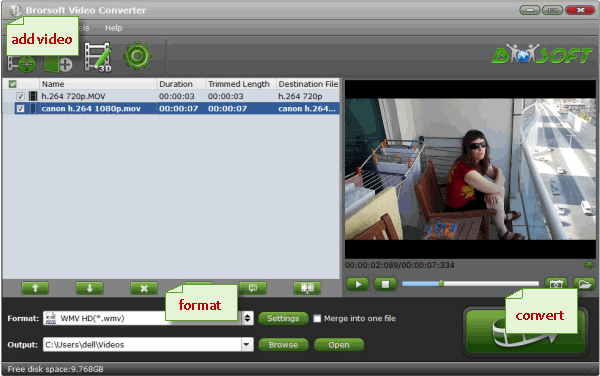
2. Choose Output Format
Click Format bar and choose "HD Video" > "WMV HD(*.wmv)" as the output video format. AVI is also the choice.
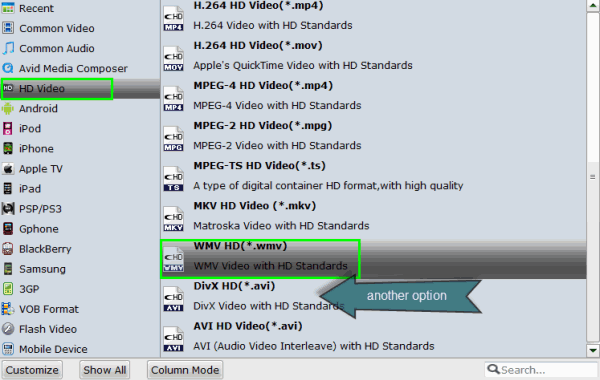
Tip: Click the "Settings" button and customize proper video/ audio parameters if necessary.
3. Start Conversion
The last step is to press the "Convert" button to start YouTube video to Windows Movie Maker conversion.
When the conversion finishes, click Open to find the converted WMM compatible video files. That's it! Now you can play, edit the YouTube video with Windows Movie Maker smoothly.
Additional Tips:
With this YouTube Video to WMM Converter, you can also convert YouTube to Sony Vegas, Adobe Premiere Pro, Pinnacle Studio and more on Windows(8).
Related Guides:
How to Put YouTube videos to iMovie
How to Convert and Import FLV to Final Cut Pro
How to Convert and Import FLV files to Sony Vegas Pro
Useful Tips
- How to Download YouTub Videos
- Upload iPhone X Video to YouTube
- Compress Videos for YouTube
- Upload AVI to YouTube
- Upload 4K to YouTube
- Upload MTS to YouTube
- Upload VOB to YouTube
- Upload MKV to YouTube
- Upload MXF to YouTube
- Upload H.265 to YouTube
- Import YouTube to FCP
- Watch YouTube on Gear VR
- Upload XAVC(S) to YouTube
- Upload MOV to YouTube
- Import YouTube to iMovie
- Upload YouTube to TiVo
- Upload OBS to YouTube
- Upload WMM to YouTube
- Embed YouTube to PowerPoint
- Deinterlace video for YouTube
- Import YouTube to WMM
- Convert YouTube to MP4 Mac
- Convert YouTube MKV/AVI/FLV to MP4
- Download YouTube Video to MP3
Copyright © 2019 Brorsoft Studio. All Rights Reserved.







