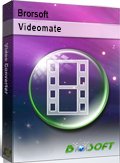Tutorial on Converting YouTube Video FLV/AVI/MKV to MP4
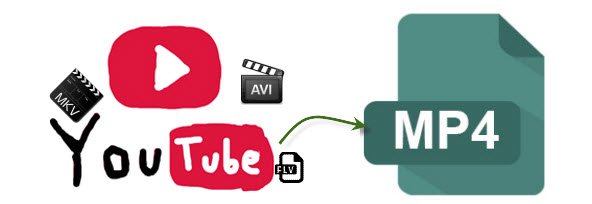
We've talked about best methods to download YouTube video. And in this article, we'd like to show you how to convert YouTube downloaded FLV/AVI/MKV to MP4. If you just have the plan, read on to learn a full guide.
As known to all, MP4 is the most widely supported format for media server(Plex, Kodi), media devices(iPhone, iPad, Galaxy Tab), TVs(Samsung TV, Sony TV, Panasonic TV) and even video editors. So, how to convert YouTube video FLV, AVI, MKV to MP4 efficiently?
What you nee d is an easy-to-use and yet professional YouTube video converter. Maybe you can try Brorsoft Videomate. This is a professional video converter software program that enables you to convert various video and audio files to formats that are supported by most multimedia devices like iPhone X/8/7/Plus/6s plus, iPad Pro/Mini 4, Samsung Galaxy S8/S8+, PS4 Pro, Xbox One. With it, you can easily convert AVI, MKV, WMV, FLV, etc videos downloaded from YouTube to MP4 with zero quality loss. Besides, Brorsoft Videomate helps you convert videos for almost all NLEs such as Premiere, Vegas, Windows Movie Maker, Avid and more with professional codecs including MPEG-2, WMV, DNxHD...
One more stunning feature is that it is also a video download app, which enables you to download any videos from popular sites like YouTube, Vimeo, Dailymotion, Metacafe, Facebook, Hulu and other video sharing 300 websites for better enjoyment. For Mac users, please turn to Brorsoft Videomate for Mac, with the same functions.
Tutorial: Converting YouTube Downloaded Video to MP4 Format
Step 1: Load the YouTube videos to the program
Download and install the YouTube Video Converter, and then import the .mkv, .avi, .flv, .wmv files to it. To do so, you can directly drag & drop the file onto the main interface, or you can click the "Add File" icon to locate the videos from your local disk.
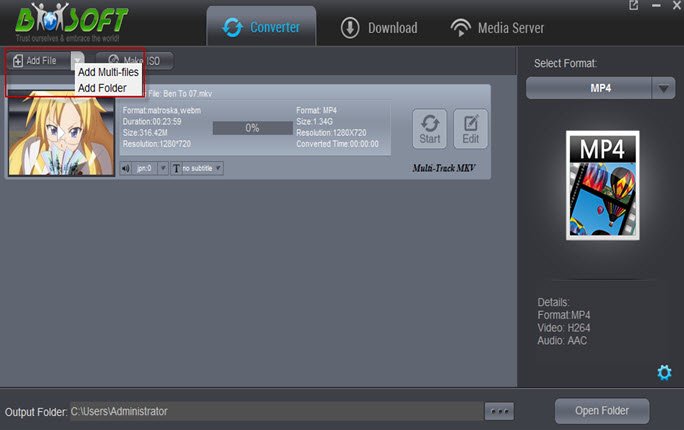
Step 2: Set output video format
Click the Format column to select output format "Video> MP4" as the target format.
Tips: Hit the Settings icon, start to adjust the video and audio parameters, including the Bitrate of Video & Audio, Video Size, Sample Rate, Frame Rate, Audio Channels, etc.
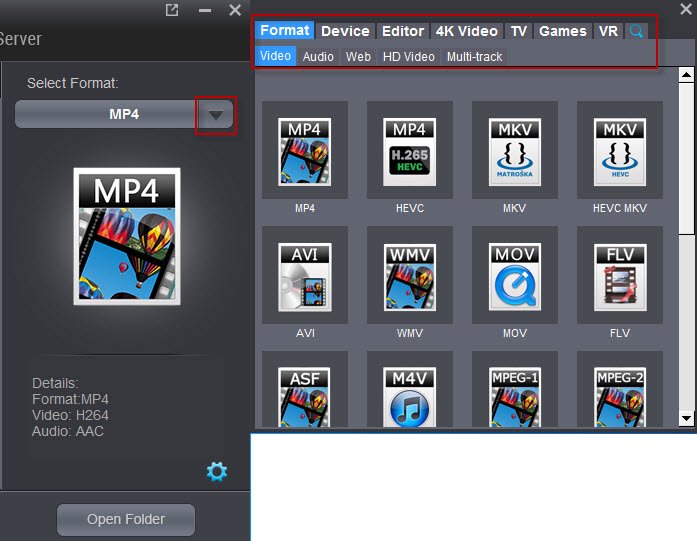
Step 3: Edit your videos downloaded from YouTube (Optional)
Click Edit button, you can customize YouTube videos by trimming to suit YouTube supported file size and duration, watermark adding, special effects adding.
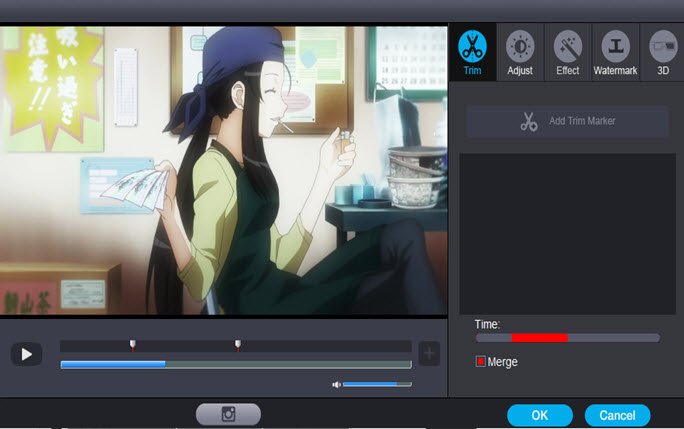
Step 4: Starting converting YouTube files
Simply click the "Start" button to start converting and everything else will be automated. If you have added quite a bunch of video files, it would take some time to convert. You're done.
Brorsoft Videomate Main Features:
- Free download movies, TV shows, videos, music in 4K/1080p/720p from YouTube, Vimeo, Facebook, BBC and other 300+ sites.
- Convert YouTube video to MP4, MP3, FLV, AVI, MOV, etc for iPhone 8/7/7 Plus, iPad Air 2/Mini 4, Samsung Galaxy S8/Note 5 more with 180+ readymade profiles.
- Convert SD/HD videos (4K included) to YouTube supported video format, resolution, codec, etc.
- Customize YouTube videos by trimming to suit YouTube supported file size and duration, watermark adding, special effects adding.
- It gives the opportunity to share the video into different portable that they can carry along.
- Works seamlessly on Mac (High Sierra) and Windows (10).
Useful Tips
- How to Download YouTub Videos
- Upload iPhone X Video to YouTube
- Compress Videos for YouTube
- Upload AVI to YouTube
- Upload 4K to YouTube
- Upload MTS to YouTube
- Upload VOB to YouTube
- Upload MKV to YouTube
- Upload MXF to YouTube
- Upload H.265 to YouTube
- Import YouTube to FCP
- Watch YouTube on Gear VR
- Upload XAVC(S) to YouTube
- Upload MOV to YouTube
- Import YouTube to iMovie
- Upload YouTube to TiVo
- Upload OBS to YouTube
- Upload WMM to YouTube
- Embed YouTube to PowerPoint
- Deinterlace video for YouTube
- Import YouTube to WMM
- Convert YouTube to MP4 Mac
- Convert YouTube MKV/AVI/FLV to MP4
- Download YouTube Video to MP3
Copyright © 2019 Brorsoft Studio. All Rights Reserved.