Free download DVD to iPhone 4S Converter- Rip/Convert DVD movies to iPhone 4S with embedded subtitles
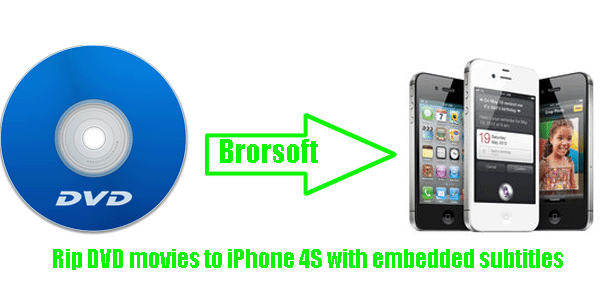
iPhone 4S has been launched for half month. As the outstanding smartphone, iPhone 4S can support 1080p HD video playback with 960-by-640-pixel resolution which will bring you a visual enjoyment. That is a great improvement to the predecessor- iPhone 4. Some iPhone 4S users would like to copy their favorite movies to iPhone 4S for playing with no limit of the time and the place even during the long journey.- For what I understood, iPhone 4S was supposed to be able to read the subtitles embedded inside a DVD movie, and I wanna rip a Red Dwarf DVD to iPhone 4S with subtitles. What can I do?
- Above words from one iPhone 4S user means he intended to rip DVD movies to iPhone 4S with embedded subtitles. There’s no doubt that many other iPhone 4S users would have the similar demands. Here we introduce the fastest and easiest DVD ripper for iPhone 4S- the best DVD to iPhone 4S Converter to you, with which you can rip/convert DVD movies to iPhone 4S with embedded subtitles effortlessly in a short time.
- Preparation for converting DVD movies to iPhone 4S with embedded subtitles:
1. The best DVD to iPhone 4S Converter (Free download the trial version)
2. DVD movies or DVD discs
3. PC running Windows XP/2003/Vista, Windows 7, Windows Home Server with DVD drive - Guide: how to rip DVD movies to iPhone 4S with the DVD to iPhone 4S Converter
Step 1: Import DVD movie to the best DVD to iPhone 4S Converter.
Launch the best DVD to iPhone 4S Converter and click the button like a disc to add DVD to the best iPhone 4S Converter. You can tick the box in front of the file you want to rip. If necessary, you can double click the each file to have a preview. - Step 2: Select the subtitles you preferred.
In the main interface, first of all select the whole DVD movies or some chapters that you want to rip. And then select the subtitles that you wanted from the “Subtitles” option. Furthermore, you can also select the audio and angle as you like from the “Audio” and “Angle” options. - Step 3: Select an output format for iPhone 4S and set the output folder.
Click on the dropdown menu of “Format” and then move you pointer to “iPhone”, under the sublist, iPhone > iPhone 4 H.264 720P(*.mp4), iPhone > iPhone 4 MPEG 4 Video(*.mp4), iPhone > iPhone 4 MPEG 4 640*480(*.mp4), etc are all compatible with iPhone 4S. Besides, HD Video > H.264 HD Video (*.mp4) is also the compatible format for iPhone 4S.
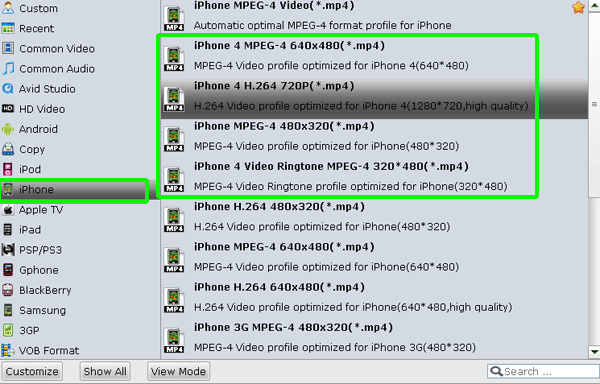
- Step 4: Click “Settings” icon to adjust audio and video parameters.
Click the “Settings” icon and you will go into a new interface named “Profile Settings”. You can adjust codec, bit rate, frame rate, sample rate and audio channel in the interface according to your needs and optimize the output file quality.
Note: If you choose the h.264 video codec, you can adjust the video size to 1920*1080, frame rate at 30 to make the perfect playback effect. Please make sure the audio codec is aac, and set the stereo as the audio channel. - Step 5: Start converting DVD to iPhone 4S with embedded subtitles.
Click the “Convert” button, and it will rip DVD movie to iPhone 4S with embedded subtitles immediately. You can find the converting process in the “Conversion” interface.
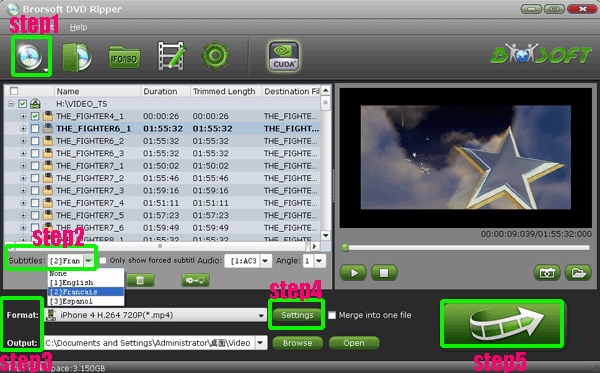
- Once the DVD to iPhone 4S with embedded subtitles conversion is done, you will be able to get the output files for iPhone 4S via clicking on “Open” button effortlessly. Now you can sync DVD movies with embedded subtitles on iPhone 4S via iTunes easily.
- Tip:
The top DVD to iPhone 4S Converter not only can help you to rip DVD movies from DVD disc, or DVD folder, but also allows you to convert DVD IFO/ISO files to iPhone 4S. Please link to Brorsoft DVD to iPhone 4S Converter to learn more. Related Guide
Best DVD to iPhone 4S Converter- Watch/Play DVD movies on iPhone 4S
Convert/Transfer/Stream DVD ISO to Apple TV freely
DVD to Apple TV Ripper— Rip/Stream/Sync DVD movies to Apple TV with forced subtitles freely
Play/Watch DVD movies on Apple TV with HDTV with 720p resolution
Convert/Rip/Sync DVD to Apple TV with both Stereo and AC3 5.1 audio tracks
Convert/Sync DVD to Apple TV with AC3 5.1/Dolby Digital 5.1 surround sound
 Trust ourselves & embrace the world!
Trust ourselves & embrace the world!