Rip/Transfer/Put DVD ISO/IFO to Nook Tablet on Mac OS X Lion
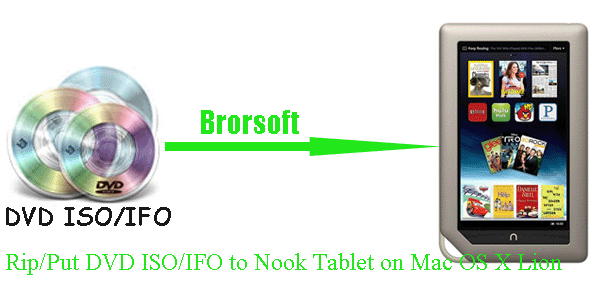
We're impressed with the Tablet's sharp and natural looking IPS display. It's a gloss display but B&N has applied a mild (very mild) anti-glare coating that produces less glare than the Kindle Fire, but it's still quite glossy. IF you have some DVD ISO/IFO files at hand, why not to watch your favorite movies on the Nook for eyesight enjoyment? Here we’d like to share the guide on rip DVD ISO/IFO to Nook Tablet on Mac OS X Lion.- Mac DVD ISO/IFO to Nook Tablet Converter is the highly recommended application to you. This software is a great Mac DVD converter especially designed for Nook Tablet, which can rip/convert DVD IFO/ISO to MP4 for Nook Tablet on Mac OS X Lion easily. As we test, MP4 format is supported perfectly by Nook Tablet. Besides, the best Mac DVD ISO/IFO to Nook Tablet Converter allows you to select the subtitles and audio for your movie freely. Before the conversion, you need to install the best Mac DVD ISO/IFO to Nook Tablet Converter on your Mac first.
- Guide: Rip DVD ISO/IFO to Nook Tablet on Mac OS X Lion with the best Mac DVD ISO/IFO to Nook Tablet Converter.
- Step 1: Import DVD ISO/IFO to the best Mac DVD ISO/IFO to Nook Tablet Converter.
Launch the best Mac DVD ISO/IFO to Nook Tablet Converter and click the “IFO/ISO” button to load DVD ISO/IFO to the best Mac DVD ISO/IFO to Nook Tablet Converter. If necessary, you can double click the each file to have a preview.
Tip: You can freely select the subtitles and audio tracks that you want. Plus, it’s available for you to show the forced subtitles as you need by checking the “Only show forced subtitles” box. In a word, you can watch DVD movie on Nook Tablet with your preferred subtitles at ease. - Step 2: Select an output format for Nook Tablet and set the output folder.
According to the tests, MP4 format is of the best compatibility with Nook Tablet. So, click the format bar and choose “Android > Nook Color (*.mp4)”. This format is the perfect one for transferring DVD ISO/IFO to Nook Tablet on Mac. Or you can also click on the dropdown menu of “Format” and then move your pointer to “Common Video”, under the sublist, “H.264 Video(*.mp4)”, “MPEG-4 Movie(*.mp4)”, are compatible with Nook Tablet. And then you can set the output folder for Nook Tablet.
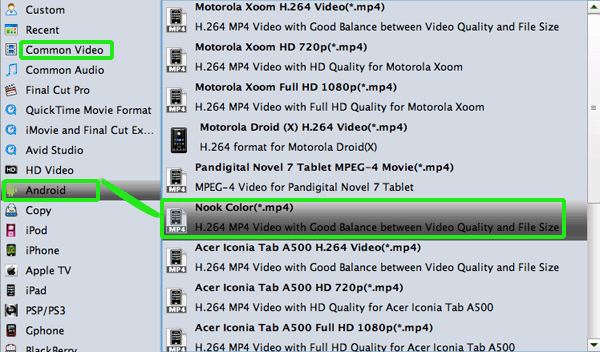
- Step 3: Click “Settings” icon to adjust audio and video parameters for Nook Tablet.
Click the “Settings” icon and you will go into a new interface named “Profile Settings”. You can adjust codec, bit rate, frame rate, sample rate and audio channel in the interface according to your needs and optimize the output file quality.
Note: You can set the Video Size (pix) as 1024*600. The resolution 1024*600 is recommended here, which can easily remove black borders from the video, thus you can watch DVD movie on Nook Tablet in full screen playback. - Step 4: Start ripping DVD ISO/IFO files to MP4 for Nook Tablet.
Click the “Convert” button; it will rip DVD ISO/IFO to MP4 for Nook Tablet on Mac OS X Lion immediately. You can find the process in the “Conversion” interface.
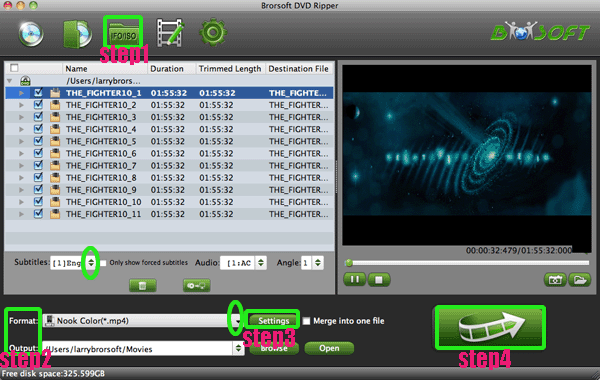
- After the DVD ISO/IFO to MP4 for Nook Tablet on Mac OS X Lion conversion, you will be able to get the output files for Nook Tablet via clicking on “Open” button effortlessly. Now you can transfer/put DVD ISO/IFO files to Nook Tablet on Mac OS X Lion easily.
- Tip:
1. This powerful Mac DVD ISO/IFO to Nook Tablet Converter can also help you convert/rip DVD movie to Nook Tablet no matter for DVD disc or from DVD movie folder. For more information, please link to Brorsoft Mac DVD ISO/IFO to Nook Tablet Converter. - 2. After the DVD ISO/IFO to Nook Tablet conversion on Mac, if you also intend to convert some video files like TiVo, MOD, TOD, VOB, MKV, AVI, MTS/M2TS to Nook Tablet on Mac, the professional all-in-one Brorsoft iMedia Converter for Mac will be your best choice.
Related Guides
Transfer/Copy DVD movie to Iconia Tab A500 from Mac for watching
Fast convert/merge ISO files to MP4 for Apple TV on Mac OS X
According to the Nook Tablet’s spec from its official web, we find that Nook Tablet allows you to watch videos in MP4, or Adobe Flash Player format, 3GP, 3G2 MKV, WEBM (Video Codecs: H.264, MPEG-4, H.263, VP8) at ease. While, the DVD ISO/IFO file is not naturally supported by Nook Tablet. Thus, if you’d like to put DVD ISO/IFO onto Nook Tablet on Mac OS X Lion, rip the DVD ISO/IFO to Nook Table compatible format on Mac OS X Lion is really necessary.
 Trust ourselves & embrace the world!
Trust ourselves & embrace the world!