Top Mac DVD to Transformer Prime Ripper for free- Watch/Play DVD on Asus Eee Pad Transformer Prime during your travel
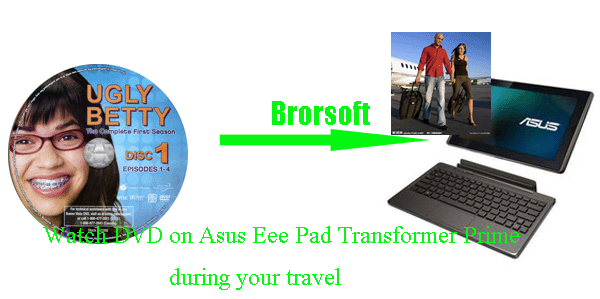
Nowadays, more and more people go travelling with higher and higher frequency. How do you usually spend your time during your long travel? The majority would like to spend time watching their favorite DVD movies on their new lover- Asus Eee Pad Transformer Prime. While, you’ve probably found that the Transformer Prime cannot handle DVD directly since it’s without DVD drive. Well, we’d like to solve this problem for so many Transformer Prime users.- Here we recommend one useful Mac DVD to Transformer Prime Ripper to you. Mac DVD to Transformer Prime Ripper is one of the best DVD ripper for Mac especially designed for Transformer Prime, which can help you rip DVD movies to Asus Eee Pad Transformer Prime supported formats on Mac quickly and easily. In addition, it can compress the DVD movie to reasonable size while keep favorable quality. Afterward, you can play DVD on Asus Eee Pad Transformer Prime during your travel freely.
- Preparation for ripping DVD to Asus Eee Pad Transformer Prime on Mac:
1. Software: the top Mac DVD to Transformer Prime Ripper (Free download the trial version)
2. Operating system: Mac OS X 10.5 or 10.5 above
3. Equipment: DVD movies disc or folder, DVD drive - Guide: how to convert/rip DVD to Asus Eee Pad Transformer Prime on Mac with the top Mac DVD to Transformer Prime Ripper
- Step 1: Import DVD movie to the top Mac DVD to Transformer Prime Ripper.
Launch the top Mac DVD to Transformer Prime Ripper and click the button like a disc to add DVD movie to the top Mac DVD to Transformer Prime Ripper. If necessary, you can double click the each file to have a preview.
Tip: This powerful top Mac DVD to Transformer Prime Ripper allows you to select your wanted subtitles and audio tracks, or forced subtitles as well. - Step 2: Select an output format for Asus Eee Pad Transformer Prime and set the output folder.
Click on the dropdown menu of “Format” and then move your pointer to “Common Video”, under the sublist, “H.264 Video(*.mp4)”, “MPEG-4 Movie(*.mp4)”, are compatible with Asus Eee Pad Transformer Prime. Besides, under the “Android” sublist, “Motorola Droid (X) H.264 Video(*.mp4)” is also the friendly format for the Asus tablet. And then you can set the output folder as you need.
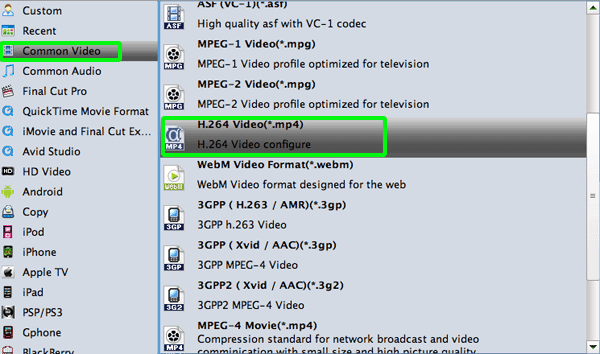
- Step 3: Click “Settings” icon to adjust audio and video parameters.
Click the “Settings” icon and you will go into a new interface named “Profile Settings”. You can adjust codec, bit rate, frame rate, sample rate and audio channel in the interface according to your needs and optimize the output file quality.
Note: You can set your video size as 1280*800 according to its resolution, but the 1280*720 resolution is recommended here. Please remember the higher bitrate, the larger file size while the better video quality. And a single file to play on the Android tablet should be under 4 GB. - Step 4: Start converting DVD to Asus Eee Pad Transformer Prime on Mac.
Click the “Convert” button, and it will rip DVD to Asus Eee Pad Transformer Prime on Mac immediately. You can find the converting process in the “Conversion” interface.
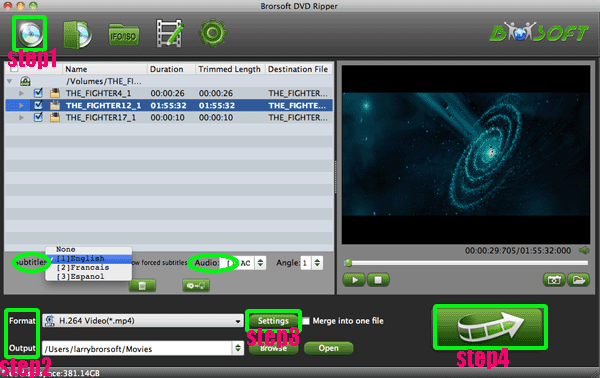
- After the DVD to Asus Eee Pad Transformer Prime conversion on Mac, you will be able to get the output files for the Transformer Prime via clicking on “Open” button effortlessly. Afterward, you can watch DVD movie on Asus Eee Pad Transformer Prime during your travel at ease.
- Tip:
This powerful Mac DVD to Transformer Prime Ripper can also help you to convert DVD ISO/IFO files to Asus Eee Pad Transformer Prime on Mac easily. Moreover, if you wanna edit your DVD movie, this powerful Brorsoft DVD to Transformer Prime Ripper for Mac can also do you a favor with its editing function. Related Guide
Watch/Play DVD on HDTV via HDMI from Asus Eee Pad Transformer Prime
Rip DVD to Sony Ericsson Xperia Arc S- Watch/Play DVD on Sony Ericsson Xperia Arc S
Best DVD to Asus Eee Pad Transformer Ripper- Rip/Decrypt DVD to Asus Eee Pad Transformer
Best DVD to Sony Tablet S Converter- Watch/Play DVD movies on Sony Tablet S
Rip DVD to MP4 for VLC- Play DVD movie on VLC without any trouble
 Trust ourselves & embrace the world!
Trust ourselves & embrace the world!