Best DVD to Sony Tablet S Converter- Watch/Play DVD movies on Sony Tablet S

Sony Tablet S is another one of many Android Honeycomb tablets on the market right now, but unlike most other models it has a 9.4-inch screen. Plus, the Tablet S is the only tablet to have a built-in infrared transceiver for use with a universal remote control app that's compatible with loads of audiovisual devices. And with 1280 x 800 pixels resolution Sony Tablet supports you watching HD videos on it. Thus, some Tablet S owners can’t wait to watch their favorite DVD movie on it. Whereas, there still exist some troubles that Sony Tablet S cannot support playing DVD movies directly that it just supports achingly few video formats: H.264, H.263, MPEG 4, and WMV.- Consider meeting the demands of so many Sony Tablet S users, this article will give you an easy solution. DVD to Sony Tablet S Converter is specially designed for Sony series Tablet---Sony Tablet S to convert DVD movie to Sony Tablet S compatible format like MPEG-4, H.264 for playing on Sony Tablet S. Besides, the best DVD to Sony Tablet S Converter can enable you to adjust video resolution, frame rate, bitrate to keep a smashing video quality with a best watching effect. Thus, you can freely play DVD movies on Sony Tablet S in high quality.
- Preparation for converting DVD movies on Sony Tablet S:
1. The best DVD to Sony Tablet S Converter (Free download the trial version)
2. DVD folder or disc
3. PC running Windows XP/2003/Vista, Windows 7, Windows Home Server
4. DVD drive - Guide: how to rip DVD movies on Sony Tablet S with the best DVD to Sony Tablet S Converter
Step 1: Import DVD movie to the best DVD to Sony Tablet S Converter.
Launch the best DVD to Sony Tablet S Converter and click the button like a disc to load DVD to the best DVD to Sony Tablet S Converter. You can tick the box in front of the file you want to rip. If necessary, you can double click the each file to have a preview. - Step 2: Select an output format for Sony Tablet S and set the output folder.
Click on the dropdown menu of “Format” and then move your pointer to “Common Video”, under the sublist, “H.264 Video(*.mp4)”, “MPEG 4 Movie(*.mp4)”, etc are all compatible with Sony Tablet S. Besides, under the “Android” sublist, “Motorola Droid (X) H.264 Video(*.mp4)” is also the friendly format for Sony Tablet S.
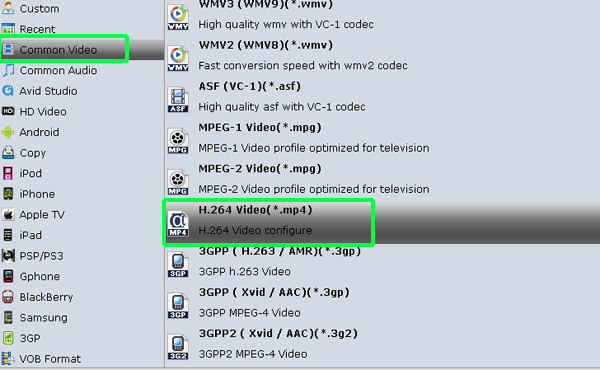
- Step 3: Click “Settings” icon to adjust audio and video parameters.
Click the “Settings” icon and you will go into a new interface named “Profile Settings”. You can adjust codec, bit rate, frame rate, sample rate and audio channel in the interface according to your needs and optimize the output file quality.
Note: You can set frame rate at 30, bitrate as 1500, video size as 1280*720 to make the perfect playback effect for Sony Tablet S. Besides, as we know, Sony Tablet S supports 1280 x 800 pixels resolution, so you can also set your video size(resolution) as 1280*800 for full screen playback. Please make sure the audio codec is aac, and set the stereo as the audio channel. - Step 4: Start converting DVD to Sony Tablet S.
Click the “Convert” button, and it will rip DVD to Sony Tablet S immediately. You can find the converting process in the “Conversion” interface.
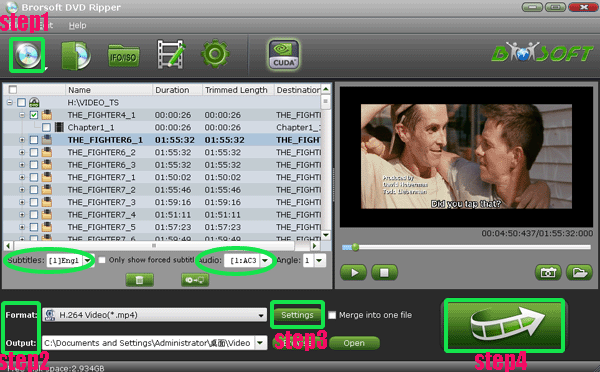
- After the DVD to Sony Tablet S conversion, you will be able to get the output files for Sony Tablet S via clicking on “Open” button effortlessly. Afterward, you can watch DVD movie on Sony Tablet S with high quality at ease.
- Tips:
1. DVD to Sony Tablet S Converter has the ability to remove DVD DRM protection and also provides lots of codecs. It as well offers some editing features before enjoying DVD file on Sony Tablet S, including cut off black boulders and margins from DVD files. Add different watermarks to show your own idea, like text, image (including GIF) and video watermark. You can link to Brorsoft DVD to Sony Tablet S Converter to learn more. - 2. If you are the Apple TV owner, why not store your favorite DVD movie on the Apple TV for enjoyment. Rip/Stream/Sync DVD movies to Apple TV with forced subtitles freely shows the detailed instruction for you.
Related Guide
Rip/Convert DVD movies to iPhone 4S with embedded subtitles
With NVIDIA CUDA, Brorsoft DVD Ripper speeds up 3X faster than before
Convert/Rip/Sync DVD to Apple TV with both Stereo and AC3 5.1 audio tracks
Convert/Sync DVD to Apple TV with AC3 5.1/Dolby Digital 5.1 surround sound
 Trust ourselves & embrace the world!
Trust ourselves & embrace the world!