Rip DVD to Sony Ericsson Xperia Arc S- Watch/Play DVD on Sony Ericsson Xperia Arc S

The new Arc S appears identical on the surface, still carrying the stylish curvature that wooed us the first time round. Internally, most of the parts remain the same as its predecessor, aside from a bump to a new CPU, a 1.4GHz Qualcomm chip. Alongside the minor hardware change, this is the first Xperia handset arriving with Sony's 3D sweep panorama feature, capable of creating 3D stills for consumption on your compatible TV back home. Besides, the 4.2-inch screen remains a formidable performer. Despite its LCD roots, Sony's Mobile Bravia Engine seems to perform minor miracles on the 854 x 480 display, with sharp detail and rich coloration. Most of the Xperia Arc S users can’t wait to watch their favorite DVD movies on it.- Unluckily, the Xperia Arc S cannot handle DVD directly. As we know, it just supports MP4, AVI, MPEG-4 and 3GP. So when you intend to put DVD to Xperia Arc S for enjoyment, firs of all, you need to rip DVD to Sony Ericsson Xperia Arc S friendly format with one third-party software. The best DVD to Xperia Arc S Converter is the best application for you, with which you can convert/rip DVD to Sony Ericsson Xperia Arc S in a few minutes. Furthermore, this professional DVD to Xperia Arc S Converter allows you to select your preferred subtitles and audio tracks. Thus, you can watch DVD on Sony Ericsson Xperia Arc S with preferred subtitles in high quality.
- Preparation for converting DVD to Sony Ericsson Xperia Arc S:
1. The best DVD to Xperia Arc S Converter (Free download the trial version)
2. DVD folder or DVD discs
3. PC running Windows XP/2003/Vista, Windows 7, Windows Home Server with DVD drive - Guide: how to rip DVD to Sony Ericsson Xperia Arc S with the best DVD to Xperia Arc S Converter
- Step 1: Import DVD movie to the best DVD to Xperia Arc S Converter.
Launch the best DVD to Xperia Arc S Converter and click the button like a disc to add DVD to the best DVD to Xperia Arc S Converter. If necessary, you can double click the each file to have a preview.
Tip: You can freely select the subtitles and audio tracks that you want. Plus, it’s available for you to show the forced subtitles as you need by checking the “Only show forced subtitles” box. - Step 2: Select an output format for Sony Ericsson Xperia Arc S and set the output folder.
Click on the dropdown menu of “Format” and then move you pointer to “Common Video”, under the sublist, “H.264 Video(*.mp4)”, “MPEG-4 Movie(*.mp4)”, are compatible with Sony Ericsson Xperia Arc S. Besides since Sony Ericsson Xperia Arc S is also using Android OS, and features the same display resolution 854*480 pixels as Motorola droid x, so just choose Android > Motorola Droid (X) H.264 Video (*.mp4) as the output format.
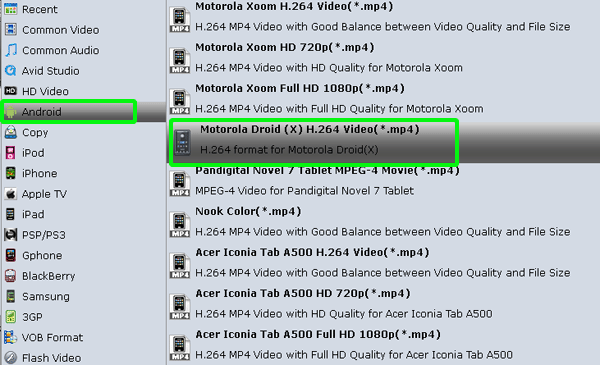
- Step 3: Click “Settings” icon to adjust audio and video parameters.
Click the “Settings” icon and you will go into a new interface named “Profile Settings”. You can adjust codec, bit rate, frame rate, sample rate and audio channel in the interface according to your needs and optimize the output file quality.
Note: Please remember the higher bitrate, the larger file size while the better video quality. The Xperia arc s does not like video file sizes over 2GB, so please male sure that the file size is kept under 2GB. - Step 4: Start converting DVD to H.264 MP4 for Sony Ericsson Xperia Arc S.
Click the “Convert” button, and it will rip DVD to Sony Ericsson Xperia Arc S immediately. You can find the converting process in the “Conversion” interface. And the conversion task will be finished in a short time due to its adopted NVIDIA CUDA technology.
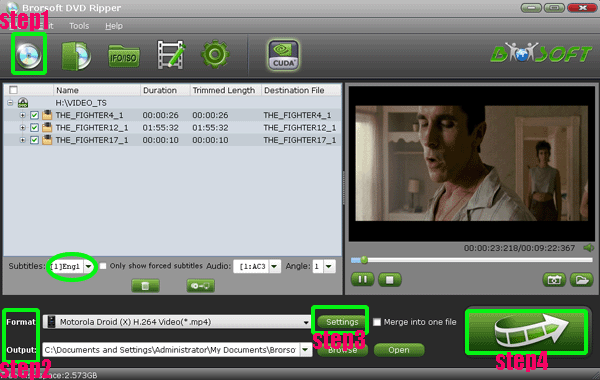
- After the DVD to Sony Ericsson Xperia Arc S conversion, you will be able to get the output files for Xperia Arc S via clicking on “Open” button effortlessly. Afterward, you can play DVD on Sony Ericsson Xperia Arc S with high quality at ease.
- Tip:
This powerful DVD to Xperia Arc S Converter also allows you to convert/rip DVD to any format that compatible with so many media devices like Asus Eee Pad Transformer, Sony Tablet S, Samsung GALAXY Note, iPhone 4S, etc. Please link to Brorsoft DVD to Xperia Arc S Converter to get more related information. Related Guide
Convert/Rip DVD to Galaxy Tab 10.1 with DVD to Galaxy Tab Ripper
How to convert DVD to iMovie for iPad 2
Convert DVD files to iPad2 with the best DVD to iPad2 DVD ripper
Fast Conversion Speed---NVIDIA CUDA DVD Ripper
With NVIDIA CUDA, Brorsoft DVD Ripper speeds up 3X faster than before
 Trust ourselves & embrace the world!
Trust ourselves & embrace the world!