
With every new device, comes many new questions about the workflow. The term 'workflow' can be fairly broad, but today I am looking at how to get Microsoft Surface tablets to play various formats of 1080p/720p HD videos. Both the Surface Pro for Windows 8 and the Surface for Windows RT pack a screen of 10.6 inches with a 16:9 aspect ration, which is ideal for movie and TV watching. However, if you take a glance on the main spec of the Windows 8 tablets, it's easy to find the Surface supported video formats are limited. Get frustrated? Below, we will outline how to get your movie library including MKV, AVI, VOB, TiVo, MPG, Flash etc. videos ready for Microsoft Surface.
As we all know, Microsoft Surface video formatis limited to H.264, H.263, Motion JPEG, MPEG-4(Part 2), WMV 3(WMV 9), XviD, DivX. Ifyou wanna watch more 1080p/720p movies like AVI, MKV, TiVo, VOB, MPG on your Surface RT or Pro Tablet, first you need to convert the videos to Microsoft Surface Tablet playable format like MP4 and then transfer them to your tablet for easy playback. It's easy to do with a professional video conversion app for Microsoft Surface.
To get the work done, Brorsoft Video Converter is highly recommended. It's an ideal tool to convert almost any video to Surface highly compatible video files. Supporting multithreading and batch conversion, this Microsoft Surface Video Converter works perfectly on converting standard video formats and HD video formats to all regular video formats like MP4, MOV, MKV, FLV, AVI, WMV, MPG, etc. with perfect audio/video synchronization. It's also combined with smart video editing features like cropping, trimming, adding special effect and more enhance your video visual effects. The equivalent Mac version is Video Converter for Mac. Just download the right version and follow the below guide.
Download the Microsoft Surface Video Converter:

 (Note: Click here for OS X 10.5)
(Note: Click here for OS X 10.5)
Converting MPG/VOB/MKV/AVI/TiVo/FLV to Microsoft Surface best format MP4
Step 1: Add your source media files
Install and run the Microsoft Surface Video Converter on your computer; click "Add Video" or "Add from folder" to import your source AVI, MKV, VOB, MPG, TiVo videos. Batch conversion is supported so that you can add multiple files.
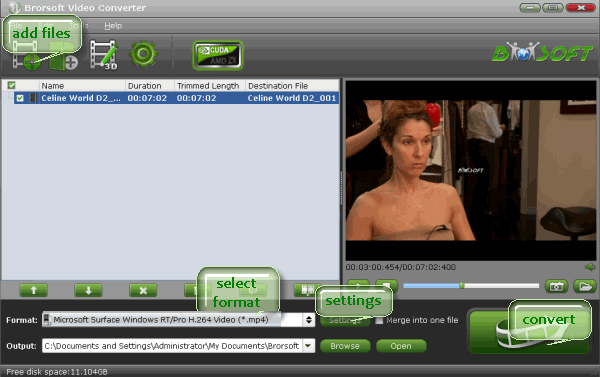
Step 2: Select output format for Microsoft Surface RT & Pro
Tap the Format box and from its dropdown menu, click and select Windows > Microsoft Surface Windows RT/Pro H.264 Video (*.mp4) as the output format. The output videos could fit on Surface RT Pro perfectly. If you like, you can click "Settings" to change the video encoder, resolution, frame rate, etc. as you wish.
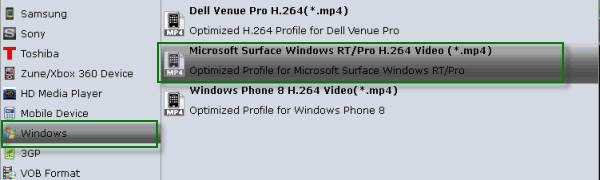
Step 3: Start the conversion
After everything is done, hit the big “Convert” button to start converting MKV/AVI/VOB/TiVo/MPG/FLV to Microsoft Surface tablet optimized MP4 videos.
After the conversion, you can click "Open" to locate the converted MP4 video files and just transfer them to your Microsoft Surface RT or Pro without limitation!
Additional Tips:
If you are considering to get a powerful all-in-one tool to convert videos, Blu-ray movies and DVDs to your Microsoft Surface or other devices like iPad, Google Nexus 10/7, Kindle Fire HD, Samsung Galaxy Note 2, Galaxy S3, Galaxy Tab 2 10.1 at the same saving time and effort, the all-in-one Blu-ray Video Converter Ultimate program will a nice choice for you. If you are running a Mac OS X computer, iMedia Converter Mac is the alternative choice.
Related Guides:
How to transfer media files to Microsoft Surface
How to convert DVDs to Surface RT
How to Rip Blu-ray movies for Surface tablet
 Trust ourselves & embrace the world!
Trust ourselves & embrace the world!