Working 4k Video in Windows Movie Maker
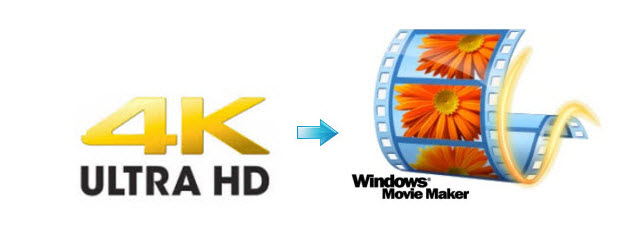
4K video, the much higher quality video than 1080p, has been come to us at an increasing pace. There are more and more new movies are filmed directly in digital 4K formats. And you can also access some 4K videos from Sony PMW-F55, PMW-F5, Yuneec Typhoon Q500 4K, GoPro Hero5 or other 4K cameras. When you got some 4K files, you will be eagerly know the 4K video workflow. And this guide explores the best workflow to open and edit 4K videos in Windows Movie Maker. Learn it now.
As far as we know, Windows Movie Maker can support 4K video importing generally as long as you meet the system requirements.
Minimum System Requirements to edit 4K in Windows Movie Maker:
- 4th generation Intel® Core™ processor family (Intel Haswell based CPUs) – (Intel® Iris™ Pro Graphics 5200 / Intel® Iris™ Graphics 5100, Intel® HD Graphics 5000 / 4600 / 4400 / 4200)
- AMD A10-7800 APU
Well, owing to video codec, computer configuration and operating environment, it is still difficult for Windows Movie Maker to recognize 4K files.
"I have 4K clips which I would like to edit in windows movie maker, however as soon as I try and import them, the program crashes and forces me to shut it down..."
Fortunately, we have found a simple workaround to locate the issue. What you need to do is to convert 4K videos like 4K MXF, 4K MOV, 4K MP4, 4K ProRes to WMM most compatible format and compress the 4K video quality to 1080p (no lower!). It would ensure the best result for you to import and edit 4K files in Windows Movie Maker. You need download Brorsoft 4K Video Converter to complete the task.
This video converter perfectly works as the 4K to Windows Movie Maker Converter that helps you convert XAVC, XAVC S, MOV or any 4K files to WMV(with 1080p output), which is the best format for Movie Maker to edit with ease. No expensive add-ons or plug-ins are required. With it, you may also transcode 4K video to Avid Media Composer, Adobe Premiere Pro, Sony Vegas Pro, Pinnacle Studio and more NLE programs highly compatible formats for editing. Now, download the software on PC and start conversion.
Download 4K Video converter:
Convert 4K video to WMV for editing in Windows Movie Maker
Step 1: Load Source 4K Video Files
Run the best 4K Video Converter program you just set up. Drag and drop the 4K files to the Converter. You can also hit Add files button to import videos to the app.
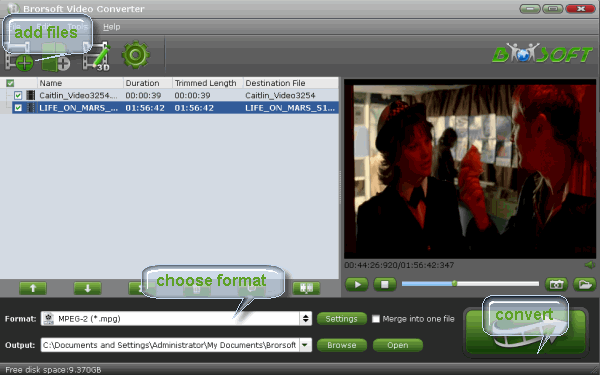
Step 2: Set Output Format
Click on the Format box to get the dropdown menu. Select Adobe Premiere/Sony Vegas > MPEG-2 (*.mpg) as output format.
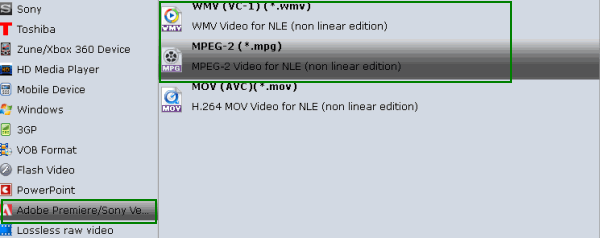
Step 3: 4K Video Settings
Adjust video and audio parameters, including the Bitrate of Video and Audio, the Codec of Video and Audio, Video Size, Sample Rate, Frame Rate, Audio Channels, etc., in the Profile Settings to get 4K files converted for working with WMM smoothly. You'd better adjust original 4K video to HD quality.
Step 4:Start Conversion
Click the Convert button to start transcoding 4K files for Windows Movie Maker. After the process completes, click "Open" button to find the generated videos. Thereafter, import, play and edit the 4K videos in Windows Movie Maker freely!
Useful Tips
- 5 Best 4K Video Converter for Mac
- Best 4K Video Downloader
- 4K Ultra HD Video Converter
- Downscale 4K to 1080p
- 4K workflow with FCP
- 4K workflow with iMovie
- 4K workflow with Avidemux
- 4K workflow with Premiere Pro
- 4K workflow with Avid MC
- 4K workflow with Sony Vegas
- 4K Workflow with After Effects
- 4K Workflow with DaVinci Resolve
- 4K Workflow with Premiere Elements
- 4K Workflow with Movie Maker
- 4K Workflow with EDIUS
- 4K Workflow with HitFilm
- 4K Downscaling to 1080p
- 4K Workflow with PowerDirector
- 4K Workflow with Pinnacle Studio
- 4K AVC-Intra to Premiere Pro
- DJI Mavic 2 Pro 4K in Premiere Pro/FCP/Avid Media Composer
- Upload 4K Videos to YouTube
- Upload 4K Videos to OneDrive
- Play 4K in VLC
- Play 4K in Plex
- Play 4K in QuickTime
- Play 4K on Android
- Play 4K on Xbox One S
- Play 4K on Apple TV 4K
- Play 4K on Vizio TV via Kodi
- Play 4K on Shield TV via Plex
- Play 4K on PC without Lag
- Play 4K in Windows Media Player
Copyright © 2019 Brorsoft Studio. All Rights Reserved.







