How to Play 4K Movie on Shield TV via Plex Directly

"I have a video from my iPhone X that is in 4k60 and it doesn't even play on Shield, or stutters, or freezes. Is it just because the network is slow? or the Shield can't keep up?"
Quoted from Reddit forum, we found some people got troubles when playing 4K on Shield TV via Plex. Actually, Plex doesn’t support 60fps at 4K resolutions. To solve this dilemma, you need to take a little up front time and do some tricks.
First, you can try copy your 4K files to a USB stick and play them from Shield without Plex. Generally, it can work without issues.
Alternatively, if you stick with Plex to stream 4K movies to Shield TV, you’d better convert and tweak 4K 60fps videos to a more friendly format. Brorsoft Video Converter is the tool you can apply to achieve the goal.
This video app is professional on fast transcoding and tweaking 4K videos to Plex with MP4 format in 30fps for playback on Shield TV without quality loss. What’s more, this 4K video converter enables you to transcode 4K videos like H.265 to H.264 MP4 or any format including but not limited to MOV, WMV, FLV, MPG, AVI, MKV... as you want. Thanks to the built-in video editor, you can trim, crop and retouch your videos in clicks. For Mac users, Brorsoft Video Converter for Mac is also a helpful app to encode videos for further usage.
Guide: How to Convert 4K Video for Playback on Shield TV with Plex
Step 1. Add 4K videos
Launch the 4K video converter. Drag the 4K files to the software. Or you can also click "Add" button on the top of the main interface to import video to the program. It supports batch conversion and joining multiple video clips into one file.
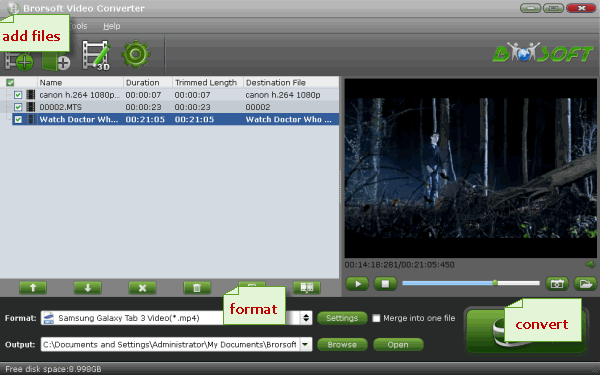
Step 2. Select output format
Click "Format" and choose H.264 MP4 from "Common Video" as output format, which can be recognized by Plex easily.

Step 3. Modify the settings
Click the Settings icon, you can adjust video and audio parameters like codec, bit rate, frame rate, sample rate, etc., in that way, you can take charge of the size and quality of the output files. Do remember to change 60fps to 30fps or other as Plex won’t support 60fps.
Step 4. Start 4K conversion
Click the "Convert" icon under the preview window to start converting 4K video to H.264 MP4.
After the conversion, click "Open" to locate the output videos. Then, you can watch 4K movie on Shield TV via Plex Media Server easily. Enjoy.
Useful Tips
- 5 Best 4K Video Converter for Mac
- Best 4K Video Downloader
- 4K Ultra HD Video Converter
- Downscale 4K to 1080p
- 4K workflow with FCP
- 4K workflow with iMovie
- 4K workflow with Avidemux
- 4K workflow with Premiere Pro
- 4K workflow with Avid MC
- 4K workflow with Sony Vegas
- 4K Workflow with After Effects
- 4K Workflow with DaVinci Resolve
- 4K Workflow with Premiere Elements
- 4K Workflow with Movie Maker
- 4K Workflow with EDIUS
- 4K Workflow with HitFilm
- 4K Downscaling to 1080p
- 4K Workflow with PowerDirector
- 4K Workflow with Pinnacle Studio
- 4K AVC-Intra to Premiere Pro
- DJI Mavic 2 Pro 4K in Premiere Pro/FCP/Avid Media Composer
- Upload 4K Videos to YouTube
- Upload 4K Videos to OneDrive
- Play 4K in VLC
- Play 4K in Plex
- Play 4K in QuickTime
- Play 4K on Android
- Play 4K on Xbox One S
- Play 4K on Apple TV 4K
- Play 4K on Vizio TV via Kodi
- Play 4K on Shield TV via Plex
- Play 4K on PC without Lag
- Play 4K in Windows Media Player
Copyright © 2019 Brorsoft Studio. All Rights Reserved.








