Stream 4K MKV/H.265 to Apple TV 4K via Plex Not Working- Solved
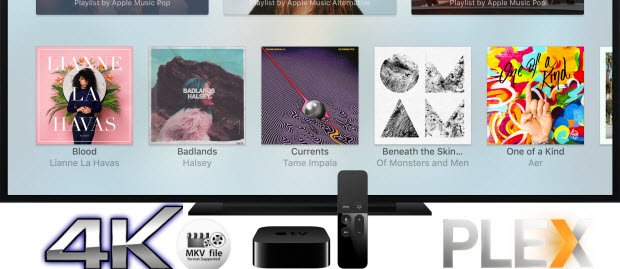
"There is no way for me to either "directplay" or "directstream" a 4K MKV/H.265 media from my Synology Plex server to the Apple TV 4K Plex client (all my movies are stored in my Synology). When I do that, the Plex server perform transcoding. I use PlexPy while the MKV video format is being streamed to the ATV 4K to determine whether or not transcoding is taking place."
There is a hot topic on Apple and Plex forum: streaming 4K MKV to Apple TV 4K via Plex server is not working. Based on our testing and some guys' feedback, Plex server on Apple TV 4K does yet not support 4K. The Plex team "forgot" to update the Apple TV profile to support direct streaming when playing 4K material in the MP4 container, as this is supported out of the box. They are currently working on getting 4K content to play when using MKV container as well. But that doesn't mean there isn't a solution though! Here we put together 2 possible solutions for you.
Method 1. Using Infuse for direct streaming
To play 4K MKV on Apple TV 4K, one recommendation is to use Infuse 5.
It allows iPhone, iPad, and Apple TV owners to play nearly any video file without conversion and stream content stored on cloud services or networked storage complete with subtitles, AirPlay, and Google Cast support.
In addition to Apple-sanctioned MP4, M4V, and MOV formats, Infuse can play MKV, AVI, WMV, and a host of others, all with smooth hardware-based decoding in up to 4K resolution. It's also officially certified for Dolby Digital Plus and DTS/DTS-HD audio playback, a claim few other media player apps can make.
We can perfectly stream 4K MKV/H.265 media from Synology to the Apple TV 4K by using Infuse 5.
Method 2. Using video converter to transcode 4K MKV to Apple TV 4K friendly format
If you lacks interest for Infuse or Infuse doesn't work for you, here is another option for you. Since Apple TV 4K can't support MKV format, just convert 4K MKV to Apple TV 4K friendly MP4, M4V and MOV formats and then simply sync with iTunes.
Well, along with some help from third party program, it can be done effortlessly. Here we take Brorsoft Video Converter for Mac for instance to show you how to get 4K MKV and Apple TV 4K to play nicely.
This Mac video converter triumphs over its competitors and successfully delivers the best possible output quality and fastest video conversion speed, up to 3-5X faster. It supports converting virtually all video formats in 4K or HD, ranging from MKV, HEVC (H.265), MTS, AVI, WMV, FLV, VOB, WebM, 3GP, to MP4, MOV, M4V playable on Apple TV 4K and other Apple devices. So, with it, you can transcode 4K MKV/HEVC to Apple TV 4K easily and keep the best video quality. For Windows users, please get Brorsoft Video Converter. Follow the steps to convert 4K MKV to 4K Apple TV for smooth playback.
Download the best Video Converter for Apple TV 4K:
How to Transcode 4K MKV (HEVC) to Apple TV 4K
Step 1: Import video source
Run the Apple TV 4K Video Converter and then directly drag and drop your MKV videos to the software.

Step 2: Choose Apple TV 4K supported format
Click "Format" then switch to "Apple TV". Here you can choose "Apple TV H.264 1920x1080(*mp4)" format as the output video.
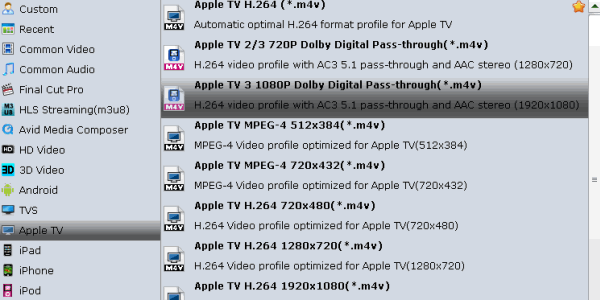
Tip: When you want to output 4K video for ATV 5, you need to back to the main UI then click "Settings". In "Video Size" box, tap 3840x2160 into the box. Then you can adjust the video bitrate, frame rate and preview the output video size at the below chart.
Step 3: Start to convert 4K MKV to Apple TV 4K
Hit the "Convert" button to start 4K MKV to Apple TV 4K conversion process.
Just a few minutes, you will be able to get the output files for Apple TV 4K via clicking on "Open" button effortlessly. Now you can play the converted 4K MKV movies on Apple TV 4K with ease.
Useful Tips
- 5 Best 4K Video Converter for Mac
- Best 4K Video Downloader
- 4K Ultra HD Video Converter
- Downscale 4K to 1080p
- 4K workflow with FCP
- 4K workflow with iMovie
- 4K workflow with Avidemux
- 4K workflow with Premiere Pro
- 4K workflow with Avid MC
- 4K workflow with Sony Vegas
- 4K Workflow with After Effects
- 4K Workflow with DaVinci Resolve
- 4K Workflow with Premiere Elements
- 4K Workflow with Movie Maker
- 4K Workflow with EDIUS
- 4K Workflow with HitFilm
- 4K Downscaling to 1080p
- 4K Workflow with PowerDirector
- 4K Workflow with Pinnacle Studio
- 4K AVC-Intra to Premiere Pro
- DJI Mavic 2 Pro 4K in Premiere Pro/FCP/Avid Media Composer
- Upload 4K Videos to YouTube
- Upload 4K Videos to OneDrive
- Play 4K in VLC
- Play 4K in Plex
- Play 4K in QuickTime
- Play 4K on Android
- Play 4K on Xbox One S
- Play 4K on Apple TV 4K
- Play 4K on Vizio TV via Kodi
- Play 4K on Shield TV via Plex
- Play 4K on PC without Lag
- Play 4K in Windows Media Player
Copyright © 2019 Brorsoft Studio. All Rights Reserved.








