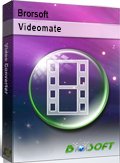Best 4K Video Converter & 4K Video Downloader 2017

The 4K technology allows the users to enjoy a very detailed screen of movies and videos which was not possible before. There are more and more 4K movie source that we can access including the popular online sharing website like YouTube, Dailymotion, Facebook, Vimeo, etc. While, being relatively new, there are not many devices that support 4K and rather limited options to play these videos in a 4k video player. If you wanna download and play 4K files without hassle, an all-in-one 4K Video Converter and Downloader is what you need in priority. Now in this article, you can find it.
Part I. Best 4K Video Converter and 4K Video Downloader
As you see, vast majority of devices supporting 4K are rather limited and sometimes a special 4K video player is a must but which may cause platform incompatibility issue. While, it doesn't mean no solution. You can enjoy 4K movies/videos freely with a powerful 4K Video Converter (Decoder and Encoder).
Although there are a dozen of 4K Video Converter in the market, if you don't wanna waste time to test one by one and find out a top 4K Video Converter to deal your high quality 4K files: decode and downscale 4K to 1080p at the shortest time; ready for editing in softwares that have not yet been updated for 4K support; playback on 4K-incompatible devices and display on large screen smart TV, just try Brorsoft Videomate | Brorsoft Videomate for Mac. They are are highly recommended by users and experts.
Moreover, since there are many 4K movie source online(YouTube, Facebook, Dailymotion), you may wanna download them and playback anytime- without an internet connection. Actually, you don't need an extra tool. Just with Brorsoft Videomate, you can download 4K video with one click.
All in all, if you are hunting for all-in-one 4K video downloader and 4K video converter, Brorsoft Videomate would be your first and must choice.
Part II. How to Download 4K Video
Downloading 4K video files through the 4K Video Downloader is quite easy and can be accomplished by following steps:
Step 1. Paste the desired URL
Run the 4K video downloader and choose the download tab. The pop up window will ask you to paste the URL of the desired video file to be downloaded. Just paste the desired URL.
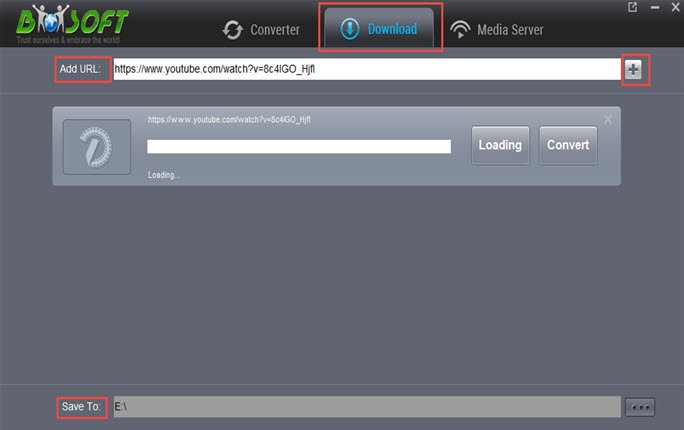
Step 2. Specify the output folder
Set destination folder by clicking "...".
Step 3. Start downloading 4K video
Then, hit "+" to start Dailymotion movie download. This Dailymotion video downloader is available to download multiple online videos at once. If you have more than one videos to download, simply repeat the first two steps to add them to downloading queue.
Part III. How to Convert 4K Video
After the downloading process, just click Open to locate the 4K videos you've downloaded. Check the format, if your media player can't support it. Then come back to Brorsoft Videomate to convert the 4K file. The process is easy.
Step 1: Load the 4K videos
Tab Converter button and click the "Add File" icon to locate the 4K videos from your local disk.
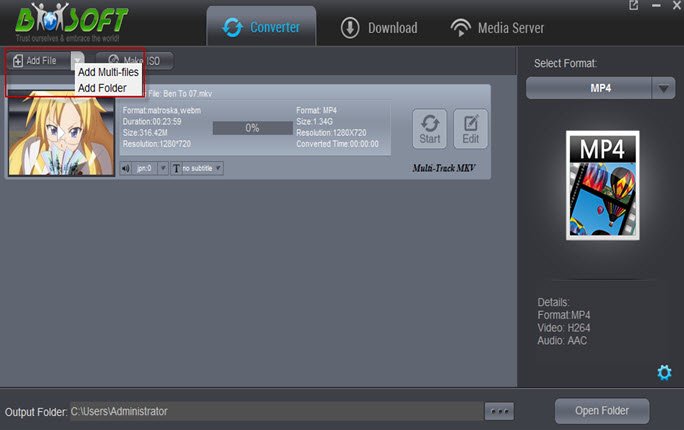
Step 2: Choose output format
If you wanna convert your downloaded 4K videos to a more friendly 4K format, click Select Format drop-down icon. From "4K Video" profile list, you can choose "4K MKV", "4K MP4" or "4K MOV" as the output format.
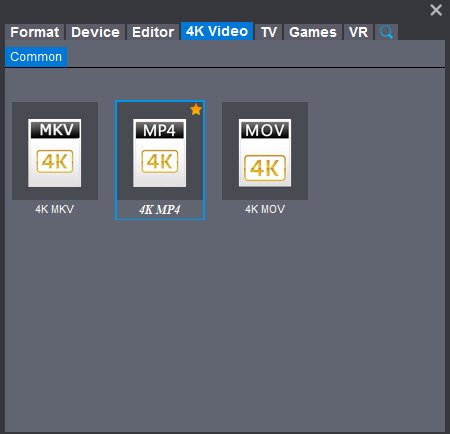
Tip: In case, your media player like VLC, Plex, Apple TV can't handle 4K files well, you may consider downscale 4K videos to 1080p or 720p. Well, just choose a common video format from "Format" > "Video".
Step 3: Starting 4K conversion
Simply click the "Start" button to start converting your 4K videos and everything else will be automated. If you have added quite a bunch of video files, it would take some time to convert. You're done.
Useful Tips
- 5 Best 4K Video Converter for Mac
- Best 4K Video Downloader
- 4K Ultra HD Video Converter
- Downscale 4K to 1080p
- 4K workflow with FCP
- 4K workflow with iMovie
- 4K workflow with Avidemux
- 4K workflow with Premiere Pro
- 4K workflow with Avid MC
- 4K workflow with Sony Vegas
- 4K Workflow with After Effects
- 4K Workflow with DaVinci Resolve
- 4K Workflow with Premiere Elements
- 4K Workflow with Movie Maker
- 4K Workflow with EDIUS
- 4K Workflow with HitFilm
- 4K Downscaling to 1080p
- 4K Workflow with PowerDirector
- 4K Workflow with Pinnacle Studio
- 4K AVC-Intra to Premiere Pro
- DJI Mavic 2 Pro 4K in Premiere Pro/FCP/Avid Media Composer
- Upload 4K Videos to YouTube
- Upload 4K Videos to OneDrive
- Play 4K in VLC
- Play 4K in Plex
- Play 4K in QuickTime
- Play 4K on Android
- Play 4K on Xbox One S
- Play 4K on Apple TV 4K
- Play 4K on Vizio TV via Kodi
- Play 4K on Shield TV via Plex
- Play 4K on PC without Lag
- Play 4K in Windows Media Player
Copyright © 2019 Brorsoft Studio. All Rights Reserved.