
Samsung Galaxy Note II sports a slightly bigger, 5.5-inch display, a quad-core processor that gets rid of the slight lag in the original Note, and best of all Android 4.1 Jelly Bean right out of the box. With the 5.5-inch HD Super AMOLED display, and a 16:9 screen ratio, it gives you a nice, widescreen, cinema-like viewing experience.
The large screen of the GALAXY Note 2 is designed for a better visual experience, and enhanced readability. Nevertheless, the Galaxy Note 2 can only support a few video formats MPEG4, H.263, H.264, VC-1, DivX, WMV, so if you want to transfer any personal video or movie to Galaxy Note 2, you may face the video incompatibility problem like this user met. Just ordered and got my Galaxy Note 2, and wanna transfer some MTS full hd recordings to it, and I found the files cannot read by Note 2. Any easy way to solve the problem? Here we’d like to share the guide on how to transfer MTS files to Galaxy Note 2 for enjoyment on the go from your Sony, Panasonic, Canon full HD cameras or camcorders.
Since you’ve got know that MTS is not the compatible format for Note 2, the easiest way is to convert the MTS files to a more standard format with the best Galaxy Note II Video Converter(or get the Mac version). With this video convert app, it’s easy for you to convert mts/m2ts files to Galaxy Note 2 as well as any other video file like MKV, MOV, MPEG, MOD, VOB, 3GP, etc. Now, finish the conversion task follow the below tutorial.
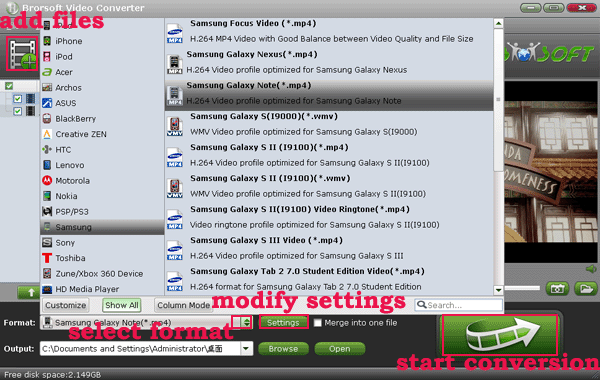
Step 1: Launch the best MTS to Galaxy Note 2 Converter. Click the button “File” to add your 1080p/1080i video files to it. If you have several .mts footages and wanna combine them into one file, you just need to tick off the “Merge into one” box.
Step 2: Click on the dropdown menu of “Format” and then move your pointer to select Samsung > Samsung Galaxy Note(*.mp4) as the target format.
Step 3: For better viewing videos on Samsung Galaxy Note 2, you can customize video and audio settings, such as Video Codec, Video Size, Video Bitrate, Audio Codec, Audio Bitrate, Audio Channel, etc. 1280*720 video size and 1000~1500kbps video bitrate are recommended. If you wanna keep 1080p output quality, please set the video size as 1920*1080.
Step 4: Hit the Convert button to start the MTS to Galaxy Note 2 conversion.
After the short conversion, you can get the output files effortlessly. Now, you can connect Samsung Galaxy Note to PC to transfer the converted MTS files. Later, you can play MTS recordings on Galaxy Note 2 for leisure time entertainment.
Tip:
You can learn the tutorial on transferring videos to Galaxy Note 2 from PC or copying movies to Galaxy Note 2 from Mac.
Related guides:
Play Quicktime MOV movies on Galaxy Note 10.1 with HD quality
Transfer XviD AVI movies to Samsung Galaxy Note 10.1 on Mac
Convert 1080p videos to Galaxy Note 10.1 with best .mp4 resolution
Convert VOB to Galaxy Note 2(II) best video format MP4 for HD playback
Samsung Galaxy Note II and PC connection for movie/music transferring
Galaxy Note 2 and Mac OS X – Get the best video/music file transfer options
mts note 2, transfer mts files to galaxy note 2, convert mts to galaxy note 2, mts to galaxy note 2 converter, 1080p movie to galaxy note 2, copy mts files to galaxy note2, galaxy not 2 mts converter, open mts video on galaxy note 2, can note 2 support mts movies, m2ts to galaxy note ii, encode mts to mp4 for note 2
 Trust ourselves & embrace the world!
Trust ourselves & embrace the world!