Convert/Merge DSC-HX100V 1080p60 AVCHD to Final Cut Pro
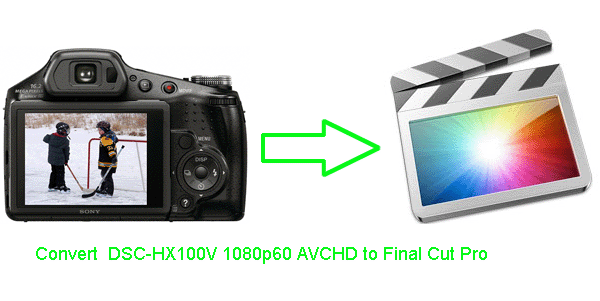
DSC-HX100V, with the high-performance of 30x optical zoom lens brings distant subjects closer for outdoor, sports, and travel photos, is also powerful for recording crystal clear movies at the highest resolution available with capabilities for 60p in 1080 Full HD. This provides stunning, fast motion video with less distortion for playback on your Blu-ray Disc players, PlayStation 3 systems and compatible PCs and HDTVs. Many DSC-HX100V also would like to import the DSC-HX100V 1080p60 AVCHD to Final Cut Pro for personalized editing.- Some of the DSC-HX100V users may have the confusion that how to convert DSC-HX100V 1080p60 AVCHD to Final Cut Pro. Below is the question one DSC-HX100V user has.
- I’ve bought the Sony DSC-HX100v. I’m considering how to convert it to a format that I can use on my Apple Final Cut Pro?
- To meet the needs of some DSC-HX100V users, here we will offer you the solution for how to convert DSC-HX100V 1080p60 AVCHD to Final Cut Pro without any trouble. First of all, we highly recommend the best DSC-HX100V AVCHD to FCP Converter. The best DSC-HX100V AVCHD to FCP Converter will enable you to easily convert/merge DSC-HX100V 1080p60 AVCHD to Final Cut Pro easily without any trouble.
- Preparation for converting DSC-HX100V 1080p60 AVCHD to Final Cut Pro:
1. Software: the best DSC-HX100V AVCHD to FCP Converter (Free for trial version)
2. System requirement: Mac OS X 10.5 or 10.5 above - Guide: step-by-step guide on how to convert DSC-HX100V 1080p60 AVCHD to Final Cut Pro with the best DSC-HX100V AVCHD to FCP Converter
Step 1: Import DSC-HX100V 1080p60 AVCHD to the best DSC-HX100V AVCHD to FCP Converter.
Use USB cable to connect DSC-HX100V to Mac. Launch DSC-HX100V AVCHD to FCP Converter. Click the button for adding to import DSC-HX100V 1080p60 AVCHD to the best DSC-HX100V AVCHD to FCP Converter. You can tick the box in front of the file you want to convert. If it is necessary, you can double click the each file to have a preview.
Tip: If you have multiple DSC-HX100V 1080p60 MTS files, you can tick the “Merge into one” box to merge the DSC-HX100V MTS into one single file for FCE so that you can play these files without interruption. - Step 2: Select an output format for Final Cut Pro and set the output folder.
Click on the dropdown menu of “Format” and then move you pointer to “Final Cut Pro”, under the sublist there are a few formats which are all compatible with Final Cut Pro. Here we choose “Apple ProRes 422(HQ) (*.mov)” as an example. Then you can set the output folder by clicking “Browse” icon as you need.
Note: If you want the files be in smaller size, you are hoped to follow Final Cut Pro>Apple ProRes 422(LT)(*mov) option. If your files size is at SD levels, you are advised to choose Final Cut Pro>Apple ProRes 422(Proxy)(*mov), which is recommended for 480i/p and 576i/p shootings as well. - Step 3: Click “Settings” icon to adjust audio and video parameters.
Click the “Settings” icon and you will go into a new interface named “Profile Settings”. You can adjust codec, bit rate, frame rate, sample rate and audio channel in the interface according to your needs and optimize the output file quality.
Note: You’d better set the video frame rate as 30fps, video size as 1920*1080 to keep the best quality for editing in Final Cut Pro. If you wanna have a smaller file size but keep the good quality, you can change the video size to 1440*1080. - Step 4: Start converting your DSC-HX100V 1080p60 AVCHD to MOV for Final Cut Pro.
Click the “Convert” button; it will convert DSC-HX100V 1080p60 AVCHD to Final Cut Pro on Mac immediately. You can find the process in the “Conversion” interface.
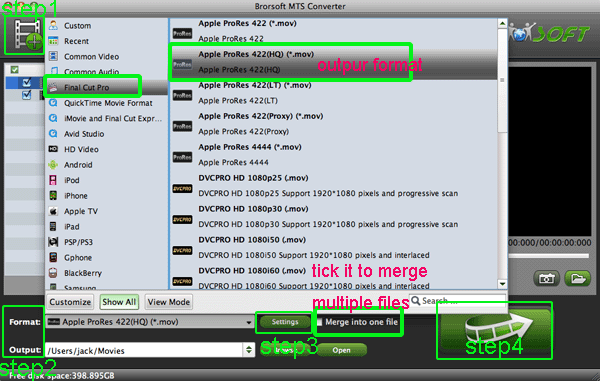
- After the DSC-HX100V 1080p60 AVCHD to MOV for Final Cut Pro conversion, you will be able to get the output files for Final Cut Pro via clicking on “Open” button effortlessly. Now you can easily import the converted and merged DSC-HX100V AVCHD to Final Cut Pro for editing with high quality without any trouble
- Tip:
The professional DSC-HX100V AVCHD to FCP Converter is the best application for DSC-HX100V users for the reason that it not only can convert DSC-HX100V AVCHD to FCP, but also can convert and transcode DSC-HX100V AVCHD to iMovie or FCP freely. Please link to Brorsoft AVCHD to FCP Converter. You can get more useful information. Related Guide
Transcode Panasonic DMC-FT1 AVCHD Lite to iMovie for editing
Play Panasonic DMC-ZS3 AVCHD Lite with QuickTime Player on Mac
Burn Sony HDR-SR11 MTS to DVD with HDR-SR11 Converter for Mac
Transcode Sony HDR-SR11 AVCHD to FCP MOV on Mac
MTS to PS3 Mac Converter – The Bridge Connecting Sony HDR Camcorders with PS3
 Trust ourselves & embrace the world!
Trust ourselves & embrace the world!