Best Ultimate Eee Pad Transformer Prime Converter- Convert/Transfer AVI & Rip/Copy Blu-ray/DVD to Asus Eee Pad Transformer Prime
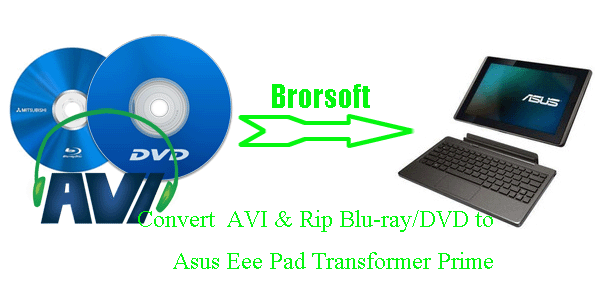
Asus Eee Pad Transformer Prime dubbed the world’s first Tegra 3 tablet, it will be equipped with NVidia quad-core Kal-El Tegra 3 for incredible performance and exceptional battery life. Besides, Asus CEO Jonney Shih also noted that the tablet will be the first tablet in the world to run the new Android 4.0 Ice Cream Sandwich OS, with support for hardware acceleration, and all the other goodness we know that it brings. It still owns a 10.1′ IPS 1280 x 800 display which is a good media player for us. Thus, watching your favorite Blu-ray/DVD movie or playing AVI video on the Transformer Prime will be a nice choice.- The best Ultimate Eee Pad Transformer Prime Converter is necessary for you to convert AVI and rip Blu-ray/DVD to Asus Eee Pad Transformer Prime in a short time. The most important is that the best Ultimate Eee Pad Transformer Prime Converter is powered as the best Blu-ray Ripeper, DVD Ripper and Video Converter at the same time. In other words, it has become the best all-in-one media tool for you to transfer AVI & copy Blu-ray/DVD to Asus Eee Pad Transformer Prime simultaneously.
- Preparation for converting AVI & rip Blu-ray/DVD to Eee Pad Transformer Prime:
1. Software: the best Ultimate Eee Pad Transformer Prime Converter (Free download trial version)
2. Operation system: One of the windows 7, Windows Vista, Windows XP Home, Professional with Service Pack 3 or later.
3. Equipment: Blu-ray/DVD disc or folder and an external BD drive - Guide: how to convert AVI & rip Blu-ray/DVD to Asus Eee Pad Transformer Prime with the best Ultimate Eee Pad Transformer Prime Converter
- Step 1: Import Blu-ray/DVD & AVI video files to the best Ultimate Eee Pad Transformer Prime Converter.
Launch the best Ultimate Eee Pad Transformer Prime Converter, and click the “File” button. From the sublist, click “Load from disc” or “Load from folder” to load your Blu-ray/DVD movie from disc or folder; click “Add video” to import AVI to the best Ultimate Eee Pad Transformer Prime Converter. If necessary, you can double click the each file to have a preview.
Tip: 1. If you wanna combine your multiple video files into one file, you can tick the box “Merge into one file”.
2. You can freely select your wanted subtitles and audio track including force subtitles as well. - Step 2: Select an output format for Asus Eee Pad Transformer Prime and set the output folder.
Click on the dropdown menu of “Format” and then move your pointer to “Common Video”, under the sublist, “H.264 Video(*.mp4)”, “MPEG-4 Movie(*.mp4)”, are compatible with Asus Eee Pad Transformer Prime. Besides, under the “Android” sublist, “Motorola Droid (X) H.264 Video(*.mp4)” is also the friendly format for the Asus tablet. And then you can set the output folder as you need. - Step 3: Click “Settings” icon to adjust audio and video parameters.
Click the “Settings” icon and you will go into a new interface named “Profile Settings”. You can adjust codec, bit rate, frame rate, sample rate and audio channel in the interface according to your needs and optimize the output file quality.
Note: You can set your video size as 1280*800 according to its resolution, but the 1280*720 resolution is recommended here. Please remember the higher bitrate, the larger file size while the better video quality. And a single file to play on the Android tablet should be under 4 GB.
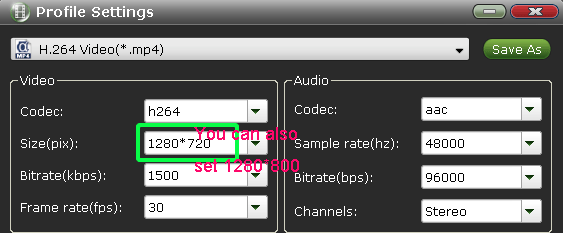
- Step 4: Start converting AVI & ripping Blu-ray/DVD to H.264 MP4 for Eee Pad Transformer Prime.
Click the “Convert” icon, and it will convert AVI & rip Blu-ray/DVD to Eee Pad Transformer Prime immediately. The best Ultimate Eee Pad Transformer Prime Converter adopted NVIDIA CUDA technology makes the conversion task finished at 3-5x faster speed. You can find the conversion process in the Conversion interface.
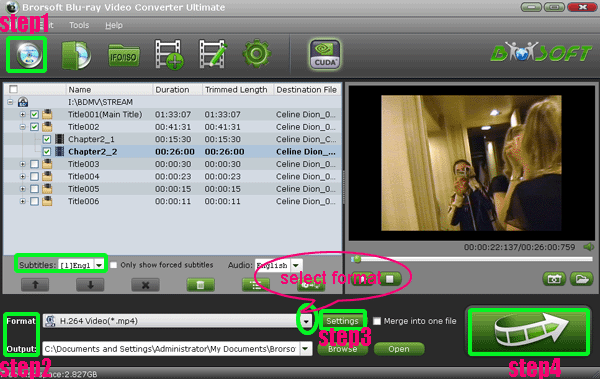
- After the AVI, Blu-ray/DVD to H.264 MP4 for Transformer Prime conversion, you can get the output files for your Transformer Prime via clicking on “Open” button effortlessly. Now you can transfer/stream Blu-ray/DVD and AVI to Transformer Prime with preferred subtitles easily, and then you can enjoy the AVI video and Blu-ray/DVD movie on Transformer Prime in high quality with full screen playback.
- Tip:
The best Ultimate Eee Pad Transformer Prime Converter as the most professional package tool- Blu-ray Ripper, DVD Ripper and Video Converter, it can help you convert almost all the video files like MKV, VOB, WMV, AVI, FLV, F4V, AVCHD, MTS/M2TS, MOD, TOD, VRO, MOV, etc and rip BD/DVD folders or discs to Eee Pad Transformer Prime. Please link to Brorsoft Ultimate Eee Pad Transformer Prime Converter to learn more. Related Guide
Best Ultimate Tablet S Converter- Convert/Transfer MTS/M2TS to Sony Tablet S
Put/Convert/Sync video, DVD, Blu-ray to iPhone 4S with Ultimate iPhone 4S Converter
Convert/Transfer AVI/MKV & Rip/Copy Blu-ray/DVD to Motorola Xoom
Convert/Rip/Import/Sync MTS/M2TS, Blu-ray/DVD to Galaxy Tab 10.1 with forced subtitles
 Trust ourselves & embrace the world!
Trust ourselves & embrace the world!