Home » How To »Convert video to Galaxy Tab for different media players with best Galaxy Tab Video Converter
Convert video to Galaxy Tab for different media players with best Galaxy Tab Video Converter
- Samsung Galaxy Tab is no longer unfamiliar to you, which is a stylish and light weight tablet with the stunning functions. You can surf web, play game and watch your favorite video on it.
For different Galaxy Tab users, they may prefer different media players for their Tabs. Here we list three popular media players applied on Galaxy Tab:
1. MoboPlayer
2. Vplayer
3. RockPlayer
According to the professional test, different media players on Galaxy Tab would have different playback effects for it.
Below are the test results for playing video on Galaxy Tab with different media players:
1. Test result for MoboPlayer:
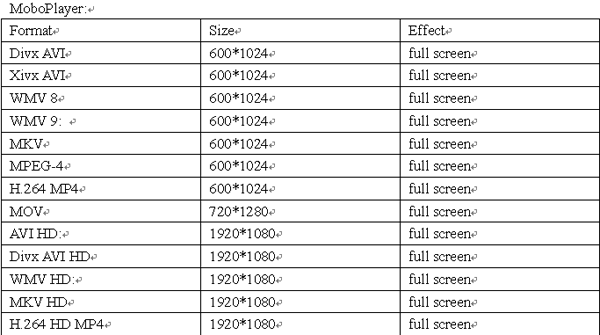
2. Test result for Vplayer:
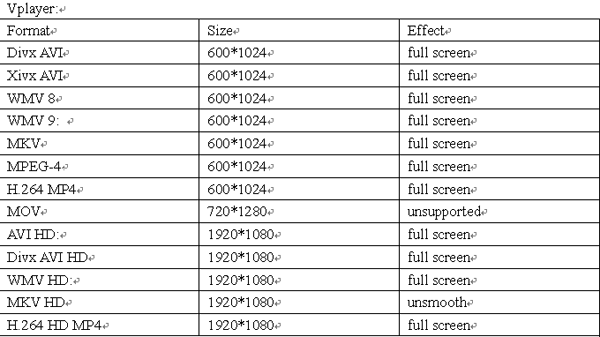
3. Test result for RockPlayer:
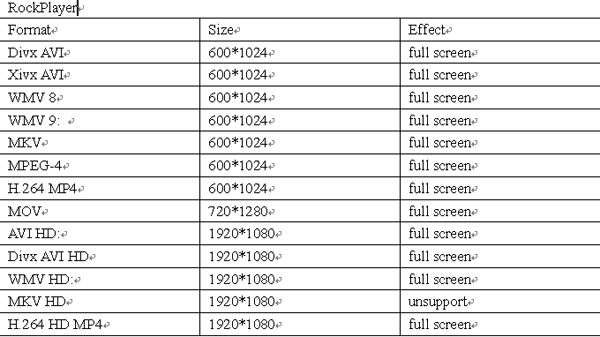
- From the three tables, we can find that different media players have different play effect on Galaxy Tab 7.0. Compared the three media players, we know that MoboPlayer can play MKV HD video, while it cannot play 1080p MOV smoothly, but it can play 720*1280p well. Vplayer can play 1080p MKV but not smoothly. Besides, it cannot play MOV video. RockPlayer supports all video formats that other two media players can support except the MKV HD video.
- In a word, different Galaxy Tab users who play video with their prefer media player on the tab may encounter different troubles. To solve this problem, there is an easiest way that convert the video to your preferable media player supported video formats with the best Galaxy Tab Video Converter.
- The professional Galaxy Tab Converter based on the latest NVIDIA CUDA technology and its advanced video and audio sync technology makes it possible to get the converted video files at highest speed without quality loss. So Galaxy Tab Video Converter is a perfect application for converting video to Galaxy Tab, with which you can convert video to Galaxy Tab quickly and easily.
- Below is the step-by-step guide for converting video to Galaxy Tab for different media players:
Step 1: Import video files to Galaxy Tab Video Converter.
Launch video to Galaxy Tab Converter. Click the button “File” to add video files to Galaxy Tab Video Converter. You can tick the box in front of the file you want to rip. If it is necessary, you can double click the each file to have a preview. - Step 2: Select an output format for Galaxy Tab and set the output folder.
Click on the dropdown menu of “Format” and then move you pointer to “Common Video”. There are various output formats for you to choose from. You can select a proper format from the sub-list. Here we choose Xvid AVI-Audio Video Interleaved (Xvid)(*.avi) as the output format. Then you can set the output folder by clicking “Browse” icon as you need. - Step 3: Click “Settings” icon to adjust audio and video parameters.
Click the “Settings” icon and you will go into a new interface named “Profile Settings”. You can adjust codec, aspect ratio, bit rate, frame rate, sample rate and audio channel in the interface according to your needs and optimize the output file quality. - Step 4: Start converting your video files to Galaxy Tab.
Click the “Convert” button; it will start converting video to Galaxy Tab immediately. You can find the process in the “Conversion” interface. 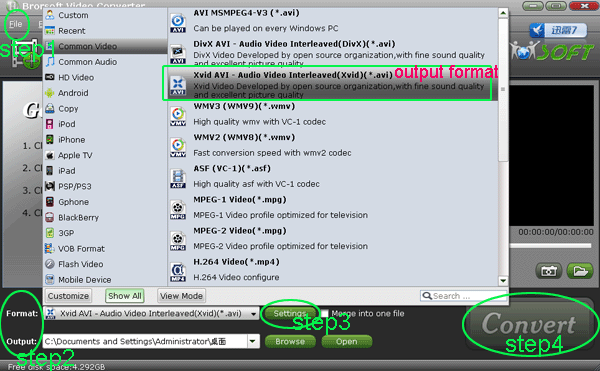
- After the video conversion for Galaxy Tab, you will be able to get the output files for your Galaxy Tab via clicking on “Open” button effortlessly. And now you can transfer the converted video to your preferable media player on Galaxy Tab, and then you can have a smooth playback on Galaxy Tab without any trouble.
- Tips:
When you encounter other troubles during the usage of Galaxy Tab, Galaxy Tab Tips and Tricks will be your first and best choice. Related Guide
. Rip/Convert Blu-ray/DVD to MKV for Galaxy Tab 10.1 with embedded subtitles
. Mac Galaxy Tab Converter— Convert/Transfer/put video to Galaxy Tab 10.1 for Mac
. How to sync the Samsung Galaxy Tab with iTunes
. Convert/Transfer/Add YouTube to Galaxy Tab 10.1 with Galaxy Tab 10.1 Video Converter
. Convert/Rip DVD to Galaxy Tab 10.1 with DVD to Galaxy Tab Ripper
. Convert/Transfer AVI to Galaxy Tab 10.1 with AVI to Galaxy Tab Converter
. Convert/Rip 1080p MKV to Galaxy Tab 10.1 with MKV to Galaxy Tab Converter
. Blu-ray to Galaxy Tab Converter— Rip/Convert Blu-ray to AVI/MP4/WMV/MKV for Galaxy Tab 10.1
 Trust ourselves & embrace the world!
Trust ourselves & embrace the world!