Rip/Compress Blu-ray to H.264 MP4 for Asus Eee Pad Transformer in high quality
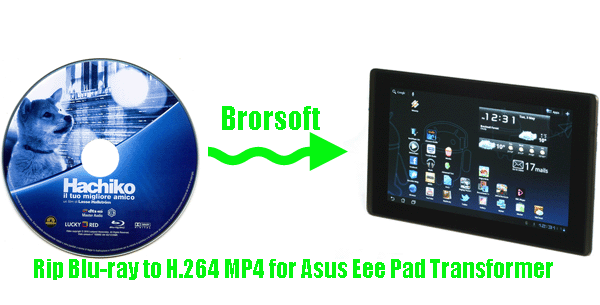
Asus Eee Pad Transformer goes beyond what most tablets are capable of by doubling as a Honeycomb-based netbook. Plus, powered by the NVIDIA Tegra 2 dual-core processor, the Transformer browses the web at blazing speeds, providing a snappier response time and better performance when multi-tasking. Sporting a HDMI 1.3a port, the Transformer can connect to a HDTV, delivering an enhanced multimedia experience.- While, there still exists some limitation. Actually, the Eee Pad Transformer video player is not that good in the 1080p HD playback because of its baseline/high profile encoding limitation. And the Eee Pad Transformer can only support up to 32 GB internal storage now. Thus, when you intend to watch your Blu-ray movie on Asus Eee Pad Transformer, you have to rip and compress the Blu-ray for Eee Pad Transformer in advance. This article will give you an easy solution.
- First of all, we introduce the best Ultimate Eee Pad Transformer Converter to you. This professional Ultimate Eee Pad Transformer Converter is especially designed for the Asus Eee Pad Transformer, which enables you to rip/compress the Blu-ray to H.264 MP4 for Asus Eee Pad Transformer with high quality. Besides, with the best Ultimate Eee Pad Transformer Converter, you can easily convert Blu-ray to Asus Eee Pad Transformer at up to 5x faster speed with its NVIDIA CUDA technology support. Below is the step-by-step guide.
- Preparation for ripping Blu-ray to Asus Eee Pad Transformer:
1. Software: the best Ultimate Eee Pad Transformer Converter (Free download the trial version)
2. Operating system: Windows XP/2003/Vista, Windows 7, Windows Home Server
3. Equipment: Blu-ray movie discs or folders
4. Optical Drive: BD drive - Guide: how to rip/compress Blu-ray to H.264 MP4 for Asus Eee Pad Transformer with the best Ultimate Eee Pad Transformer Converter
Step 1: Import Blu-ray to the best Ultimate Eee Pad Transformer Converter.
Launch the best Ultimate Eee Pad Transformer Converter, and click the “File” button. From the sublist, click “Load from disc” or “Load from folder” to load your Blu-ray movie from disc or folder to the best Ultimate Eee Pad Transformer Converter. If necessary, you can double click the each file to have a preview. - Step 2: Select an output format for Asus Eee Pad Transformer and set the output folder.
Click on the dropdown menu of “Format” and then move your pointer to “Common Video”, under the sublist, “H.264 Video(*.mp4)”, “MPEG 4 Movie(*.mp4)”, are compatible with Asus Eee Pad Transformer. Besides, under the “Android” sublist, “Motorola Droid (X) H.264 Video(*.mp4)” is also the friendly format for the Asus tablet. Here we recommend the H.264 MP4 as the output format. And then you can set the output folder as you need.
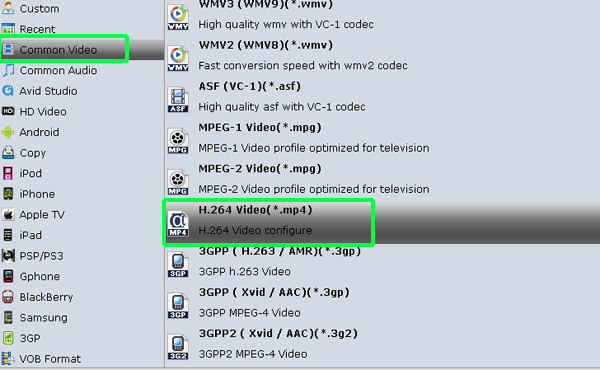
- Step 3: Click “Settings” icon to adjust audio and video parameters.
Click the “Settings” icon and you will go into a new interface named “Profile Settings”. You can adjust codec, bit rate, frame rate, sample rate and audio channel in the interface according to your needs and optimize the output file quality.
Note: You can set your video size as 1280*800 according to its resolution, but the 1280*720 resolution is recommended here. Please remember the higher bitrate, the larger file size while the better video quality. And a single file to play on the Android tablet should be under 4 GB. - Step 4: Start ripping Blu-ray to H.264 MP4 for Asus Eee Pad Transformer.
Click the “Convert” icon, and it will convert Blu-ray to Asus Eee Pad Transformer immediately. You can find the conversion process in the Conversion interface.
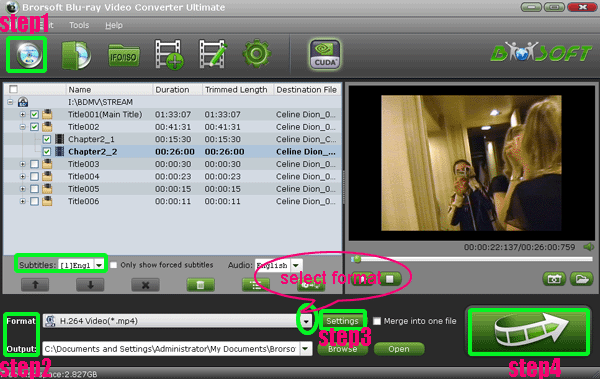
- After the Blu-ray to H.264 MP4 for Asus Eee Pad Transformer conversion, you can get the output files for your Asus Eee Pad Transformer via clicking on “Open” button effortlessly.
- Tip:
This powerful Ultimate Eee Pad Transformer Converter helps you a lot when you wanna convert Blu-ray to Asus Eee Pad Transformer. Besides, it also allows you to convert any popular video like MOV, FLV, MKV, WMV, AVI, VOB, AVCHD, TiVo, etc for Asus Eee Pad Transformer. Furthermore, it can aid you to rip DVD to Asus Eee Pad Transformer as well. In a word, this professional Brorsoft Ultimate Eee Pad Transformer Converter is the best all-in-one tool for you. Related Guide
Best Ultimate Tablet S Converter- Convert/Transfer MTS/M2TS to Sony Tablet S
Put/Convert/Sync video, DVD, Blu-ray to iPhone 4S with Ultimate iPhone 4S Converter
Convert/Transfer AVI/MKV & Rip/Copy Blu-ray/DVD to Motorola Xoom
Convert/Rip/Import/Sync MTS/M2TS, Blu-ray/DVD to Galaxy Tab 10.1 with forced subtitles
 Trust ourselves & embrace the world!
Trust ourselves & embrace the world!